1、背景
最近在搞ESP32的音乐播放,对ESP32软件体系之一ADF开始学习。记录些东西。水平有限,求路过者不吝赐教。
1.1 参考资料
ADF文档 https://docs.espressif.com/projects/esp-adf/en/latest/get-started/index.html
2、play_mp3例程出发理解ADF的一般步骤和概念
音频播放的一般流程:获取音频流(音频输入流)-->音频流加工处理---->音频输出流
2.1 概念自解
Element(元素):ADF API提供的一种方法便于开发音频应用。将音频的一般流程对象化。如Codecs,Streams或Filters。
Pipeline(管道):通过组合Elements加入到Pipeline来开发应用程序。
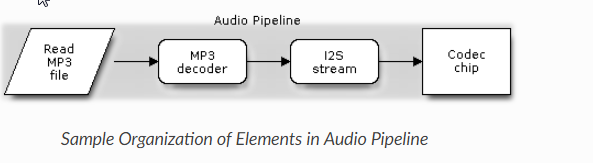
这就是play_mp3这个例程中组成音频管道的元素。
通常音频数据通过输入流(Stream)来获取,由Codec和Filter来处理,最后也是由输出流(Stream)来输出。
音频管道的作用是控制音频数据流以及把音频元素Elements和各自的ringbuffer连接起来。不管是连接还是启动元素都是按顺序来进行的,从前一个元素那里检索数据并把它传给下一个元素。当然也要获取各个元素的事件,处理事件或发送给更高层。
Event: 通过Event来建立管道Pipeline中各音频元素Elements之间的通信。这是围绕FreeRtos的队列来建立的。Event通过listeners来监视传入的msg并通过回调函数来通知。
2.2 音频播放一般步骤
[ 1 ] Start audio codec chip //启动音频编解码芯片
[ 2 ] Create audio pipeline, add all elements to pipeline, and subscribe pipeline event
//创建音频pipeline,将所有elements添加入pipeline,并订阅pipeline事件
[2.1] Create mp3 decoder to decode mp3 file and set custom read callback
//创建mp3解码器去解码MP3文件并设置用户读文件回调函数
[2.2] Create i2s stream to write data to codec chip
//创建写入到编解码芯片的i2s数据流
[2.3] Register all elements to audio pipeline
//注册所有元素elements到音频管道pipeline
[2.4] Link it together [mp3_music_read_cb]-->mp3_decoder-->i2s_stream-->[codec_chip]
//将所有元素链接起来,ringbuffer创建了
[ 3 ] Setup event listener
//设置事件监听器
[3.1] Listening event from all elements of pipeline
//监听来自管道中所有元素的事件
[ 4 ] Start audio_pipeline
//启动音频管道
[ 5 ] Stop audio_pipeline
//关闭音频管道接下去就应该具体步骤具体分析了。
2.2.1启动音频编解码芯片
每个人板子上的音频编解码芯片可能各有不同,但ADF提供的抽象接口层API<components/audio_hal.c>提供应用程序与特定音频板子硬件驱动之间的接口。
通过数据接口来配置ADC/DAC信号转变的采样率,以及数据宽度、I2C数据流参数以及ADC/DAC的信号通道选择。HAL接口也提供了初始化音频板子的API以及控制音量的API。
#define AUDIO_HAL_ES8388_DEFAULT(){ \
.adc_input = AUDIO_HAL_ADC_INPUT_LINE1, \
.dac_output = AUDIO_HAL_DAC_OUTPUT_ALL, \
.codec_mode = AUDIO_HAL_CODEC_MODE_BOTH, \
.i2s_iface = { \
.mode = AUDIO_HAL_MODE_SLAVE, \
.fmt = AUDIO_HAL_I2S_NORMAL, \
.samples = AUDIO_HAL_48K_SAMPLES, \
.bits = AUDIO_HAL_BIT_LENGTH_16BITS, \
}, \
};
audio_hal_codec_config_t audio_hal_codec_cfg = AUDIO_HAL_ES8388_DEFAULT();
audio_hal_handle_t hal = audio_hal_init(&audio_hal_codec_cfg, 0);//初始化多媒体编解码驱动
audio_hal_ctrl_codec(hal, AUDIO_HAL_CODEC_MODE_DECODE, AUDIO_HAL_CTRL_START);//启动/停止编解码启动上述ES8388芯片的配置包括ADC、DAC通道、编解码模式、i2s接口配置(如I2S从模式、标准模式、采样率48k、位宽16bit)。
/**
* @brief Configure media hal for initialization of audio codec chip
*/
typedef struct {
audio_hal_adc_input_t adc_input; /*!< set adc channel */
audio_hal_dac_output_t dac_output; /*!< set dac channel */
audio_hal_codec_mode_t codec_mode; /*!< select codec mode: adc, dac or both */
audio_hal_codec_i2s_iface_t i2s_iface; /*!< set I2S interface configuration */
} audio_hal_codec_config_t;关于ES8388,可看文章。水平有限,持续改进。
当然,我们在启动音频编解码芯片时也可以调用ADF提供的芯片的API来实现。
2.2.2 创建音频pipeline,将所有elements添加入pipeline,并订阅pipeline事件
2.2.2.1、创建音频管道,参数为音频管道ringbuffer的大小
struct audio_pipeline {
audio_element_list_t el_list;
ringbuf_list_t rb_list;
audio_element_state_t state;
xSemaphoreHandle lock;
bool linked;
audio_event_iface_handle_t listener;
};
typedef struct audio_pipeline *audio_pipeline_handle_t;
audio_pipeline_handle_t audio_pipeline_init(audio_pipeline_cfg_t *config)
/**
* @brief Audio Pipeline configurations
*/
typedef struct audio_pipeline_cfg {
int rb_size; /*!< Audio Pipeline ringbuffer size */
} audio_pipeline_cfg_t;
audio_pipeline_handle_t audio_pipeline_init(audio_pipeline_cfg_t *config)
{
audio_pipeline_handle_t pipeline;
bool _success =
(
(pipeline = audio_calloc(1, sizeof(struct audio_pipeline))) &&
(pipeline->lock = mutex_create())
);
AUDIO_MEM_CHECK(TAG, _success, return NULL);
STAILQ_INIT(&pipeline->el_list);
STAILQ_INIT(&pipeline->rb_list);
pipeline->state = AEL_STATE_INIT;
return pipeline;
}这个函数初始化了audio_pipeline_handle_t类型的对象,音频管道的主要职责是控制音频数据流stream以及用ringbuffer连接各音频元素elements。它按顺序并启动音频元素,负责从前一个元素检索数据然后传递给后面一个元素,还可从每个元素获取事件、处理事件或将其传递到更高层。
这个有个疑问这个config用在哪里了??
2.2.2.2.创建各元素Elements,且各个元素初始化有各自的API。
mp3_decoder_cfg_t mp3_cfg = DEFAULT_MP3_DECODER_CONFIG();
mp3_decoder = mp3_decoder_init(&mp3_cfg);
audio_element_set_read_cb(mp3_decoder, mp3_music_read_cb, NULL);
i2s_stream_cfg_t i2s_cfg = I2S_STREAM_CFG_DEFAULT();
i2s_cfg.type = AUDIO_STREAM_WRITER;
i2s_cfg.i2s_config.sample_rate = 48000; //和编解码的采样率保持一致
i2s_stream_writer = i2s_stream_init(&i2s_cfg);这里用到了mp3_decoder 和 i2s_stream两个Elements,每个Element实际上是一个Task。初始化配置参数中都有对任务栈大小、任务优先级、任务运行的core、以及输出ringbuffer和Element使用的buffer的大小。
无论是哪个元素Element初始化,其中肯定包含Element的初始化,这是不用说的。看看Element的初始化过程
/**
* @brief Audio Element configurations
* Each Element at startup will be a self-running task.
* These tasks will execute the callback open -> [loop: read -> process -> write] -> close
* These callback functions are provided by the user corresponding to this configuration.
*
*/
typedef struct {
io_func open; /*!< Open callback function */
io_func seek; /*!< Seek callback function */
process_func process; /*!< Process callback function */
io_func close; /*!< Close callback function */
io_func destroy; /*!< Destroy callback function */
stream_func read; /*!< Read callback function */
stream_func write; /*!< Write callback function */
int buffer_len; /*!< Buffer length use for an Element */
int task_stack; /*!< Element task stack */
int task_prio; /*!< Element task priority (based on freeRTOS priority) */
int task_core; /*!< Element task running in core (0 or 1) */
int out_rb_size; /*!< Output ringbuffer size */
void *data; /*!< User context */
char *tag; /*!< Element tag */
bool enable_multi_io; /*!< Enable multi input and output ringbuffer */
} audio_element_cfg_t;
audio_element_handle_taudio_element_init(audio_element_cfg_t *config)根据config初始化音频元素Element,在config参数中如上所述:包括open/seek/process/close/destroy/read/write的回调函数,Element的任务栈大小、优先级、运行在哪个core、用户上下文参数、输出rinbuffer的大小。
其实每个启动的Element都是一个自运行的任务,这些任务都会执行open-->loop[read-->process-->write]-->close的回调函数。回调函数由应用程序来配置。 Stream、Coder等初始化函数都是针对各自特点对Element的初始化函数的进一步封装。
audio_element_handle_ti2s_stream_init(i2s_stream_cfg_t *config)
根据confg.type 是AUDIO_STREAM_READER还是AUDIO_STREAM_WRITER,来创建一个音频元素Element来流出数据从I2S到另一个Element或者创建一个音频元素Element从另一个elements获得数据发送到I2S。
以stream的初始化源码来说,流程如下
typedef struct i2s_stream {
audio_stream_type_t type;
i2s_stream_cfg_t config;
bool is_open;
} i2s_stream_t;
audio_element_handle_t i2s_stream_init(i2s_stream_cfg_t *config)
{
..........
el = audio_element_init(&cfg); //元素初始化
audio_element_setdata(el, i2s); //设置上下文参数;将i2s赋值给el中
audio_element_info_t info;
audio_element_getinfo(el, &info); //获取音频元素信息
info.sample_rates = config->i2s_config.sample_rate;
info.channels = config->i2s_config.channel_format < I2S_CHANNEL_FMT_ONLY_RIGHT ? 2 : 1;
info.bits = config->i2s_config.bits_per_sample;
audio_element_setinfo(el, &info); //设置音频元素信息
i2s_driver_install(i2s->config.i2s_port, &i2s->config.i2s_config, 0, NULL); //IDF的I2S驱动安装
i2s_set_pin(i2s->config.i2s_port, &i2s->config.i2s_pin_config);
SET_PERI_REG_BITS(PIN_CTRL, CLK_OUT1, 0, CLK_OUT1_S);
PIN_FUNC_SELECT(PERIPHS_IO_MUX_GPIO0_U, FUNC_GPIO0_CLK_OUT1);
}这上面有Element的初始化以及以后的设置,以及I2S的驱动安装以及管脚设置。
/**********************************************************************************************/
以MP3_decocde元素初始化的参数结构来说
/**
* @brief Mp3 Decoder configuration
*/
typedef struct {
int out_rb_size; /*!< Size of output ringbuffer */
int task_stack; /*!< Task stack size */
int task_core; /*!< CPU core number (0 or 1) where decoder task in running */
int task_prio; /*!< Task priority (based on freeRTOS priority) */
} mp3_decoder_cfg_t; mp3_decoder = mp3_decoder_init(&mp3_cfg);这句代码应该是启动了一个任务。
audio_element_set_read_cb(mp3_decoder, mp3_music_read_cb, NULL); //读取文件
/**
* @brief This API allows the application to set a read callback for the first audio_element in the pipeline for
* allowing the pipeline to interface with other systems. The callback is invoked every time the audio
* element requires data to be processed.
*
* @param[in] el The audio element handle
* @param[in] fn Callback read function. The callback function should return number of bytes read or -1
* in case of error in reading. Note that the callback function may decide to block and
* that may block the entire pipeline.
* @param[in] context An optional context which will be passed to callback function on every invocation
*
* @return
* - ESP_OK
* - ESP_FAIL
*/
typedef enum {
IO_TYPE_RB = 1, /* I/O through ringbuffer */
IO_TYPE_CB, /* I/O through callback */
} io_type_t;
esp_err_t audio_element_set_read_cb(audio_element_handle_t el, stream_func fn, void *context)
{
if (el) {
el->in.read_cb.cb = fn;
el->in.read_cb.ctx = context;
el->read_type = IO_TYPE_CB;
return ESP_OK;
}
return ESP_FAIL;
}audio_element_set_read_cb()这个接口必不可少,重要******************。
这个API接口允许应用程序为管道中的第一个audio_element设置一个读回调,这个读回调提供和其他系统相联系的接口。当每次音频元素需要待处理的数据,这个函数被调用。
参数:el-需要待处理数据音频元素句柄,pipiline的第一个元素;
fn-回调函数----返回读取的字节数或-1(error)
context---每次调用可传递给回调函数的参数。
这个API内部实际对句柄结构输入成员in赋值以及读取类型时从回调函数中读取。
这里的回调函数如下所示
extern const uint8_t adf_music_mp3_start[] asm("_binary_adf_music_mp3_start");
extern const uint8_t adf_music_mp3_end[] asm("_binary_adf_music_mp3_end");
int mp3_music_read_cb(audio_element_handle_t el, char *buf, int len, TickType_t wait_time, void *ctx)
{
static int mp3_pos;
int read_size = adf_music_mp3_end - adf_music_mp3_start - mp3_pos;
if (read_size == 0) {
return AEL_IO_DONE;
} else if (len < read_size) {
read_size = len;
}
memcpy(buf, adf_music_mp3_start + mp3_pos, read_size);
mp3_pos += read_size;
return read_size;
}/**************这样就有了起始***************/
2.2.2.3注册所有Elements到Pipeline中,并把Elements给链接起来
audio_pipeline_register(pipeline, mp3_decoder, "mp3");
audio_pipeline_register(pipeline, i2s_stream_writer, "i2s");
audio_pipeline_link(pipeline, (const char *[]) {"mp3", "i2s"}, 2);为音频管道注册一个Element,任何一个Element可以注册多次,但是对于一个管道而言“name”是唯一的。也就是说音频管道中用name来识别element。
audio_pipeline_link()在调用这个函数前,加入到pipeline中音频参数实际还没有连接起来。调用之后确定了连接的顺序。同时也订阅了所有element的事件。在这个函数的源码中,还创建连接ringbuffer.
first Element -(set output ringbuffer)-->ringbuffer1--(set input ringbuffer)->second Element-- ----->ringbuffern- set input ringbuffer->last Element.
注册可以多种Elements组合,在连接的时候选择一种Elements组合连接起来,也可以在断开再组成其他的Elements组合,则使得使用pipeline非常灵活。
2.2.3 设置事件监听器,开始监听
/**
* Event interface configurations
*/
typedef struct {
int internal_queue_size; /*!< It's optional, Queue size for event `internal_queue` */
int external_queue_size; /*!< It's optional, Queue size for event `external_queue` */
int queue_set_size; /*!< It's optional, QueueSet size for event `queue_set`*/
on_event_iface_func on_cmd; /*!< Function callback for listener when any event arrived */
void *context; /*!< Context will pass to callback function */
TickType_t wait_time; /*!< Timeout to check for event queue */
int type; /*!< it will pass to audio_event_iface_msg_t source_type (To know where it came from) */
} audio_event_iface_cfg_t;
#define AUDIO_EVENT_IFACE_DEFAULT_CFG() { \
.internal_queue_size = DEFAULT_AUDIO_EVENT_IFACE_SIZE, \
.external_queue_size = DEFAULT_AUDIO_EVENT_IFACE_SIZE, \
.queue_set_size = DEFAULT_AUDIO_EVENT_IFACE_SIZE, \
.on_cmd = NULL, \
.context = NULL, \
.wait_time = portMAX_DELAY, \
.type = 0, \
}
audio_event_iface_cfg_t evt_cfg = AUDIO_EVENT_IFACE_DEFAULT_CFG();
audio_event_iface_handle_t evt = audio_event_iface_init(&evt_cfg); //初始化音频事件
audio_pipeline_set_listener(pipeline, evt);//为音频管道pipeline设置事件监听器evt,所有来自pipeline的事件都可以由evt这个监听器所监听先看看audio_event_iface_init()函数的初始化音频事件。
audio_event_iface_handle_t audio_event_iface_init(audio_event_iface_cfg_t *config)
{
audio_event_iface_handle_t evt = calloc(1, sizeof(struct audio_event_iface));
AUDIO_MEM_CHECK(TAG, evt, return NULL);
evt->queue_set_size = config->queue_set_size;
evt->internal_queue_size = config->internal_queue_size;
evt->external_queue_size = config->external_queue_size;
evt->context = config->context;
evt->on_cmd = config->on_cmd;
evt->type = config->type;
if (evt->queue_set_size) {
evt->queue_set = xQueueCreateSet(evt->queue_set_size);
}
if (evt->internal_queue_size) {
evt->internal_queue = xQueueCreate(evt->internal_queue_size, sizeof(audio_event_iface_msg_t));
AUDIO_MEM_CHECK(TAG, evt->internal_queue, goto _event_iface_init_failed);
}
if (evt->external_queue_size) {
evt->external_queue = xQueueCreate(evt->external_queue_size, sizeof(audio_event_iface_msg_t));
AUDIO_MEM_CHECK(TAG, evt->external_queue, goto _event_iface_init_failed);
} else {
ESP_LOGD(TAG, "This emiiter have no queue set,%p", evt);
}
STAILQ_INIT(&evt->listening_queues);
return evt;
_event_iface_init_failed:
if (evt->internal_queue) {
vQueueDelete(evt->internal_queue);
}
if (evt->external_queue) {
vQueueDelete(evt->external_queue);
}
return NULL;
}在audio_pipeline_set_listener() 源码中做到如果当前管道pipeline已经有了监听器,则从监听器中把这管道移除。这个函数的核心还是audio_element_msg_set_listener()。就是将管道中的elements一一添加到监听器中监听事件。
/****************************************************************************************************************************/
音频事件初始化接口实际上是对audio_event_iface_handle_t结构体变量的配置,从config配置参数中获得队列集大小、内部队列大小、外部队列大小、上下文变量、on_cmd函数、类型;申请队列集、内部队列、外部队列,加入队列集。
这是on_cmd函数,run接口最终处理
static esp_err_t process_peripheral_event(audio_event_iface_msg_t *msg, void *context)
{
esp_periph_handle_t periph_evt = (esp_periph_handle_t) msg->source;
esp_periph_handle_t periph;
STAILQ_FOREACH(periph, &g_esp_periph_obj->periph_list, entries) {
if (periph->periph_id == periph_evt->periph_id
&& periph_evt->state == PERIPH_STATE_RUNNING
&& periph_evt->run
&& !periph_evt->disabled) {
return periph_evt->run(periph_evt, msg);
}
}
return ESP_OK;
}
2.2.4 启动音频管道
audio_pipeline_run(pipeline);启动音频管道。调用这个函数后,就会为管道中的所有Elements创建Tasks。
音频事件
3、事件监听处理
事件监听涉及到事件的发送和时间的接收。
3.1 发送
触发发送一个带消息的事件到内部队列中。
esp_err_t audio_event_iface_cmd(audio_event_iface_handle_t evt, audio_event_iface_msg_t *msg)
{
if (evt->internal_queue && (xQueueSend(evt->internal_queue, (void *)msg, 0) != pdPASS)) {
ESP_LOGD(TAG, "There are no space to dispatch queue");
return ESP_FAIL;
}
return ESP_OK;
}也可以放在中断函数中发送事件,接口如下
esp_err_t audio_event_iface_cmd_from_isr(audio_event_iface_handle_t evt, audio_event_iface_msg_t *msg)也可以把消息发送给外部队列中
esp_err_t audio_event_iface_sendout(audio_event_iface_handle_t evt, audio_event_iface_msg_t *msg)
{
if (evt->external_queue) {
if (xQueueSend(evt->external_queue, (void *)msg, 0) != pdPASS) {
ESP_LOGD(TAG, "There is no space in external queue");
return ESP_FAIL;
}
}
return ESP_OK;
}3.2 接收
等待接收内部队列事件,并on_cmd中处理,以外设为例,在外设的__run 中运行
esp_err_t audio_event_iface_waiting_cmd_msg(audio_event_iface_handle_t evt)
{
audio_event_iface_msg_t msg;
if (evt->internal_queue && (xQueueReceive(evt->internal_queue, (void *)&msg, evt->wait_time) == pdTRUE)) {
if (evt->on_cmd && evt->on_cmd((void *)&msg, evt->context) != ESP_OK) {
return ESP_FAIL;
}
}
return ESP_OK;
}另一中,接收队列集的数据,接下去处理。
esp_err_t audio_event_iface_listen(audio_event_iface_handle_t evt, audio_event_iface_msg_t *msg, TickType_t wait_time)
{
if (!evt) {
return ESP_FAIL;
}
if (audio_event_iface_read(evt, msg, wait_time) != ESP_OK) {
return ESP_FAIL;
}
return ESP_OK;
}
esp_err_t audio_event_iface_read(audio_event_iface_handle_t evt, audio_event_iface_msg_t *msg, TickType_t wait_time)
{
if (evt->queue_set) {
QueueSetMemberHandle_t active_queue;
active_queue = xQueueSelectFromSet(evt->queue_set, wait_time);
if (active_queue) {
if (xQueueReceive(active_queue, msg, 0) == pdTRUE) {
return ESP_OK;
}
}
}
return ESP_FAIL;
}3.3 汇总
以外设BUTTON事件收发为例:
事件初始化后,在按键中断服务程序中发送内部列队消息事件,在事件Task中等待接收内部队列消息,在button的run函数中发送外部队列消息,在外部循环中接收队列集队列数据。
在音频元素事件收发为例:
音频元素动作命令在内部队列中传输;音频元素状态报告在外部队列中传输。
4、小节
esp_image: Image length 1241280 doesn't fit in partition length 1200000[0m
实际生成的映像的大小为1241280和分区表中的额200000大小不配,因此启动失败。
1313) cpu_start: Pro cpu start user code[0m
[0;32mI (1318) spiram: Adding pool of 4096K of external SPI memory to heap allocator[0m
[0;32mI (332) cpu_start: Starting scheduler on PRO CPU.[0m
[0;32mI (0) cpu_start: Starting scheduler on APP CPU.[0m
[0;32mI (334) spiram: Reserving pool of 32K of internal memory for DMA/internal allocations[0m
[0;32mI (334) PLAY_MP3_FLASH: [ 1 ] Start audio codec chip[0m
[0;32mI (364) PLAY_MP3_FLASH: [ 2 ] Create audio pipeline, add all elements to pipeline,
[2019-02-20 19:40:38.206]# RECV ASCII>
and subscribe pipeline event[0m
[0;32mI (364) PLAY_MP3_FLASH: [2.1] Create mp3 decoder to decode mp3 file and set custom read callback[0m
[0;32mI (374) PLAY_MP3_FLASH: [2.2] Create i2s stream to write data to codec chip[0m
[0;32mI (384) PLAY_MP3_FLASH: [2.3] Register all elements to audio pipeline[0m
[0;32mI (384) PLAY_MP3_FLASH: [2.4] Link it together [mp3_music_read_cb]-->mp3_decoder-->i2s_stream-->[codec_chip][0m
[0;32mI (404) PLAY_MP3_FLASH: [ 3 ] Setup event listener[0m
[0;32mI (404)
[2019-02-20 19:40:38.264]# RECV ASCII>
PLAY_MP3_FLASH: [3.1] Listening event from all elements of pipeline[0m
[0;32mI (414) PLAY_MP3_FLASH: [ 4 ] Start audio_pipeline[0m
[2019-02-20 19:40:38.335]# RECV ASCII>
[0;32mI (494) PLAY_MP3_FLASH: [ * ] Receive music info from mp3 decoder, sample_rates=44100, bits=16, ch=2[0m
[2019-02-20 19:40:45.073]# RECV ASCII>
[0;32mI (7224) PLAY_MP3_FLASH: [ 5 ] Stop audio_pipeline[0m
[0;33mW (7224) AUDIO_PIPELINE: There are no listener registered[0m