该工具可以使用exe4j来打包成exe工具(如何打包自己百度)
先上截图功能
运行main方法后,会弹出如下窗口
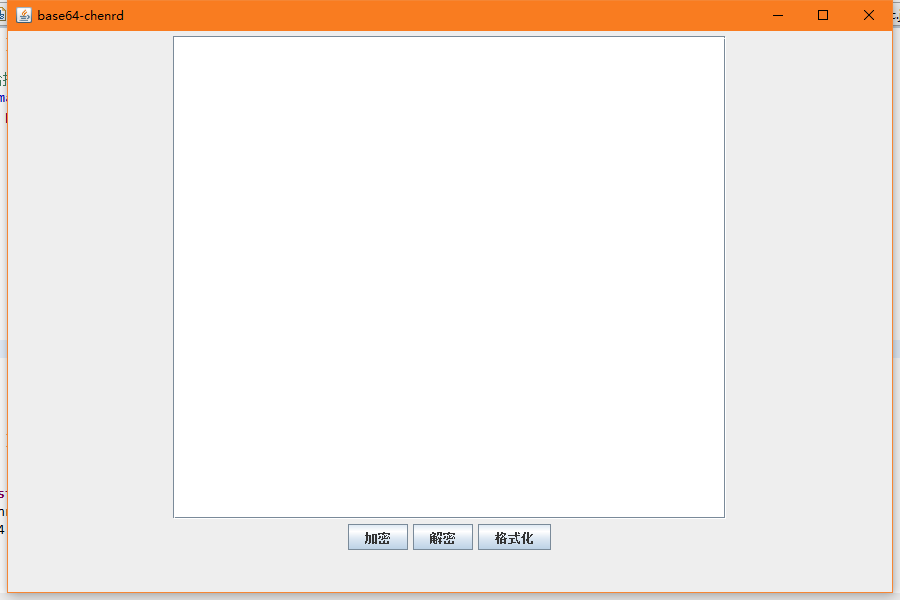
输入密文
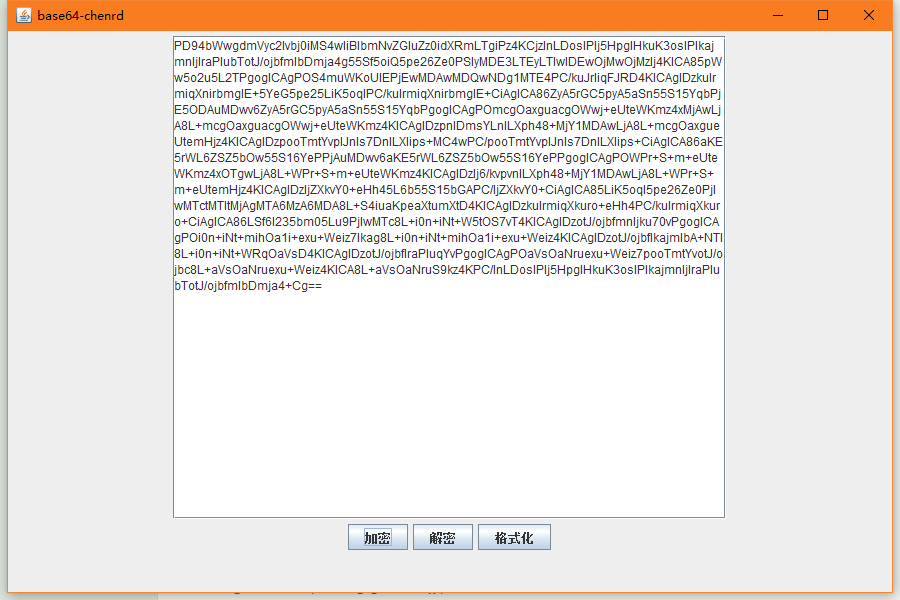
然后点击解密,在点格式化
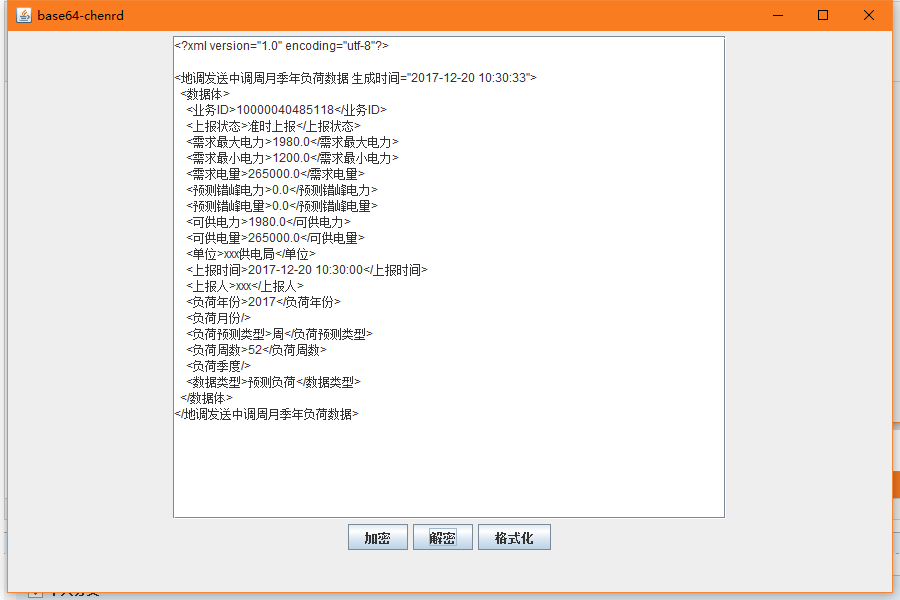
代码分享
package tools;
import java.awt.BorderLayout;
import java.awt.Color;
import java.awt.event.ActionEvent;
import java.awt.event.ActionListener;
import java.io.StringWriter;
import java.io.UnsupportedEncodingException;
import javax.swing.JButton;
import javax.swing.JFrame;
import javax.swing.JPanel;
import javax.swing.JScrollPane;
import javax.swing.JTextArea;
import org.apache.commons.codec.binary.Base64;
import org.dom4j.Document;
import org.dom4j.DocumentHelper;
import org.dom4j.io.OutputFormat;
import org.dom4j.io.XMLWriter;
/** TODO(用一句话描述这个类做什么用)。
*
* <pre>
* 构建组:toJar
* 作者:chenrd
* 邮箱:[email protected]
* 日期:2019-3-7-下午3:06:58
* 版权:个人所有
* </pre>
* Base64 加密解密工具
*/
public class ChenrdBase64 extends JFrame {
private static final long serialVersionUID = 1L;
Base64 base64 = new Base64();
JPanel desktop = new JPanel();
JPanel jfr1 = new JPanel();
JPanel btnAllPanel = new JPanel();
JButton incodeBtn = new JButton("加密");
JButton decodeBtn = new JButton("解密");
JButton formatBtn = new JButton("格式化");
JTextArea inputMsg = new JTextArea("",30,50);
public ChenrdBase64() {
super("base64-chenrd");
this.add(desktop);
this.setBounds(0, 0, 900, 600);
this.setLocationRelativeTo(null);
//关闭该窗口的时候不用关闭主窗口,所以要注释下行代码
// this.setDefaultCloseOperation(JFrame.EXIT_ON_CLOSE);
//按平台默认的方式把添加的窗口有序的排列,不然子窗口挡住了父窗口
this.setLocationByPlatform(true);
this.setVisible(true);
init();
}
public void init() {
inputMsg.setLineWrap(true);//激活自动换行功能
inputMsg.setWrapStyleWord(true);//激活断行不断字功能
JScrollPane js = new JScrollPane(inputMsg);
jfr1.setLayout(new BorderLayout());
jfr1.add(js,BorderLayout.NORTH);
//设置组件垂直排列
// btnAllPanel.setLayout(new BoxLayout(btnAllPanel, BoxLayout.X_AXIS));
btnAllPanel.add(incodeBtn);
btnAllPanel.add(decodeBtn);
btnAllPanel.add(formatBtn);
jfr1.add(btnAllPanel,BorderLayout.SOUTH);
desktop.add(jfr1, 0);
// 换行
inputMsg.setSelectedTextColor(Color.BLUE);
// 激活自动换行功能
inputMsg.setLineWrap(true);
// 激活断行不断字功能
inputMsg.setWrapStyleWord(true);
//给按钮添加点击事件
incodeBtn.addActionListener(new ActionListener() {
public void actionPerformed(ActionEvent e) {
try {
String msg = inputMsg.getText();
inputMsg.setText(new String(Base64.encodeBase64(msg.getBytes("utf-8"))));
} catch (UnsupportedEncodingException e1) {
e1.printStackTrace();
}
}
});
//给按钮添加点击事件
decodeBtn.addActionListener(new ActionListener() {
public void actionPerformed(ActionEvent e) {
String msg = inputMsg.getText();
try {
inputMsg.setText(new String(base64.decode(msg.getBytes("utf-8"))));
} catch (UnsupportedEncodingException e1) {
e1.printStackTrace();
}
}
});
//给按钮添加点击事件
formatBtn.addActionListener(new ActionListener() {
public void actionPerformed(ActionEvent e) {
// 格式化输出格式(使用dom4j格式化)
OutputFormat format = OutputFormat.createPrettyPrint();
format.setEncoding("utf-8");
StringWriter writer = new StringWriter();
// 格式化输出流
XMLWriter xmlWriter = new XMLWriter(writer, format);
// 将document写入到输出流
try {
String text = inputMsg.getText();
Document doc = DocumentHelper.parseText(text);
xmlWriter.write(doc);
inputMsg.setText(writer.toString());
System.out.println(writer.toString());
xmlWriter.close();
} catch (Exception e1) {
e1.printStackTrace();
}
}
});
}
public static void main(String[] args) {
ChenrdBase64 my64 = new ChenrdBase64();
my64.validate();//刷新所有子组件
}
}