工作开发中发现热加载非常重要,特别是启动分钟级的项目。非常影响开发效率。
以下是使用idea开启项目的热加载。
1、加入maven依赖:
<dependency>
<groupId>org.springframework.boot</groupId>
<artifactId>spring-boot-devtools</artifactId>
<scope>runtime</scope>
</dependency>
2、打开setting–>Build,Execution,Deployment–>Compiler–>Build project automatically 打上勾。
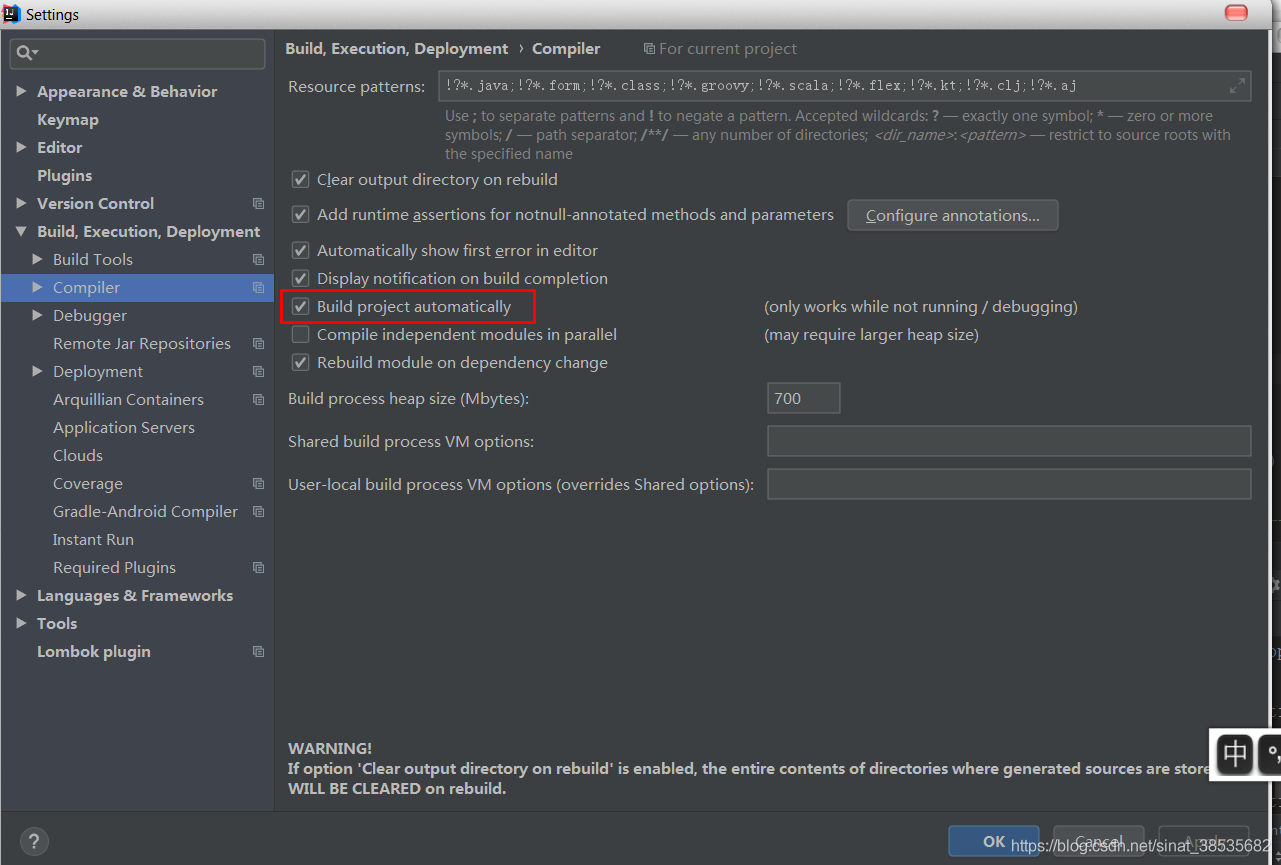
3、按住 shift+alt+ctrl+/ ,并选择Registry

4、将下图选项勾上即可。
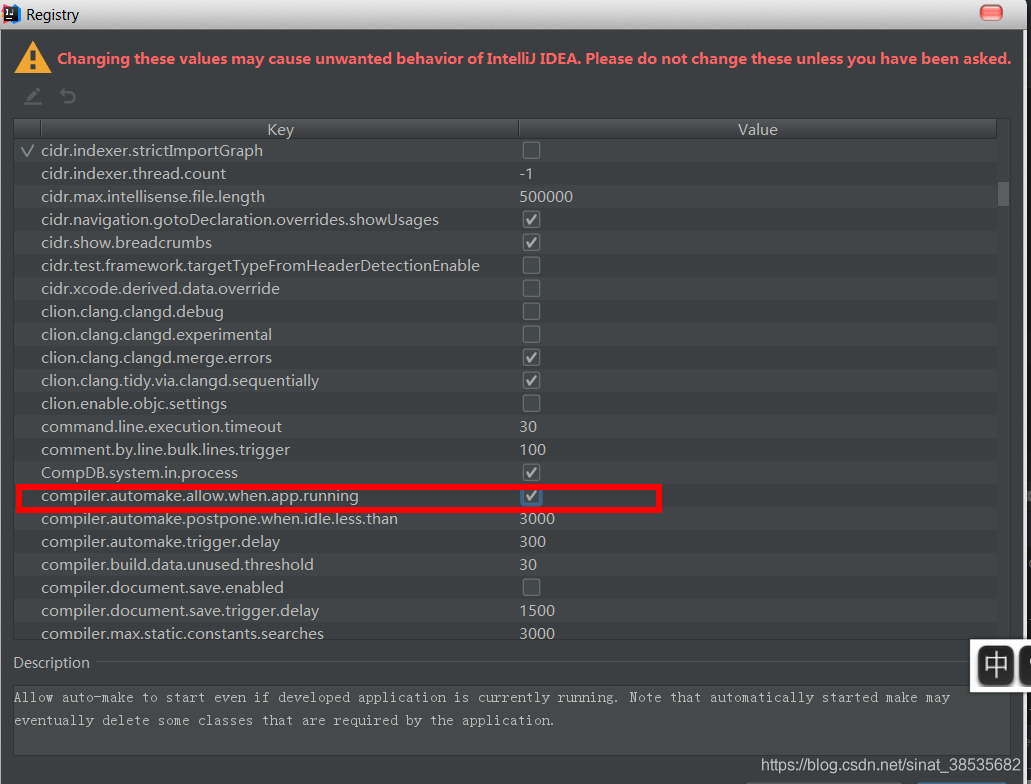
5、重新启动idea,设置生效。
附上热加载和热部署的区别:
https://blog.csdn.net/chao821/article/details/82703335