文件
一.打开文件
在python,使用open函数,可以打开一个已经存在的文件,或者创建一个新文件
open(文件名,访问模式)
示例:f=open(‘test.txt’,‘w’)
访问模式:

二.关闭文件
close()
示例:f.close()
三.文件的读写(write)
1).写数据(write)
f = open('test.txt', 'w')
f.write('hello world, i am here!')
f.close()
注意:如果文件不存在那么创建,如果存在那么就先清空,然后写入数据
2).读数据(read)
使用read(num)可以从文件中读取数据,num表示要从文件中读取的数据的长度(单位是字节),如果没有传入num,那么就表示读取文件中所有的数据
f=open("test.txt","r") content=f.read(5) print(content) print("-"*30) content=f.read() print(content) f.close()
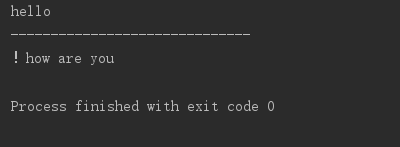
注意:
- 如果open是打开一个文件,那么可以不用谢打开的模式,即只写
open('test.txt') - 如果使用读了多次,那么后面读取的数据是从上次读完后的位置开始的
3).读数据(readlines)
就像read没有参数时一样,readlines可以按照行的方式把整个文件中的内容进行一次性读取,并且返回的是一个列表,其中每一行的数据为一个元素
f=open("test.txt",'r') content=f.readlines() print(type(content)) for temp in content: print(temp) f.close()
4).读数据(readline)
只读取一行
f=open("test.txt",'r') content=f.readline() print(content) f.close()
四.制作文件备份
oldFileName=input("请输入要拷贝的文件名字:") oldFile = open(oldFileName,'r') # 如果打开文件 if oldFile: # 提取文件的后缀 fileFlagNum = oldFileName.rfind('.') if fileFlagNum > 0: fileFlag = oldFileName[fileFlagNum:] # 组织新的文件名字 newFileName = oldFileName[:fileFlagNum] + '[复件]' + fileFlag # 创建新文件 newFile = open(newFileName, 'w') # 把旧文件中的数据,一行一行的进行复制到新文件中 for lineContent in oldFile.readlines(): newFile.write(lineContent) # 关闭文件 oldFile.close() newFile.close()
五.文件的定位读写
<1>获取文件当前读写的位置
在读写文件的过程中,如果想知道当前的位置,可以使用tell()来获取
f=open("test.txt",'r') str=f.read(3) print("读取的数据为:",str) position=f.tell() print("当前文件的位置:",position) str=f.read(3) print("读取的数据为:",str) position=f.tell() print("当前文件的位置:",position) f.close()
<2>定位到某个位置
如果在读写文件的过程中,需要从另外一个位置进行操作的话,可以使用seek()
seek(offset, from)有2个参数:
offset:偏移量
from:方向——0:表示文件开头
1:表示当前位置
2:表示文件末尾
f=open('test.txt','r') str=f.read(30) print("读取的数据是:",str) position=f.tell() print("当前文件的位置:",position) f.seek(5,0) position=f.tell() print("当前文件位置:",position) f.close()
六.文件的重命名、删除
1).文件重命名
import os os.rename("test.txt","testdwx.txt")
2).删除文件
import os os.remove('test[复件].txt')
七.文件夹的相关操作
就像对文件操作需要os模块一样,如果要操作文件夹,同样需要os模块
1).创建文件夹
import os os.mkdir("邓文雄")
2).获取当前目录
import os print(os.getcwd())
3).改变默认目录
import os os.chdir("../") os.mkdir("xiong")#会在默认路径的上一级创建文件夹“xiong”
4).获取目录列表
import os print(os.listdir("./"))
5).删除文件夹
import os os.chdir('../') os.rmdir('xiong')