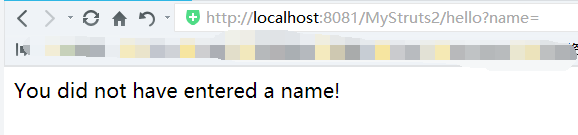Struts 2.5.20 在Eclipse配置
转自:https://blog.csdn.net/qq_17058993/article/details/86627269
参考博客:
1、Struts框架入门教程
2、Struts 2.5.10.1配置
注意 org.apache.struts2.dispatcher.ng.filter.StrutsPrepareAndExecuteFilter 已经不存在了
改为 org.apache.struts2.dispatcher.filter.StrutsPrepareAndExecuteFilter
一、创建web工程
老套路
二、下载Struts 2.5.20 jar
1、https://struts.apache.org/download.cgi#struts2520
2、从struts-2.5.20-all\struts-2.5.20\lib 中找到下面几个jar,添加到web工程的lib中,(都添进去反而报错)
三、新建 action类:HelloWorldAction.java
package com.ews.cn;
public class HelloWorldAction {
private String name;
public String execute() throws Exception {
System.out.println("getName:" + getName());
if (getName().equals("") || getName() == null) {
return "error";
} else {
return "success";
}
}
public String getName() {
return name;
}
public void setName(String name) {
this.name = name;
}
}
四、新建 struts.xml
1、查看 struts-2.5.20\apps\WEB-INF\classes 里找到 struts.xml,为了让其在tomact的 classes中生成,必须放倒工程的src下面,不然找不到action。
2、对struts.xml进行修改:
<?xml version="1.0" encoding="UTF-8"?>
<!DOCTYPE struts PUBLIC
"-//Apache Software Foundation//DTD Struts Configuration 2.5//EN"
"http://struts.apache.org/dtds/struts-2.5.dtd">
<struts>
<constant name="struts.enable.DynamicMethodInvocation"
value="true" />
<package name="com.ews.cn" extends="struts-default">
<!-- <global-allowed-methods>add, update</global-allowed-methods> -->
<action name="hello" class="com.ews.cn.HelloWorldAction" method="execute">
<result name="success">/HelloWorld.jsp</result>
<result name="error">/Error.jsp</result>
</action>
</package>
</struts>
五、修改 web.xml,配置 struts 过滤器
<?xml version="1.0" encoding="UTF-8"?>
<web-app xmlns:xsi="http://www.w3.org/2001/XMLSchema-instance"
xmlns="http://java.sun.com/xml/ns/javaee"
xmlns:web="http://java.sun.com/xml/ns/javaee/web-app_2_5.xsd"
xsi:schemaLocation="http://java.sun.com/xml/ns/javaee http://java.sun.com/xml/ns/javaee/web-app_3_0.xsd"
id="WebApp_ID" version="3.0">
<display-name>HelloWorldStruts2</display-name>
<welcome-file-list>
<welcome-file>index.html</welcome-file>
<welcome-file>index.jsp</welcome-file>
</welcome-file-list>
<filter>
<filter-name>struts2</filter-name>
<filter-class>
org.apache.struts2.dispatcher.filter.StrutsPrepareAndExecuteFilter
</filter-class>
</filter>
<filter-mapping>
<filter-name>struts2</filter-name>
<url-pattern>/*</url-pattern>
</filter-mapping>
</web-app>
注意:
struts2.5 中的是 org.apache.struts2.dispatcher.filter.StrutsPrepareAndExecuteFilter
而不是 org.apache.struts2.dispatcher.ng.filter.StrutsPrepareAndExecuteFilter
六、分别创建三个页面
1、index.jsp
<%@ page language="java" contentType="text/html; charset=UTF-8"
pageEncoding="UTF-8"%>
<%@ taglib uri="/struts-tags" prefix="s"%>
<!DOCTYPE html PUBLIC "-//W3C//DTD HTML 4.01 Transitional//EN" "http://www.w3.org/TR/html4/loose.dtd">
<html>
<head>
<meta http-equiv="Content-Type" content="text/html; charset=UTF-8">
<title>Insert title here</title>
</head>
<body>
<h1>Hello World Struts2</h1>
<form action="hello">
<label for="name">Please enter your name</label><br/>
<input type="text" name="name"/>
<input type="submit" value="Enter"/>
</form>
</body>
</html>
2、HelloWorld.jsp
<s:property value="name"/> 需要引入标签 <%@ taglib uri="/struts-tags" prefix="s"%>
<%@ page language="java" contentType="text/html; charset=UTF-8"
pageEncoding="UTF-8"%>
<%@ taglib uri="/struts-tags" prefix="s"%>
<!DOCTYPE html PUBLIC "-//W3C//DTD HTML 4.01 Transitional//EN" "http://www.w3.org/TR/html4/loose.dtd">
<html>
<head>
<meta http-equiv="Content-Type" content="text/html; charset=UTF-8">
<title>Insert title here</title>
</head>
<body>
Hello World, Welcome! <s:property value="name"/>
</body>
</html>
3、Error.jsp
<%@ page language="java" contentType="text/html; charset=UTF-8"
pageEncoding="UTF-8"%>
<%@ taglib uri="/struts-tags" prefix="s"%>
<!DOCTYPE html PUBLIC "-//W3C//DTD HTML 4.01 Transitional//EN" "http://www.w3.org/TR/html4/loose.dtd">
<html>
<head>
<meta http-equiv="Content-Type" content="text/html; charset=UTF-8">
<title>Insert title here</title>
</head>
<body>
You did not have entered a name!
</body>
</html>
七、测试
访问:http://localhost:8081/你的工程名/index.jsp,例如我的是http://localhost:8081/struts2/index.jsp
1、正常输入name


2、name为空