版权声明:本文为博主原创文章,未经博主允许不得转载。 https://blog.csdn.net/yangshuaionline/article/details/86690259
问题:xml中创建空间不格式化
<View android:layout_width="wrap_content" android:layout_height="wrap_content"></View>
解决办法:
Android studio -> preferences(setting)->搜索XML->Android ->如图勾选->Apply
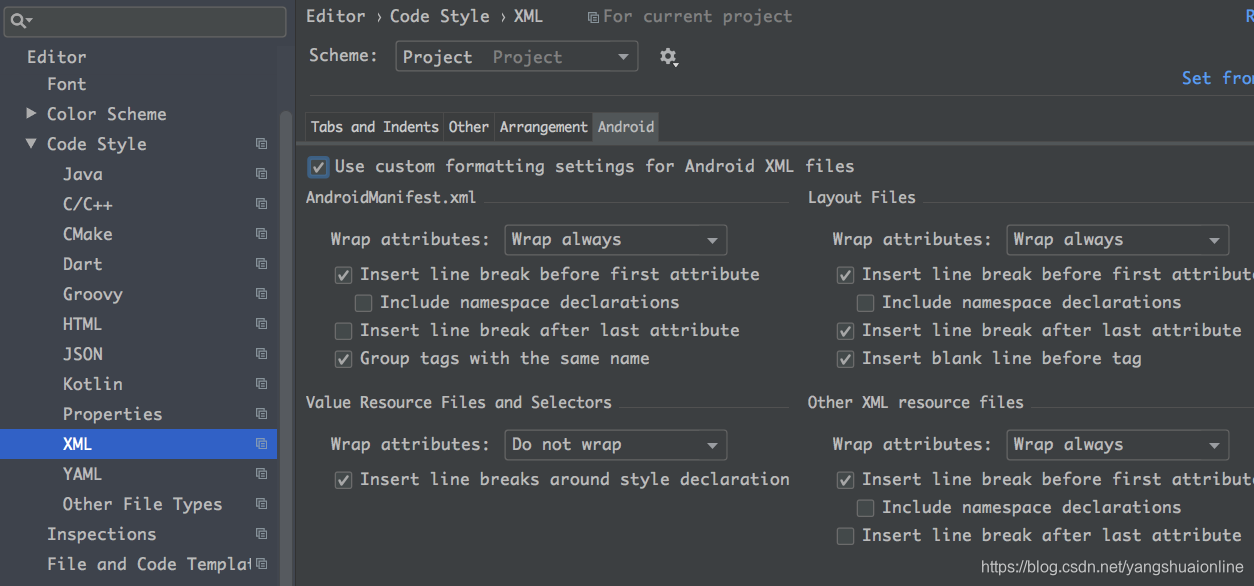
结果:
<View
android:layout_width="wrap_content"
android:layout_height="wrap_content"></View>
看着格式化了,但是结果还是拆墙人意,缩进太多了,调小一点:
解决办法:
Android studio -> preferences(setting)->搜索XML->Tabs and Indents ->如图填写->Apply
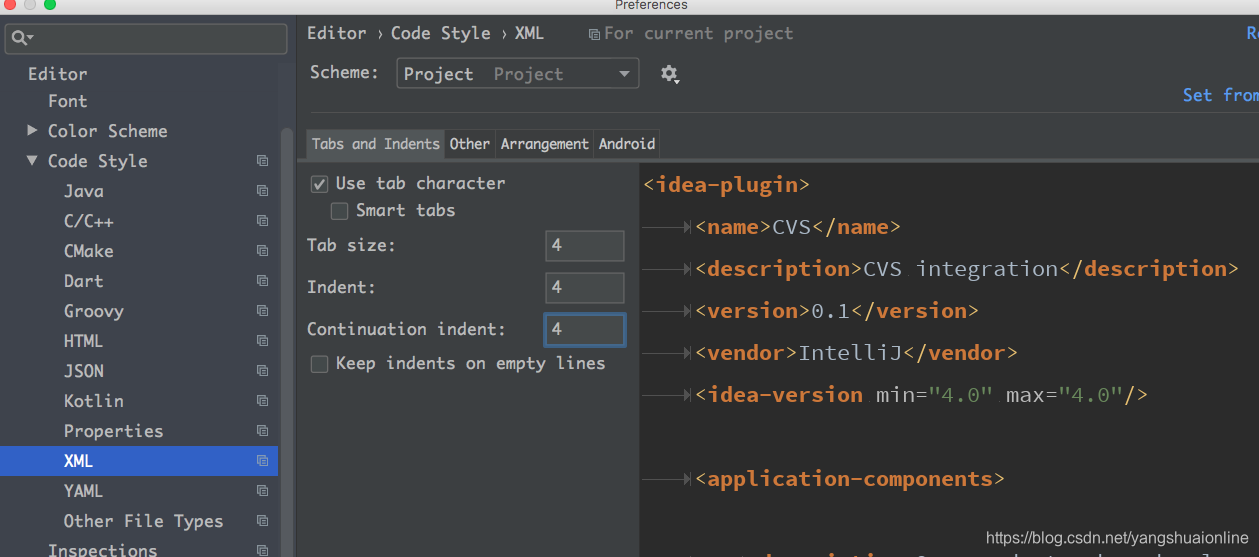
结果:
<View
android:layout_width="wrap_content"
android:layout_height="wrap_content"></View>