6.分页Pagination
REST framework提供了分页的支持。
我们可以在配置文件中设置全局的分页方式,如:
REST_FRAMEWORK = {
'DEFAULT_PAGINATION_CLASS': 'rest_framework.pagination.PageNumberPagination',
'PAGE_SIZE': 100 # 每页数目
}
也可通过自定义Pagination类,来为视图添加不同分页行为。在视图中通过pagination_class属性来指明。
class LargeResultsSetPagination(PageNumberPagination):
page_size = 1000
page_size_query_param = 'page_size'
max_page_size = 10000
class BookDetailView(RetrieveAPIView):
queryset = BookInfo.objects.all()
serializer_class = BookInfoSerializer
pagination_class = LargeResultsSetPagination
注意:如果在视图内关闭分页功能,只需在视图内设置
pagination_class = None
可选分页器
- PageNumberPagination
前端访问网址形式:
GET http://api.example.org/books/?page=4
可以在子类中定义的属性:
- page_size 每页数目
- page_query_param 前端发送的页数关键字名,默认为"page"
- page_size_query_param 前端发送的每页数目关键字名,默认为None
- max_page_size 前端最多能设置的每页数量
from rest_framework.pagination import PageNumberPagination
class StandardPageNumberPagination(PageNumberPagination):
page_size_query_param = 'page_size'
max_page_size = 10
class BookListView(ListAPIView):
queryset = BookInfo.objects.all().order_by('id')
serializer_class = BookInfoSerializer
pagination_class = StandardPageNumberPagination
# 127.0.0.1/books/?page=1&page_size=2
- LimitOffsetPagination
前端访问网址形式:
GET http://api.example.org/books/?limit=100&offset=400
可以在子类中定义的属性:
- default_limit 默认限制,默认值与PAGE_SIZE设置一致
- limit_query_param limit参数名,默认’limit’
- offset_query_param offset参数名,默认’offset’
- max_limit 最大limit限制,默认None
from rest_framework.pagination import LimitOffsetPagination
class BookListView(ListAPIView):
queryset = BookInfo.objects.all().order_by('id')
serializer_class = BookInfoSerializer
pagination_class = LimitOffsetPagination
# 127.0.0.1:8000/books/?offset=3&limit=2
7.版本Versioning
REST framework提供了版本号的支持。
在需要获取请求的版本号时,可以通过request.version来获取。
默认版本功能未开启,request.version 返回None。
开启版本支持功能,需要在配置文件中设置DEFAULT_VERSIONING_CLASS
REST_FRAMEWORK = {
'DEFAULT_VERSIONING_CLASS': 'rest_framework.versioning.NamespaceVersioning'
}
其他可选配置:
- DEFAULT_VERSION 默认版本号,默认值为None
- ALLOWED_VERSIONS 允许请求的版本号,默认值为None
- VERSION_PARAM 识别版本号参数的名称,默认值为’version’
支持的版本处理方式
- AcceptHeaderVersioning
请求头中传递的Accept携带version
GET /bookings/ HTTP/1.1
Host: example.com
Accept: application/json; version=1.0
- URLPathVersioning
URL路径中携带
urlpatterns = [
url(
r'^(?P<version>(v1|v2))/bookings/$',
bookings_list,
name='bookings-list'
),
url(
r'^(?P<version>(v1|v2))/bookings/(?P<pk>[0-9]+)/$',
bookings_detail,
name='bookings-detail'
)
]
- NamespaceVersioning
命名空间中定义
# bookings/urls.py
urlpatterns = [
url(r'^$', bookings_list, name='bookings-list'),
url(r'^(?P<pk>[0-9]+)/$', bookings_detail, name='bookings-detail')
]
# urls.py
urlpatterns = [
url(r'^v1/bookings/', include('bookings.urls', namespace='v1')),
url(r'^v2/bookings/', include('bookings.urls', namespace='v2'))
]
- HostNameVersioning
主机域名携带
GET /bookings/ HTTP/1.1
Host: v1.example.com
Accept: application/json
- QueryParameterVersioning
查询字符串携带
GET /something/?version=0.1 HTTP/1.1
Host: example.com
Accept: application/json
例
REST_FRAMEWORK = {
'DEFAULT_VERSIONING_CLASS': 'rest_framework.versioning.QueryParameterVersioning'
}
class BookInfoSerializer(serializers.ModelSerializer):
"""图书数据序列化器"""
class Meta:
model = BookInfo
fields = ('id', 'btitle', 'bpub_date', 'bread', 'bcomment')
class BookInfoSerializer2(serializers.ModelSerializer):
"""图书数据序列化器"""
class Meta:
model = BookInfo
fields = ('id', 'btitle', 'bpub_date')
class BookDetailView(RetrieveAPIView):
queryset = BookInfo.objects.all()
def get_serializer_class(self):
if self.request.version == '1.0':
return BookInfoSerializer
else:
return BookInfoSerializer2
# 127.0.0.1:8000/books/2/
# 127.0.0.1:8000/books/2/?version=1.0
8.异常处理 Exceptions
REST framework提供了异常处理,我们可以自定义异常处理函数。
from rest_framework.views import exception_handler
def custom_exception_handler(exc, context):
# 先调用REST framework默认的异常处理方法获得标准错误响应对象
response = exception_handler(exc, context)
# 在此处补充自定义的异常处理
if response is not None:
response.data['status_code'] = response.status_code
return response
在配置文件中声明自定义的异常处理
REST_FRAMEWORK = {
'EXCEPTION_HANDLER': 'my_project.my_app.utils.custom_exception_handler'
}
如果未声明,会采用默认的方式,如下
REST_FRAMEWORK = {
'EXCEPTION_HANDLER': 'rest_framework.views.exception_handler'
}
例如:
补充上处理关于数据库的异常
from rest_framework.views import exception_handler as drf_exception_handler
from rest_framework import status
from django.db import DatabaseError
def exception_handler(exc, context):
response = drf_exception_handler(exc, context)
if response is None:
view = context['view']
if isinstance(exc, DatabaseError):
print('[%s]: %s' % (view, exc))
response = Response({'detail': '服务器内部错误'}, status=status.HTTP_507_INSUFFICIENT_STORAGE)
return response
REST framework定义的异常
- APIException 所有异常的父类
- ParseError 解析错误
- AuthenticationFailed 认证失败
- NotAuthenticated 尚未认证
- PermissionDenied 权限决绝
- NotFound 未找到
- MethodNotAllowed 请求方式不支持
- NotAcceptable 要获取的数据格式不支持
- Throttled 超过限流次数
- ValidationError 校验失败
9.自动生成接口文档
REST framework可以自动帮助我们生成接口文档。
接口文档以网页的方式呈现。
自动接口文档能生成的是继承自APIView及其子类的视图。
1. 安装依赖
REST framewrok生成接口文档需要coreapi库的支持。
pip install coreapi
2. 设置接口文档访问路径
在总路由中添加接口文档路径。
文档路由对应的视图配置为rest_framework.documentation.include_docs_urls,
参数title为接口文档网站的标题。
from rest_framework.documentation import include_docs_urls
urlpatterns = [
...
url(r'^docs/', include_docs_urls(title='My API title'))
]
3. 文档描述说明的定义位置
- 单一方法的视图,可直接使用类视图的文档字符串,如
class BookListView(generics.ListAPIView):
"""
返回所有图书信息.
"""
- 包含多个方法的视图,在类视图的文档字符串中,分开方法定义,如
class BookListCreateView(generics.ListCreateAPIView):
"""
get:
返回所有图书信息.
post:
新建图书.
"""
- 对于视图集ViewSet,仍在类视图的文档字符串中分开定义,但是应使用action名称区分,如
class BookInfoViewSet(mixins.ListModelMixin, mixins.RetrieveModelMixin, GenericViewSet):
"""
list:
返回图书列表数据
retrieve:
返回图书详情数据
latest:
返回最新的图书数据
read:
修改图书的阅读量
"""
4.访问接口文档网页
浏览器访问 127.0.0.1:8000/docs/,即可看到自动生成的接口文档。
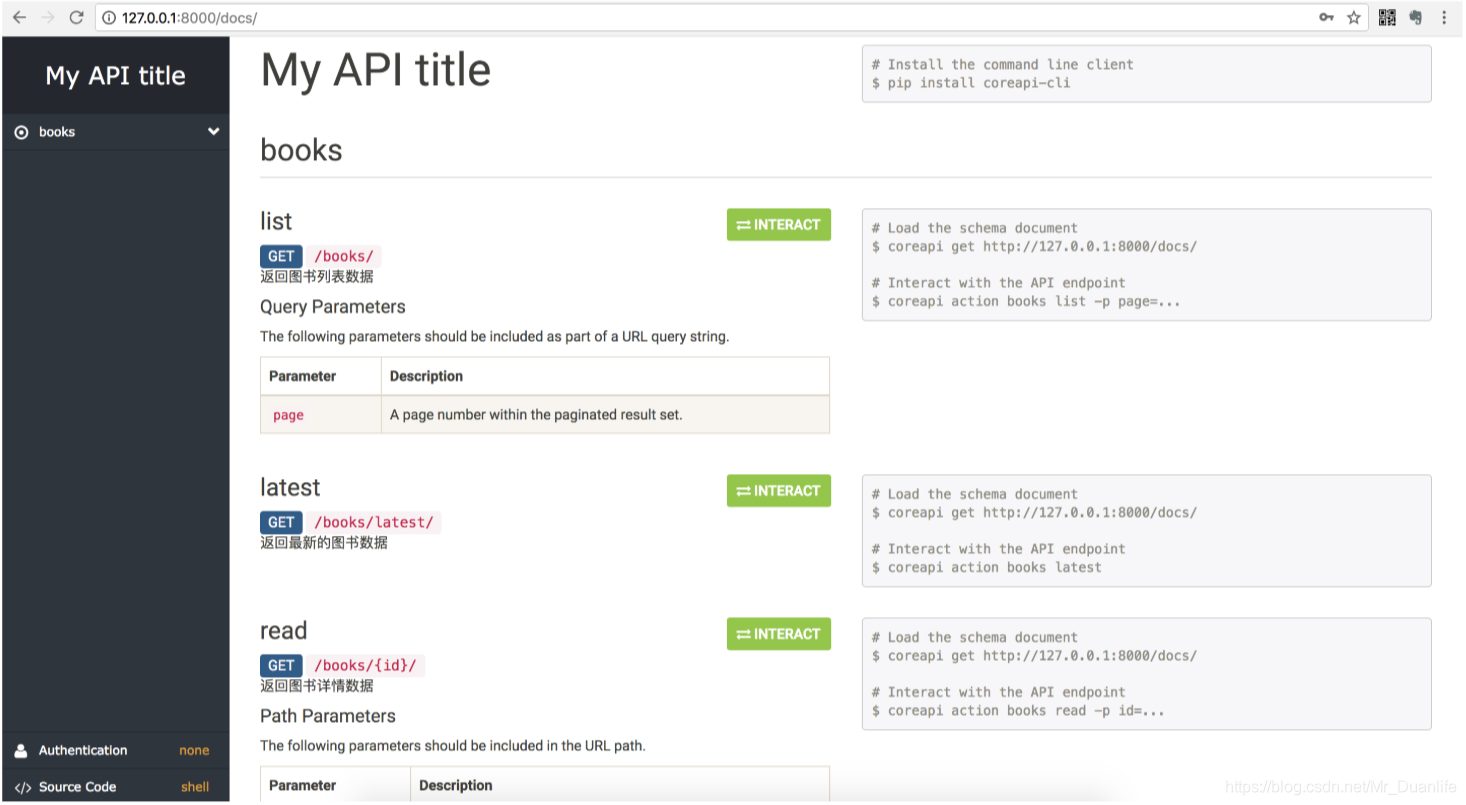
两点说明:
-
视图集ViewSet中的retrieve名称,在接口文档网站中叫做read
-
参数的Description需要在模型类或序列化器类的字段中以help_text选项定义,如:
class BookInfo(models.Model):
...
bread = models.IntegerField(default=0, verbose_name='阅读量', help_text='阅读量')
...
或
class BookReadSerializer(serializers.ModelSerializer):
class Meta:
model = BookInfo
fields = ('bread', )
extra_kwargs = {
'bread': {
'required': True,
'help_text': '阅读量'
}
}