常用标签
一、跳转事件
html:
<div (click)="goPage('prevPage')"></div> //跳转到上一页
<div (click)="goPage('nextPage')"></div> //跳转到下一页
ts:
//路径仅供参考,引入跳转到的页面
import {PrevPage} from '../../../prevPage/prevPage';
import {NextPage} from '../../../nextPage/nextPage';
goPage(type) {
switch(type) {
case 'prevPage':
this.navigator.nativeElement.popPage();
break;
case 'nextPage':
this.navigator.nativeElement.pushPage(NextPage, {animation: 'slide',data: {aaa: 'bbb'}});
break;
default:
console.log('Not Founded In The Router');
}
}
二、跳转事件传参,接收参数
在跳转事件的例子里,我们的跳转函数带了参数,那在接收页面怎么打印出来呢:
this.navigator.nativeElement.pushPage(Index, {animation: 'slide',data: {aaa: 'bbb'}});
angular2有很多钩子函数,我们在constructor函数里接收:
ts:
constructor(private navigator: OnsNavigator,private eventBus: EventServices,
private httpService: HttpService,
private settingService: SettingService,
private _params:Params ) {
console.log(this._params.data); //打印出传进来的参数
}
三、数据的双向绑定
html:
<input type="text" id="name" [(ngModel)]="name" />
<p>{{name}}</p>
ts:
public name:String="";
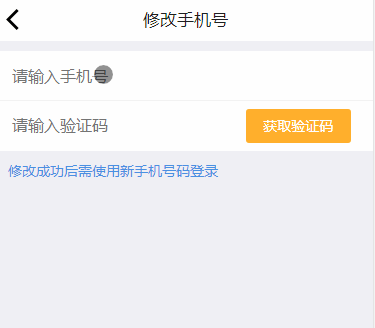
四、数据循环渲染
html:
<div>
<p *ngFor="let list of lists">{{name}}</p>
</div>
ts:
lists =[
{
id:1,
name:"你好"
},
{
id:2,
name:"你好"
}
]
五、if条件判断
html:
//常用来做内容是否显示的控制
<p *ngIf="isBack==true">我回来啦</p>
<p *ngIf="isBack==false">我还没有回来</p>
ts:
isBack:any=false;
我用得最多的就是用它来设置选项卡:
html:
<div class="r-cnt">
<ul class="r-ul clearfix">
<li *ngFor="let tab of tabs" (click)="chooseTab(tab.id)" [ngClass]="{'active':tabId==tab.id}">{{tab.name}}</li>
</ul>
<div *ngIf="tabId==1">
你好
</div>
<div *ngIf="tabId==2">
哈哈
</div>
<div *ngIf="tabId==3">
嘻嘻
</div>
</div>
css:
.r-ul{
border-bottom: 1px solid #f2f2f2;
display: flex;
justify-content: space-around;
align-items: center;
}
.r-ul li{
padding: 10px 8px;
text-align: center;
color: #4a4a4a;
}
.r-ul li.active{
color: #4a90e2;
border-bottom: 1px solid #4a90e2;
}
.clearfix{
content: '';
clear: both;
display: block;
overflow: hidden;
}
ts:
tabs = [
{
id: 1,
name: "推荐"
},
{
id: 2,
name: "最新"
},
{
id: 3,
name: "热门"
}
]
tabId = 1;
chooseTab(type) {
this.tabId = type;
}
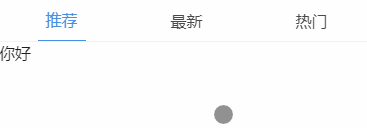
六、父子组件传值
angular2经常会把一个通用的组件封装为component,如:test-item,在前端使用的时候只需要这么写<test-item></test-item>就可以使用了。但有时候经常会涉及到向组件传值的情况,要怎么实现呢?
比如我现在在test.html里面使用了组件:
<test-item></test-item>
那么test.html就是父组件,test-item所包含的页面就是子组件,我想要向子组件传一些数值,可以这么写:
test.html:
<test-item [item]='content'></test-item>
item对应的是子组件用来接收数据的标签名,content是父组件向子组件传递的数据的标签名。
我们先在父组件中定义数据:
test.ts:
public content:any=1;
然后在子组件中使用@Input来接收:
test-item.component.ts:
@Input() item; //item对应的就是在父组件中定义的标签名
//在ngOnChanges()方法里打印一下传进来的数值
ngOnChanges(){
console.log(this.item)
}