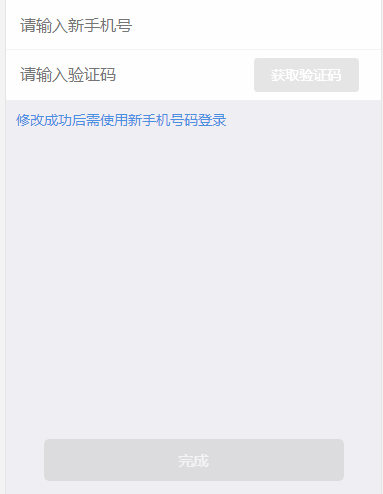
XXX.html
input框使用有两个事件:keyup【获取输入框的值】和keypress【验证是否为数字】
按钮的效果变化有两个属性绑定:
//动态给按钮增加样式 --按钮无效时为灰色 --active激活时为黄色
[ngClass]="{'active':isCode==true}"
//给按钮添加是否点击判断
[disabled]="codeDisabled"
<div class="content">
<div class="r-input clearfix">
<input type="text" id="name" maxlength="13" placeholder="请输入新手机号" (keyup)='onPhoneup($event)' (keypress)='onPhonepress($event)' />
</div>
<div class="r-input r-input2 clearfix">
<input type="text" id="code" (keyup)='onCodeup($event)' placeholder="请输入验证码" />
<ons-button [ngClass]="{'active':isCode==true}" [disabled]="codeDisabled">获取验证码</ons-button>
</div>
<p class="r-attach">修改成功后需使用新手机号码登录</p>
<div class="r-btn" >
<ons-button [ngClass]="{'active':isSumit==true}" [disabled]="sumitDisabled">完成</ons-button>
</div>
</div>
xxx.ts
export class EditPhoneNum {
public name: string = ''; //用户名
public code: any; //验证码
public isCode: any = false; //激活获取验证码按钮
public isSumit: any = false; //激活获取验证码按钮
public codeDisabled: any = true; //验证码按钮默认为不可点击
public sumitDisabled: any = true; //提交按钮默认为不可点击
//获取电话号码,激活验证码按钮
onPhoneup(event) {
let input = event.target;
let value = input.value.replace(/[^0-9]/ig, '');
var arr = value.split('');
if (arr.length >= 4) {
arr.splice(3, 0, ' ');
}
if (arr.length >= 9) {
arr.splice(8, 0, ' ');
}
input.value = arr.join('');
// 输完11位之后
let phone = event.target.value.replace(/\s+/g, '');
this.name = phone;
this.activeCodeBtn();
}
onPhonepress(event) {
// 判断是否为数字
let inputStr = String.fromCharCode(event.keyCode);
let re = /^[0-9]+.?[0-9]*$/; //判断字符串是否为数字
if (!re.test(inputStr)) {
return false;
}
}
//验证码
onCodeup(event){
let input =event.target.value;
this.code=input;
this.activeSumitBtn();
}
//激活验证码按钮
activeCodeBtn(){
if(this.name != '') {
this.isCode = true;
this.codeDisabled=false;
}else{
this.isCode = false;
this.codeDisabled=true;
}
}
//激活提交按钮
activeSumitBtn(){
if(this.code != '') {
this.isSumit = true;
this.sumitDisabled=false;
}else{
this.isSumit = false;
this.sumitDisabled=true;
}
}
}
xxx.css
.clearfix {
content: '';
clear: both;
display: block;
overflow: hidden;
}
.clearfix:after {
content: '';
clear: both;
display: block;
overflow: auto;
zoom: 1;
}
.r-input{
background-color: #fff;
padding: 12px;
border-top: 1px solid #f2f2f2;
}
.r-input:first-child{
margin-top: 10px;
border-top: none;
}
.r-input input{
font-size: 16px;
width: 60%;
float: left;
}
.r-attach{
padding: 10px;
color: #4a90e2;
font-size: 14px;
}
.r-input.r-input2{
padding: 8px 12px;
}
input#code {
margin-top: 3px;
}
.r-input ons-button{
width: 30%;
text-align: center;
float: right;
color: #fff;
font-size: 14px;
margin-right: 10px;
background-color: #b1b1b1;
padding: 1px 0;
}
.r-input ons-button.active{
background-color: #ffaf2c;
}
.r-btn{
margin: 80% auto 0;
width: 80%;
}
.r-btn ons-button{
width: 100%;
background-color: #b1b1b1;
color: #fff;
font-size: 15px;
text-align: center;
padding: 5px 0;
border-radius: 5px;
}
.r-btn ons-button.active{
background-color: #ffaf2c;
}