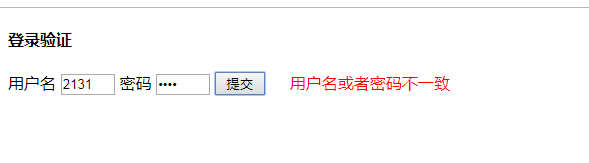什么是json
json是轻量级文本数据交互格式
json独立语言
符合的json对象
["one", "two", "three"] { "one": 1, "two": 2, "three": 3 } {"names": ["张三", "李四"] } [ { "name": "张三"}, {"name": "李四"} ]
不合格的json对象
{ name: "张三", 'age': 32 } // 属性名必须使用双引号
[32, 64, 128, 0xFFF] // 不能使用十六进制值
{ "name": "张三", "age": undefined } // 不能使用undefined
{ "name": "张三",
"birthday": new Date('Fri, 26 Aug 2011 07:13:10 GMT'),
"getName": function() {return this.name;} // 不能使用函数和日期对象
}
json支持的7种数据格式
| Python | JSON |
| dict | object |
| list, tuple | array |
| str, unicode | string |
| int, long, float | number |
| True | true |
| False | false |
| None | null |
javaScript中关于json对象和字符串转换的2种方法
JSON.parse(): 用于将一个 JSON 字符串转换为 JavaScript 对象
JSON.parse('{"name":"Q1mi"}'); JSON.parse('{name:"Q1mi"}') ; // 错误 JSON.parse('[18,undefined]') ; // 错误
JSON.stringify(): 用于将 JavaScript 值转换为 JSON 字符串。
JSON.stringify({"name":"Q1mi"})
Ajax简介
- 同步交互:客户端发出一个请求后,需要等待服务器响应结束后,才能发出第二个请求;
- 异步交互:客户端发出一个请求后,无需等待服务器响应结束,就可以发出第二个请求。
除了异步特点外,还有一个就是浏览器页面局部刷新
发请求给服务器的途径
1. 地址栏:get
2. form表单,支持get和post
3. 超链接 <a href="/path/">click</a> 这种是get方式
4. Ajax请求: 可以指定get和post
发Ajax请求一般返回httpResponse()
from django.shortcuts import render, HttpResponse from app01 import models import json from django.http import JsonResponse def index(request): return render(request, 'index.html') def login(request): user = request.POST.get("user") pwd = request.POST.get("pwd") #根据表单的用户名和密码到数据库中匹配 user_obj = models.User.objects.filter(username=user, password=pwd).first() print(user_obj) #一般请求下,需要定义一个字典。msg是约定成俗的名字,用来做提示的 response = {"user":None,"msg":None} if user_obj: # 判断有返回结果的请求下 response["user"] = user_obj.username # 修改字典的用户名 print(user_obj.username) else: response["msg"] = "用户名或者密码不一致" # 修改提示信息 #返回json格式数据,默认序列化时,对中文默认使用的ascii编码。 # ensure_ascii=False表示显示真正的中文 # return HttpResponse(json.dumps(response, ensure_ascii=False)) return JsonResponse(response)
<!DOCTYPE html> <html lang="en"> <head> <meta charset="UTF-8"> <title>Title</title> <script src="https://cdn.bootcss.com/jquery/3.3.1/jquery.min.js"></script> <style type="text/css"> input { width: 50px; } </style> </head> <body> {% csrf_token %} <h4>登录验证</h4> <form> <lable>用户名</lable> <input type="text" id="user"> <lable>密码</lable> <input type="password" id="pwd"> <input type="button" value="提交" id="login_btn"> {#显示错误信息#} <span class="error"></span> </form> {% csrf_token %} <script> $("#login_btn").click(function () { var csrf = $("[name=csrfmiddlewaretoken]").val(); //发送ajax请求 $.ajax({ url: "/login/", //请求的url type: "post", //默认get data: { user: $("#user").val(), pwd: $("#pwd").val(), csrfmiddlewaretoken: csrf, }, success: function (data) { //data接收响应体,必须要有 console.log(data); //打印响应体 console.log(typeof data); //打印数据类型 {#var data = JSON.parse(data); //反序列化数据#} if (data.user) { // 登陆成功 //window.location.href表示跳转页面 alert("登录成功"); window.location.href = "/index/"; } else { // 登陆失败 //修改span标签,显示失败的返回值,并显示红色,左间距20px $(".error").text(data.msg).css({"color": "red", "margin-left": "20px"}) //设置定时器,2秒后清空提示信息 setTimeout(function () { $(".error").text("") //清空提示信息 }, 2000) } } }) }); </script> </body> </html>