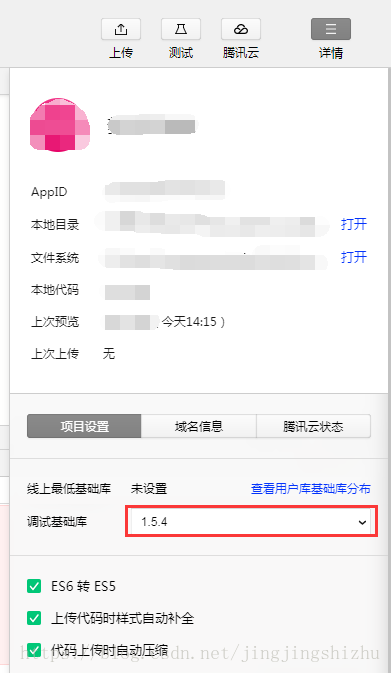注意,小程序的更新的api需要基础库在1.9.90以上,需要使用的童鞋记得做兼容
1、在app.js的onLaunch方法中使用:
const updateManager = wx.getUpdateManager()
updateManager.onCheckForUpdate(
function (res) {
// 请求完新版本信息的回调
console.log(res.hasUpdate)
})
updateManager.onUpdateReady(
function () {
wx.showModal({
title:
'更新提示',
content:
'新版本已经准备好,是否重启应用?',
success:
function (res) {
if (res.confirm) {
// 新的版本已经下载好,调用 applyUpdate 应用新版本并重启
updateManager.applyUpdate()
}
}
})
})
updateManager.onUpdateFailed(
function () {
// 新的版本下载失败
wx.showModal({
title:
'更新提示',
content:
'新版本下载失败',
showCancel:
false
})
})
2、如果出现以下的报错,说明当前的基础库并不是1.9.90或以上
需要修改基础库为1.9.90
3、编译时记得勾上‘下次编译时模拟更新(需1.9.90及以上基础库版本)’,才能模拟出更新效果