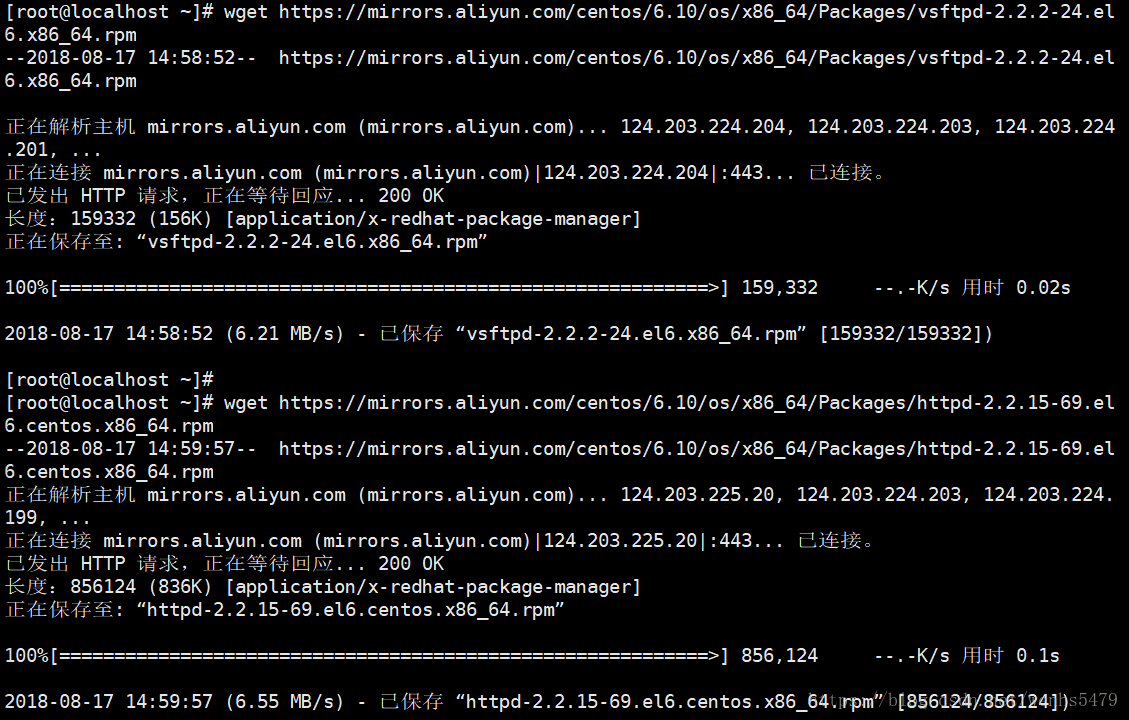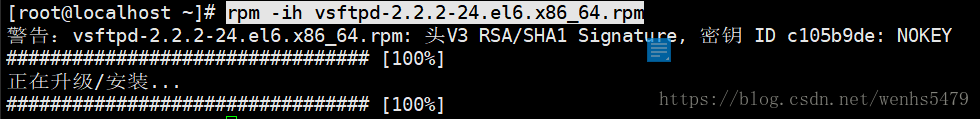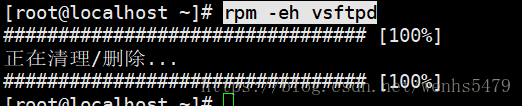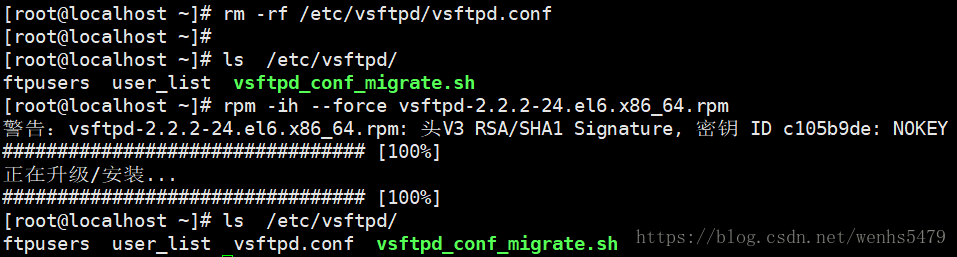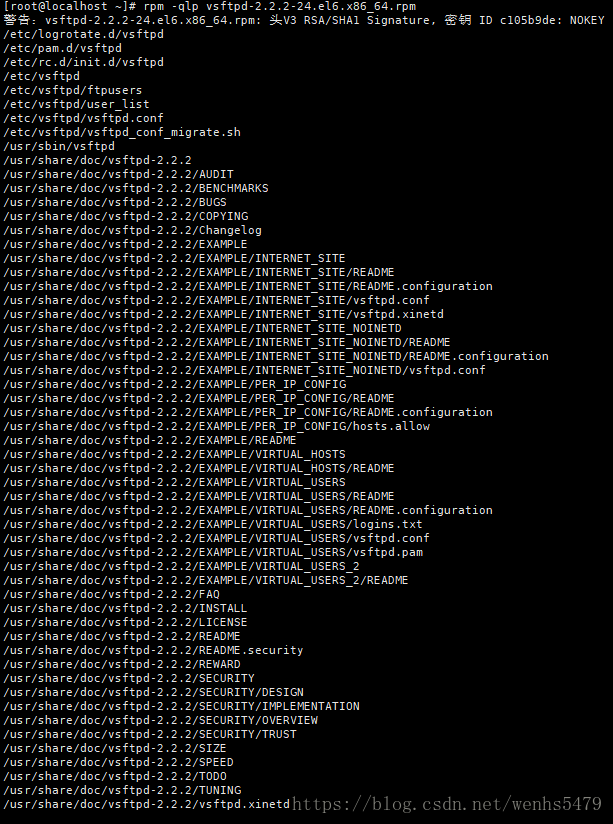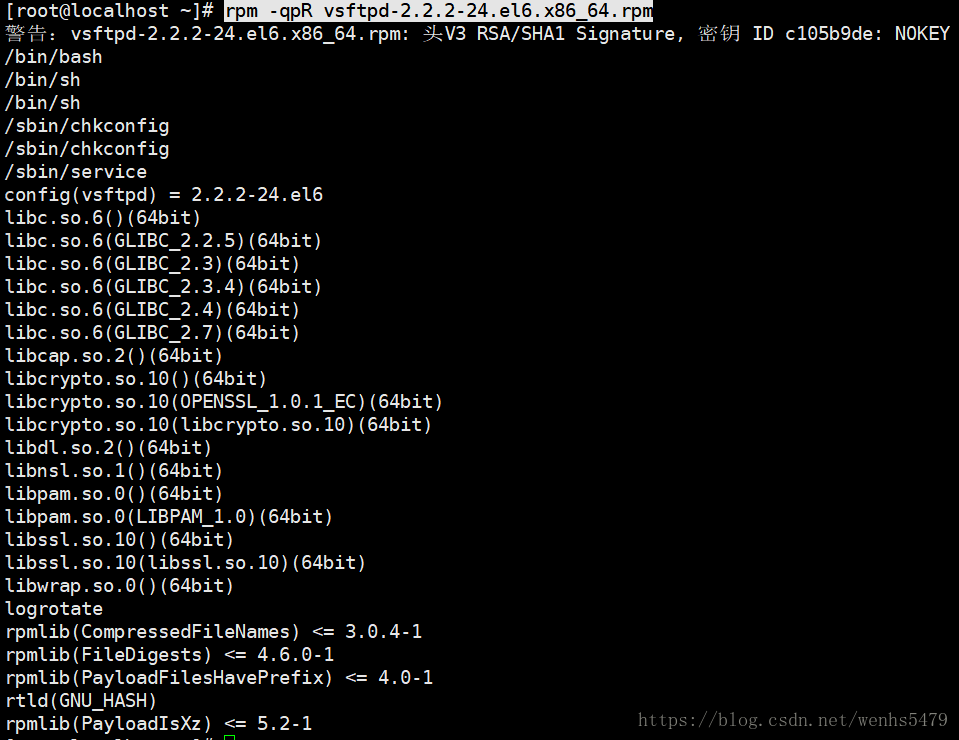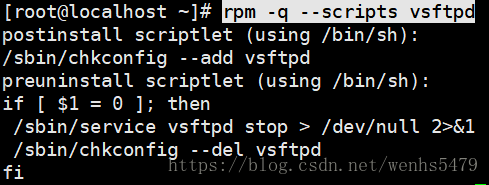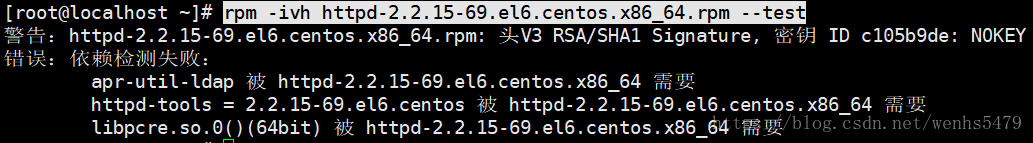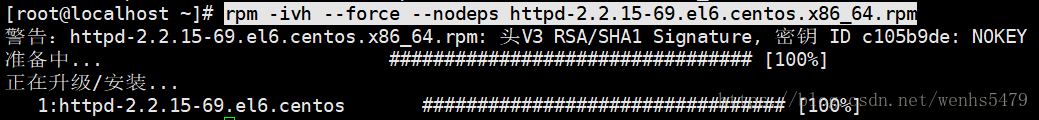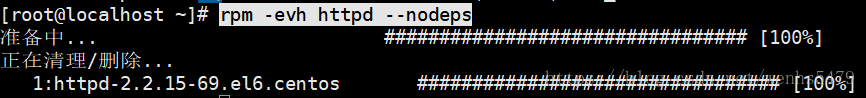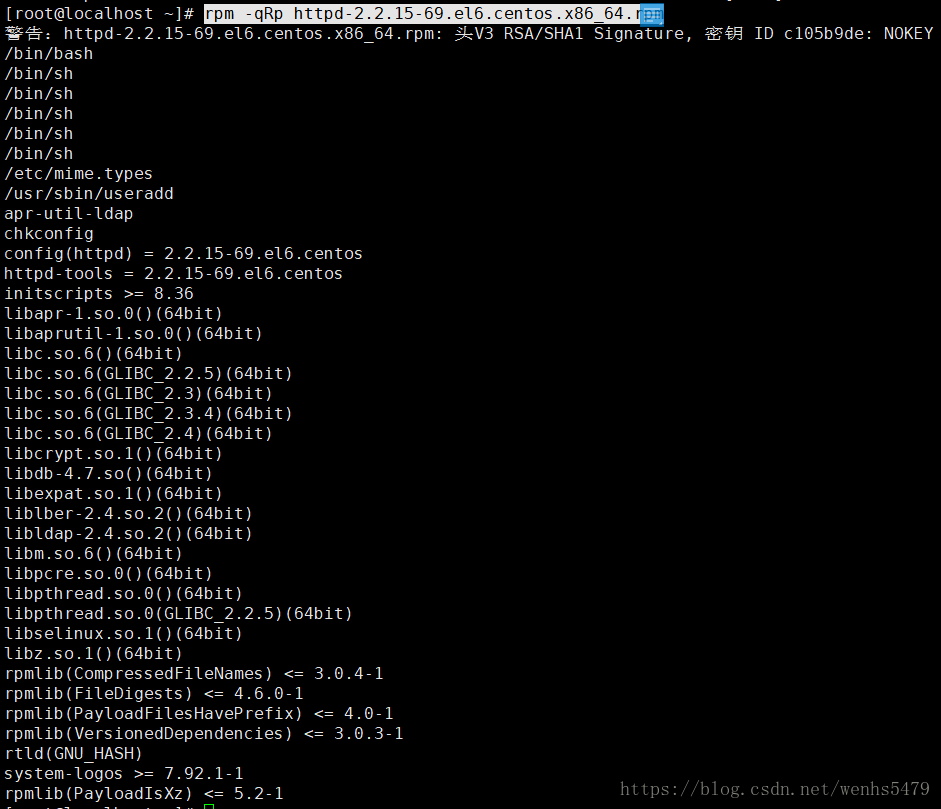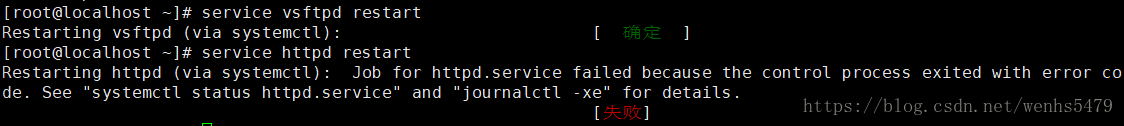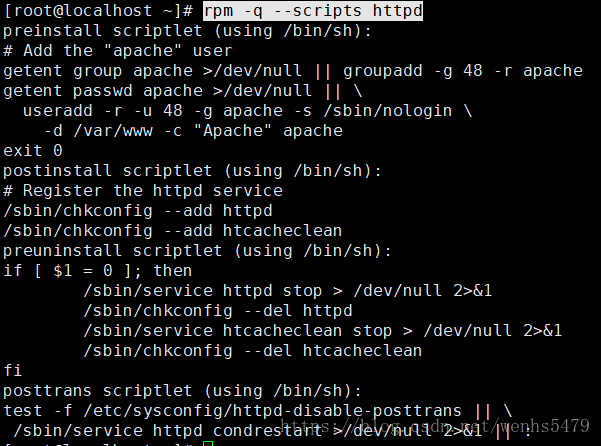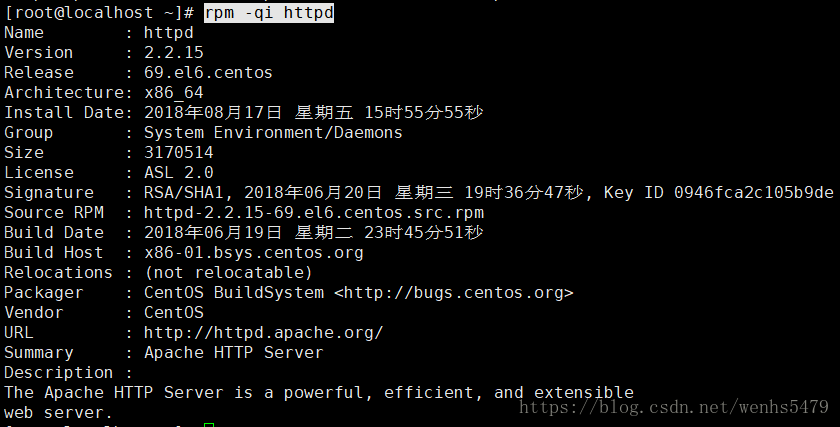版权声明:20180913@wx:wenhs5479 https://blog.csdn.net/wenhs5479/article/details/82850857
1.下载一个centos6平台的vsftpd 包和httpd 包
wget https://mirrors.aliyun.com/centos/6.10/os/x86_64/Packages/vsftpd-2.2.2-24.el6.x86_64.rpm
wget https://mirrors.aliyun.com/centos/6.10/os/x86_64/Packages/httpd-2.2.15-69.el6.centos.x86_64.rpm
2.显示vsftpd包的安装进度
rpm -ih vsftpd-2.2.2-24.el6.x86_64.rpm
3.显示卸载vsftpd包的进度
rpm -eh vsftpd
4.删除vsftpd包的配置文件,然后使用rpm 命令恢复
rm -rf /etc/vsftpd/vsftpd.conf
ls /etc/vsftpd/
rpm -ih --force vsftpd-2.2.2-24.el6.x86_64.rpm
ls /etc/vsftpd/
5.查询vsftpd 包的所有文件
rpm -qlp vsftpd-2.2.2-24.el6.x86_64.rpm
6.查询vsftpd 包的帮助文档有哪些?
rpm -qpR vsftpd-2.2.2-24.el6.x86_64.rpm
7.查询vsftpd 包的安装卸载脚本
rpm -q --scripts vsftpd
8.检测httpd 包是否可以安装
rpm -ivh httpd-2.2.15-69.el6.centos.x86_64.rpm --test
9.安装httpd 包
rpm -ivh --force --nodeps httpd-2.2.15-69.el6.centos.x86_64.rpm
10.卸载httpd 包
rpm -evh httpd --nodeps
11.查询httpd 依赖的文件
rpm -qRp httpd-2.2.15-69.el6.centos.x86_64.rpm
12.运行vsftp 和 httpd
service vsftpd restart
service httpd restart 失败:缺少依赖关系
13.查询httpd 的安装卸载脚本
rpm -q --scripts httpd
14.查看httpd 包的详细信息
rpm -qi httpd