1、root 用户登录
2、 cd /etc/sysconfig/network-scripts
3、vi ifcfg-ens33 修改noboot=no 为 noboot=yes
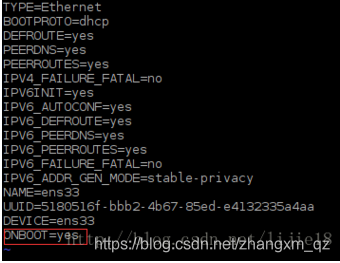
4、reboot
5、ping www.baidu.com 发现可以访问了
6、yum install net-tools 安装 网络工具
7、执行 ifconfig 可以了
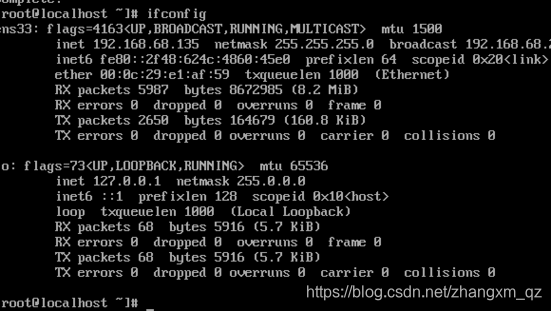
8.修改 为固定ip vi ifcfg-ens33 如下,然后reboot 即可
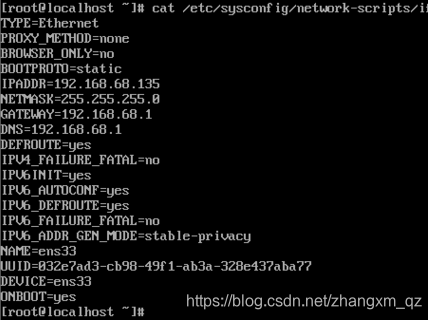
centos 7 mini版无法上网
猜你喜欢
转载自blog.csdn.net/zhangxm_qz/article/details/87940088
今日推荐
周排行