实为吾之愚见,望诸君酌之!闻过则喜,与君共勉
以下方法适用于实时查看只读延迟(主从延迟),即需要在延迟发生的时候查看才能确认问题,历史延迟不适用,以下环境已经开启并行复制。
第一章:如何判断无延迟
第一步:主实例信息获取
主实例(主节点)高权限账户执行:
1,show processlist
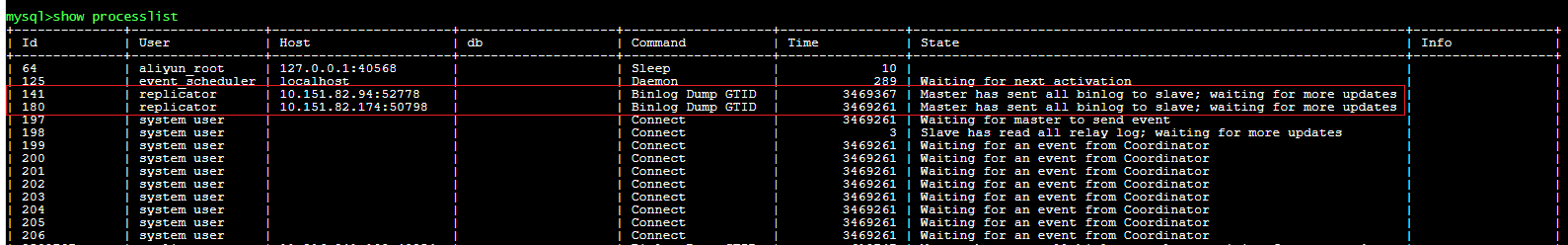
2,show master status\G
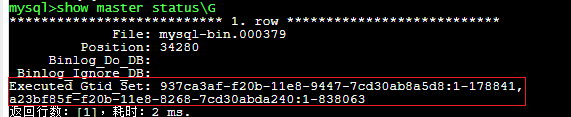
3,show variables like ‘%uuid%’;
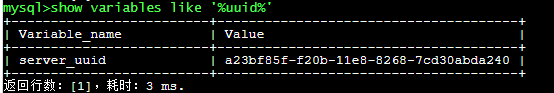

第二步:只读实例信息获取
只读实例(slave从库)高权限账户执行:
1ï¼ show processlist
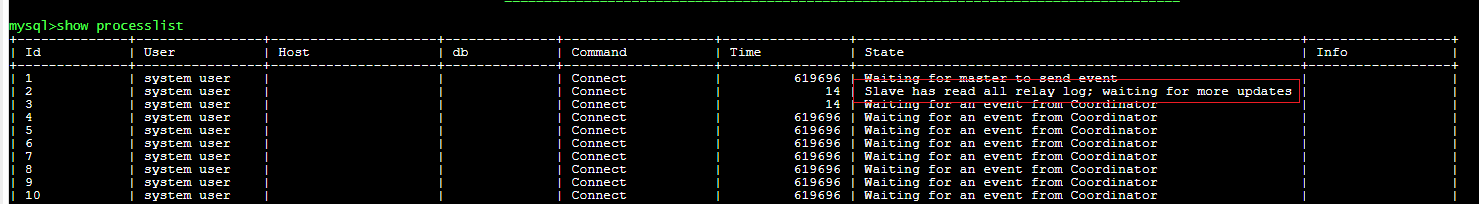
2ï¼ show slave status\G
mysql>show slave status\G
*************************** 1. row ***************************
Slave_IO_State: Waiting for master to send event
Master_Host: 10.151.83.26
Master_User: replicator
Master_Port: 3106
Connect_Retry: 60
Master_Log_File: mysql-bin.000379
Read_Master_Log_Pos: 53064
Relay_Log_File: slave-relay.000375
Relay_Log_Pos: 53237
Relay_Master_Log_File: mysql-bin.000379
Slave_IO_Running: Yes
Slave_SQL_Running: Yes
Replicate_Do_DB:
Replicate_Ignore_DB:
Replicate_Do_Table:
Replicate_Ignore_Table:
Replicate_Wild_Do_Table:
Replicate_Wild_Ignore_Table:
Last_Errno: 0
Last_Error:
Skip_Counter: 0
Exec_Master_Log_Pos: 53064
Relay_Log_Space: 53527
Until_Condition: None
Until_Log_File:
Until_Log_Pos: 0
Master_SSL_Allowed: No
Master_SSL_CA_File:
Master_SSL_CA_Path:
Master_SSL_Cert:
Master_SSL_Cipher:
Master_SSL_Key:
Seconds_Behind_Master: 0
Master_SSL_Verify_Server_Cert: No
Last_IO_Errno: 0
Last_IO_Error:
Last_SQL_Errno: 0
Last_SQL_Error:
Replicate_Ignore_Server_Ids:
Master_Server_Id: 999098802
Master_UUID: a23bf85f-f20b-11e8-8268-7cd30abda240
Master_Info_File: mysql.slave_master_info
SQL_Delay: 0
SQL_Remaining_Delay:
Slave_SQL_Running_State: Slave has read all relay log; waiting for more updates
Master_Retry_Count: 86400
Master_Bind:
Last_IO_Error_Timestamp:
Last_SQL_Error_Timestamp:
Last_SQL_Error_Gtid:
Master_SSL_Crl:
Master_SSL_Crlpath:
Retrieved_Gtid_Set: a23bf85f-f20b-11e8-8268-7cd30abda240:391216-838127
Executed_Gtid_Set: 937ca3af-f20b-11e8-9447-7cd30ab8a5d8:1-178841,
a23bf85f-f20b-11e8-8268-7cd30abda240:1-838127
Auto_Position: 1
Replicate_Rewrite_DB:
Channel_Name:
Master_TLS_Version:
3,show variables like ‘%uuid%’;
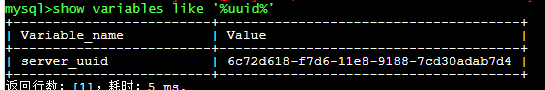
第三步:对比确认
1ï¼ 确认主实例的进程状态是否为Master has sent all binlog to slave; waiting for more updates(图片红框标识处),如果是该状态,说明master已经把所有的binlog发送给了slave,主实例正常
2ï¼ 确认只读实例(slave从库)的进程状态是否为:Waiting for master to send event以及
Slave has read all relay log; waiting for more updates,如果是改状态,说明slave以及应用了所有master发送的binlog,正在等待master继续发送
3ï¼ 对比只读实例执行show slave status\G得到的Executed_Gtid_Set与主实例执行show master status\G得到的Executed_Gtid_Set是否一致或相近,如果一致,则可以说明主实例执行的事务,只读实例也已经执行。
通过如上3步的对比,可以确认主实例与只读实例(slave从库)无延迟
第二章 延迟原因以及解决
通过第一章的结论,可以得出只读实例无延迟,当出现只读延迟的时候,应该如何确认原因以及解决,请参考下面的具体例子:
2.1:大批量更新
2.1.1复现方法:
主实例执行大批量写入等更新操作: insert into MOCK_DATA3 select * from aaaaa.MOCK_DATA,其中MOCK_DATA表数量1000w行,导致延迟出现
2.1.2延迟出现:
show processlist结果:
21 system user Connect 41786 Waiting for master to send event
22 system user Connect Waiting for Slave Workers to free pending events
23 system user Connect 236 Executing event
24 system user Connect 571 Waiting for an event from Coordinator
25 system user Connect 41786 Waiting for an event from Coordinator
26 system user Connect 41786 Waiting for an event from Coordinator
27 system user Connect 41786 Waiting for an event from Coordinator
28 system user Connect 41786 Waiting for an event from Coordinator
29 system user Connect 41786 Waiting for an event from Coordinator
30 system user Connect 41786 Waiting for an event from Coordinator
show slave status\G结果:
Master_SSL_Key :
Seconds_Behind_Master : 0
Master_SSL_Verify_Server_Cert : No
Last_IO_Errno : 0
Last_IO_Error :
Last_SQL_Errno : 0
Last_SQL_Error :
Replicate_Ignore_Server_Ids :
Master_Server_Id : 999098802
Master_UUID : a23bf85f-f20b-11e8-8268-7cd30abda240
Master_Info_File : mysql.slave_master_info
SQL_Delay : 0
SQL_Remaining_Delay : undefined
Slave_SQL_Running_State : Waiting for Slave Workers to free pending events
Master_Retry_Count : 86400
Master_Bind :
Last_IO_Error_Timestamp :
Last_SQL_Error_Timestamp :
Last_SQL_Error_Gtid :
Master_SSL_Crl :
Master_SSL_Crlpath :
Retrieved_Gtid_Set : a23bf85f-f20b-11e8-8268-7cd30abda240:1-861466
Executed_Gtid_Set : 937ca3af-f20b-11e8-9447-7cd30ab8a5d8:1-178841,a23bf85f-f20b-11e8-8268-7cd30abda240:1-861455
show engine innodb status\G结果:
---TRANSACTION 2819387, ACTIVE 65 sec inserting
mysql tables in use 1, locked 1
1 lock struct(s), heap size 1136, 0 row lock(s), undo log entries 5919707
MySQL thread id 23, OS thread handle 140536255158016, query id 102150 Executing event
2.1.3 解决方法
建议等待只读实例应用完主库的更新,会自动恢复。
2.2:无主键更新
2.2.1复现方法:
主实例执行较多数据的无主键更新操作:mysql>update MOCK_DATA set id=90 where id<10;,导致延迟出现
2.2.2 延迟出现:
show processlist结果:
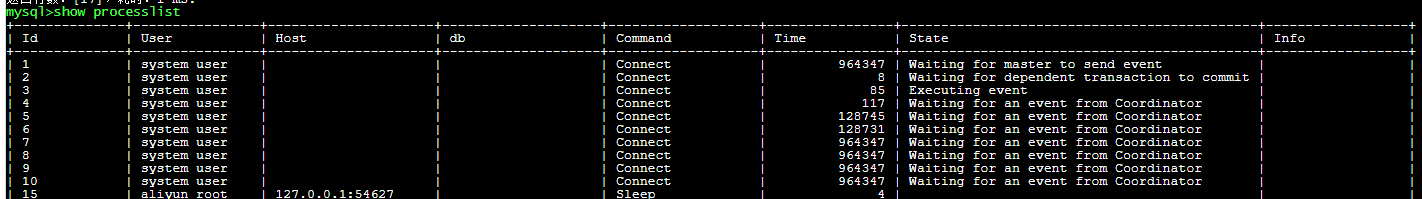
show slave status\G结果:
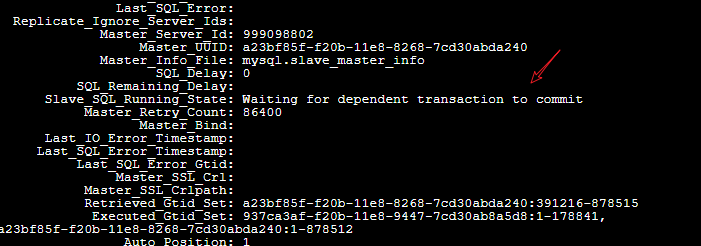
2.2.3 解决方法
建议增加有效索引提高更新效率。
2.3:阻塞(ddl)
2.3.1 复现方法
只读实例开启显式事务,执行如下查询,不提交事务:
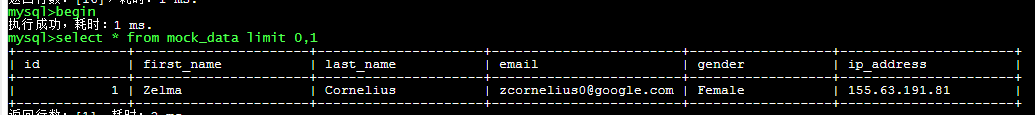
主实例执行truncate table mock_data,只读延迟产生
2.3.2延迟产生
show processlist 结果:
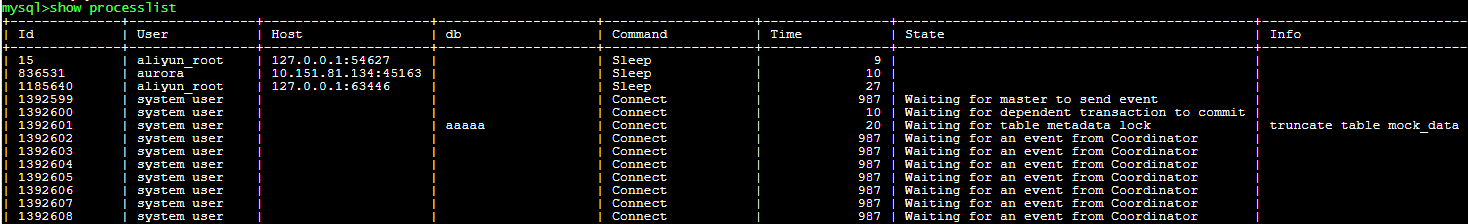
show slave status\G结果:
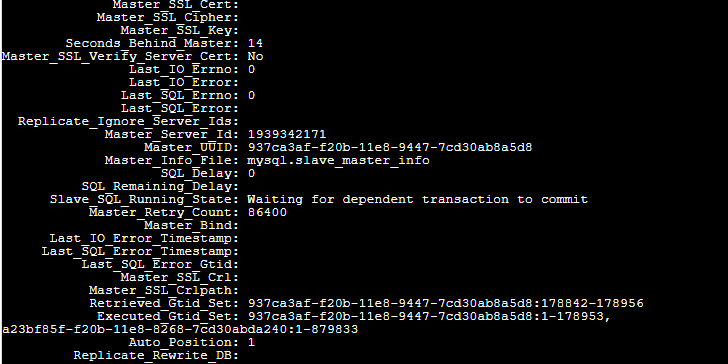
2.3.3 解决方法
该类问题一般是其他事务导致ddl操作阻塞,建议kill掉阻塞的事务,参考: https://help.aliyun.com/knowledge_detail/41723.html?spm=5176.11065259.1996646101.searchclickresult.3c2e73bf9s0jmI
2.4:Waiting for Slave Worker to release partition
参考: https://yq.aliyun.com/articles/188482?spm=a2c4e.11155435.0.0.120f63b5YRAxtQ