版权声明:所有博客本人原创,转载注明出处即可 https://blog.csdn.net/qq_42813491/article/details/87901544
目录结构
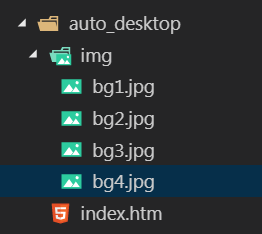
单个图片
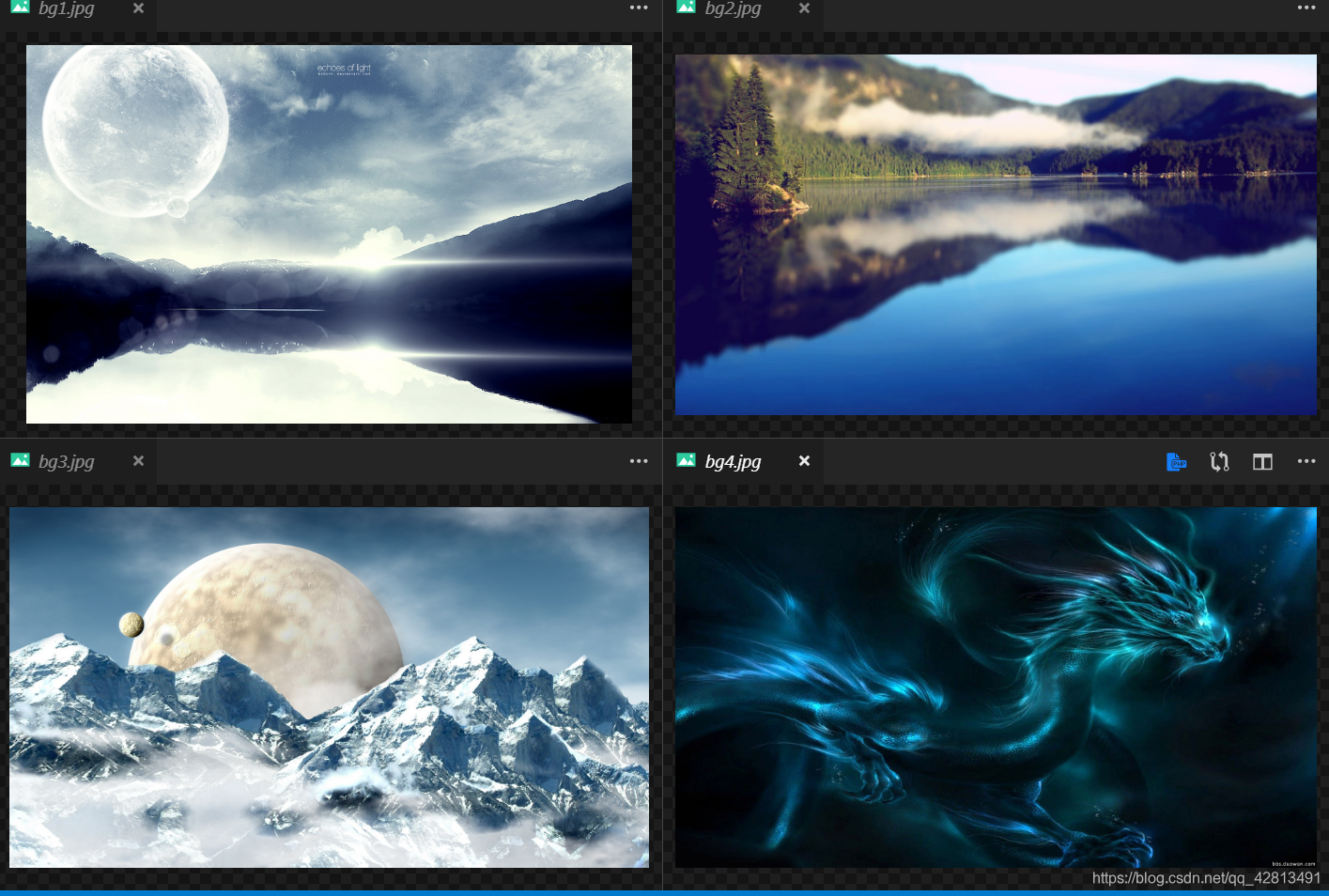
效果图
- 图就不一一截了,类似四个象限那种全屏移动

代码
<!DOCTYPE html>
<html lang="zh-CN">
<head>
<meta charset="UTF-8">
<title>自动屏保</title>
<style>
* {
margin: 0;
padding: 0;
}
html,
body {
width: 100%;
height: 100%;
}
.box {
position: relative;
width: 100%;
height: 100%;
}
.page {
position: absolute;
width: 100%;
height: 100%;
}
.no1 {
top: 0%;
left: 0%;
background: url("img/bg1.jpg")
}
.no2 {
top: 0%;
left: 100%;
background: url("img/bg2.jpg")
}
.no3 {
top: 100%;
left: 0%;
background: url("img/bg3.jpg")
}
.no4 {
top: 100%;
left: 100%;
background: url("img/bg4.jpg")
}
</style>
</head>
<body>
<div class="box">
<div class="page no1"></div>
<div class="page no2"></div>
<div class="page no3"></div>
<div class="page no4"> </div>
</div>
<script src="https://cdn.bootcss.com/jquery/3.3.1/jquery.min.js"></script>
<script>
autoChange(); //页面初始化
setInterval(autoChange, 1000) //定时调用
//原理就是子绝父相,更改父元素的top和left值
function autoChange() {
$(".box").animate({
"top": "0%",
"left": "-100%"
}, 2000).animate({
"top": "-100%",
"left": "0%"
}, 2000).animate({
"top": "-100%",
"left": "-100%"
}, 2000).animate({
"top": "0%",
"left": "0%"
}, 2000)
}
</script>
</body>
</html>
说明
- 图片可以自己随意网上找
- 动画时间也可以自定义