1. 客户端环境
1. 操作系统:Windows 7
2. svn客户端:TortoiseSVN
2. 服务端环境
1. 云服务平台:阿里云
2. 操作系统:Windows Server 2008 R2 Enterprise
3. svn客户端:TortoiseSVN
4. svn服务器:VisualSVN Server
3. 起因及现象
将服务器IIS网站绑定了http:*:80 和 https:*:443。因 VisualSVN Server 默认使用服务器 443 端口,IIS网站绑定 443 端口后导致 VisualSVN Server 不可用,需将 VisualSVN Server 端口改为 8443。此时在客户端使用 svn commit 时会提示如下错误信息
Commit failed (details follow):
Unable to connect to a repository at URL 'https://[your IP]:8443/svn/[your project iname]'
The XML response contains invalid XML
Malformed XML: no element found
(其中 your IP 形如 123.456.12.123)
或 check out 时会提示如下错误信息
Unable to connect to a repository at URL 'https://[your IP]:8443/svn/[your project iname]'
The XML response contains invalid XML
Malformed XML: no element found

4. 原因及解决方案
需要在阿里云安全组中放行8443端口(或其它需要的端口),,形式如下。
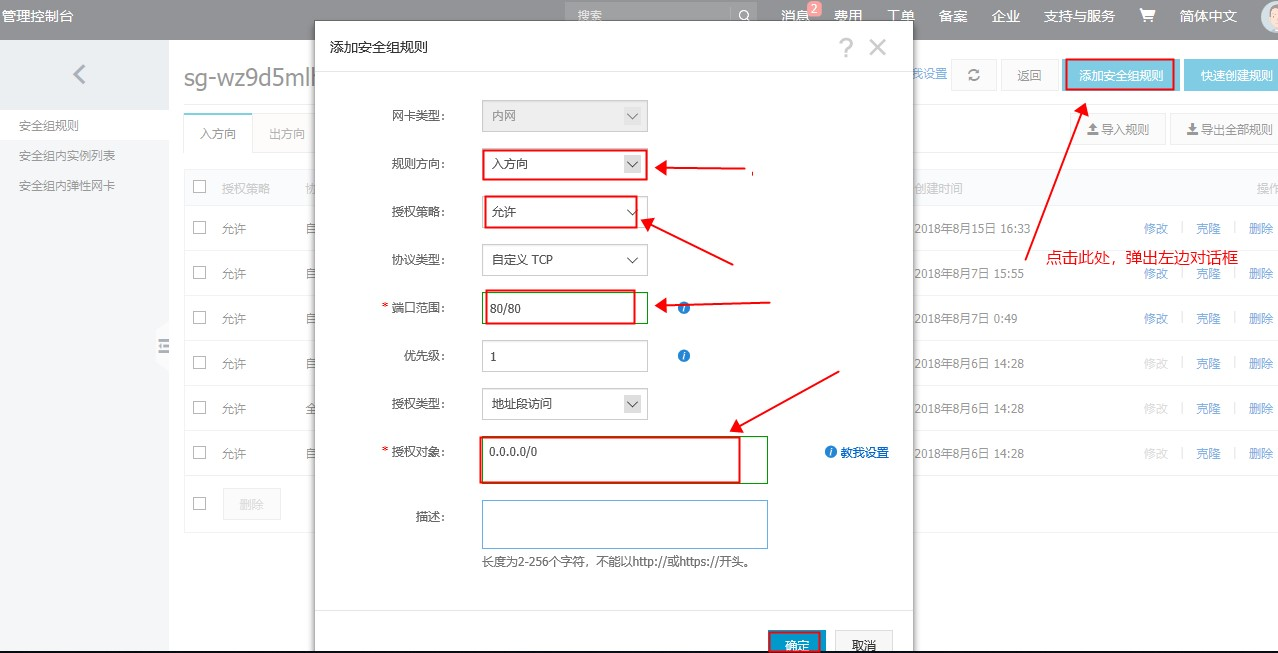
添加安全组规则参考 https://help.aliyun.com/document_detail/25471.html
至此问题即解决。
关于 VisualSVN Server 的相关配置参见 【Windows平台下结合 tortoiseSVN 和 VisualSVN Server 搭建SVN服务器并实现 web 站点同步】