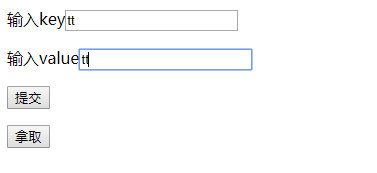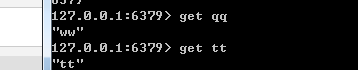1.首先下载安装好本机的Redis
Redis官网下载安装 : http://www.runoob.com/redis/redis-install.html
2.引入jedis jar包
<dependency>
<groupId>redis.clients</groupId>
<artifactId>jedis</artifactId>
<version>2.8.2</version>
</dependency>
3.在Application配置文件中加入redis属性
#设置本地host
#设置端口号
#设置最大连接数
#maxIdle:控制一个pool最多有多少个状态为idle的jedis实例,设置空间连接设置空间连接
#设置最大阻塞时间,记住是毫秒数milliseconds
jedis.host = 127.0.0.1
jedis.port = 6379
jedis.maxTotal = 101
jedis.maxIdle = 10
jedis.maxWaitMillis = 100000
4.添加Jedis实体类
@Data
//@ConfigurationProperties的大致作用就是通过它可以把properties或者yml配置直接转成对象
@ConfigurationProperties(prefix = JedisProperties.JEDIS_PREFIX)
//对 redis 配置参数进行读取和绑定,配置属性注入到 JedisProperties
public class JedisProperties {
//这里也可以不选择配置一个常量,@ConfigurationProperties(prefix = jedis) 即可
public static final String JEDIS_PREFIX = "jedis";
private String host;
private int port;
private int maxTotal;
private int maxIdle;
private int maxWaitMillis;
}
5.添加Jedis配置类
//配置了 Redis 连接池之后,将 Redis 连接池 注入到 RedisClient 中,并生成 RedisClient Bean
@Configuration
@EnableConfigurationProperties(JedisProperties.class)//开启属性注入,通过@autowired注入
@ConditionalOnClass(RedisClient.class)//判断这个类是否在classpath中存在
public class JedisAutoConfiguration {
@Autowired
private JedisProperties prop;
@Bean(name="jedisPool")
public JedisPool jedisPool() {
JedisPoolConfig config = new JedisPoolConfig();
config.setMaxTotal(prop.getMaxTotal());
config.setMaxIdle(prop.getMaxIdle());
config.setMaxWaitMillis(prop.getMaxWaitMillis());
return new JedisPool(config, prop.getHost(), prop.getPort());
}
@Bean
@ConditionalOnMissingBean(RedisClient.class)//容器中如果没有RedisClient这个类,那么自动配置这个RedisClient
//这个注解可以使用在字段和参数上,默认使用为空(这个注解要和@AutoWired一起使用,否则无法注入)
//@Autowired默认是根据类型进行注入的,因此如果有多个类型一样的Bean候选者,则需要限定其中一个候选者,否则将抛出异常
//@Qualifier限定描述符除了能根据名字进行注入,更能进行更细粒度的控制如何选择候选者
public RedisClient redisClient(@Qualifier("jedisPool")JedisPool pool) {
RedisClient redisClient = new RedisClient();
redisClient.setJedisPool(pool);
return redisClient;
}
}
6.Redis常用操作
@Data
//常用的 redis 的操作
public class RedisClient {
private JedisPool jedisPool;
/**
* 将数据加载到redis中的方法 一般是用set. 如下列方法,这里指定value是String类型,也是因为我的业务关系把value转成了json串~
* @param key
* @param value
* @throws Exception
*/
public void set(String key, String value) throws Exception {
Jedis jedis = null;
try {
jedis = jedisPool.getResource();
jedis.set(key, value);
} finally {
//返还到连接池
if(jedis!=null){
jedis.close();
}
}
}
public String get(String key) throws Exception {
Jedis jedis = null;
try {
jedis = jedisPool.getResource();
return jedis.get(key);
} finally {
//返还到连接池
if(jedis!=null){
jedis.close();
}
}
}
}
7.freemarker代码
<div>
<span>输入key<input type="text" name="key" ></span><p>
<span>输入value<input type="text" name="value" ></span><p>
<input type="button" value="提交" id="setter" onclick="setter();"><p>
<input type="button" value="拿取" id="getter" onclick="getter();"><p>
</div>
<script>
function setter(){
var key = $('input[name="key"]').val();
var value = $('input[name="value"]').val();
/*$.get('/set',{"key":key,"value":value},function(result1){
if(result1!=null){
alert(result1)
}
});
*/
//使用这种方式提交,后台传字符串可能会进error,改为boolean可以使用
$.ajax({
url:'set',
type:'post',
data:{"key":key,"value":value},
dataType:'json',
success:function (data) {
if(data==true){
alert(data);
}
},
error:function(){
alert("正在尝试重新连接...");
}
});
}
function getter(){
var key = $('input[name="key"]').val();
$.get("/get",{"key":key},function(result1){
if(result1!=null){
$('input[name="value"]').val(result1);
}
});
/* $.ajax({
url:'get',
type:'post',
data:{"key":key},
dataType:'json',
success:function (data) {
if(data!=null){
alert(data);
}
},
error:function(){
alert("正在尝试重新连接...");
}
});*/
}
</script>
8.controller页面
@Controller
public class TestController {
@Autowired
private RedisClient redisClient;
@RequestMapping("set")
@ResponseBody
public Boolean set(String key,String value) throws Exception{
redisClient.set(key, value);
return true;
}
@RequestMapping("get")
@ResponseBody
public String get(String key) throws Exception{
return redisClient.get(key);
}
}
9.效果如下: