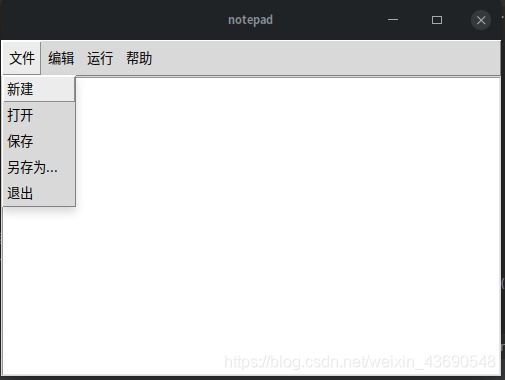代码:(半成品)
#encoding:utf-8
import tkinter
# 菜单
menuText = {"文件": ["新建", "打开", "保存", "另存为...", "退出"],
"编辑": ["查找", "替换", "查找下一个..."], "运行": ["运行", "调试"], "帮助": ["关于"]}
# notepad类
class notepad(tkinter.Tk):
def __init__(self, width=0, height=0, adjustX=0, adjustY=0, flag=False):
tkinter.Tk.__init__(self)
if flag:
self.width = width
self.height = height
else:
self.width = self.winfo_screenwidth()
self.height = self.winfo_reqheight()
self.adjustX = adjustX
self.adjustY = adjustY
self.start()
# 屏幕位置确定
def screenCenter(self):
screenHeight = self.winfo_screenheight()
screenWidth = self.winfo_screenwidth()
centerX = (screenWidth - self.width) / 2 - self.adjustX
centerY = (screenHeight - self.height) /2 - self.adjustY
centerPlay = str(self.width) + 'x' + str(self.height) + '+' + str(int(centerX)) + '+' + str(int(centerY))
self.geometry(centerPlay)
# notepad菜单
def notepadMenu(self):
menubar = tkinter.Menu(self)
for menuItem in menuText:
menu = tkinter.Menu(menubar, tearoff=0)
for text in menuText[menuItem]:
menu.add_command(label=text, command=lambda name=text:self.methodFunc(name))
menubar.add_cascade(label=menuItem, menu=menu)
self.config(menu=menubar)
# notepad启动
def start(self):
self.title("notepad")
self.screenCenter()
self.notepadMenu()
text = tkinter.Text(self)
text.pack(fill=tkinter.BOTH)
# notepad菜单及命令设置函数
def methodFunc(self, name):
if name == "退出":
self.quit()
# 下面方法省略
# 运行
if __name__ == '__main__':
# notepad实例化
note = notepad(width=500, height=300, adjustY=100, flag=True).mainloop()
图片: