版权声明:本文为博主原创文章,未经博主允许不得转载。 https://blog.csdn.net/qq_29726359/article/details/88043603
springBoot之静态资源
使用SpringBoot
-
创建SpringBoot应用,选中我们需要的模块。
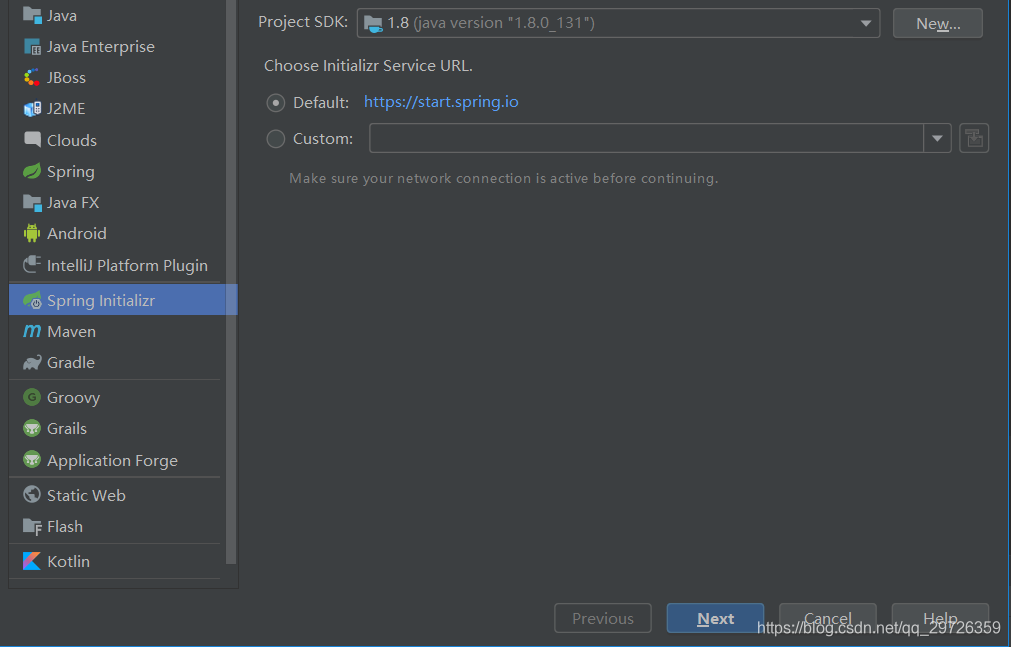
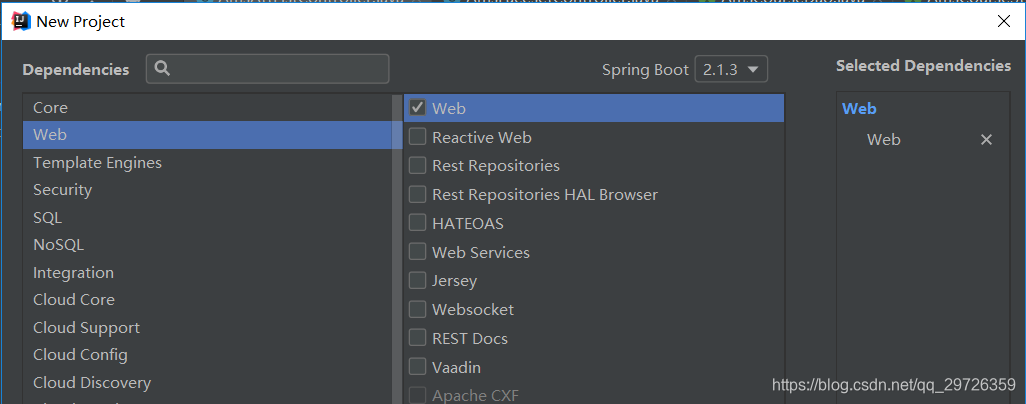
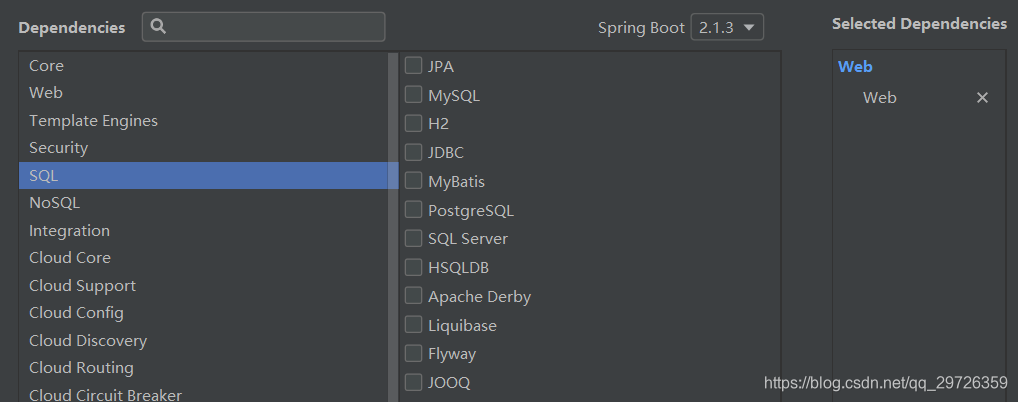
创建项目时,注意项目名和放项目的文件夹不是一回事,放项目的文件夹需要自己创建。
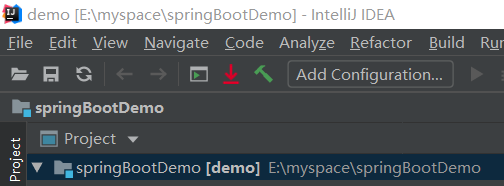
-
SpringBoot自动配置选中模块,我们只需要再配合文件中指定少量配置就可以运行起来。
-
自己编写业务代码;
-
hello world示例
-
项目结构
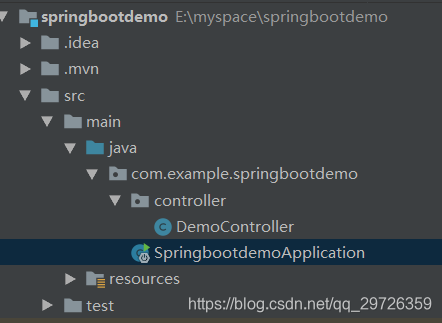
-
代码
@Controller public class DemoController { @RequestMapping("/hello") @ResponseBody public String hello(){ return "hello world"; } }
-
-
SpringBoot对静态资源的映射规则
-
所有/webjars/**,都去classpath:/META-INF/resourses/webjars/找资源;
-
webjars:以jar包的方式引入静态资源;
-
webjars网址:http://www.webjars.org
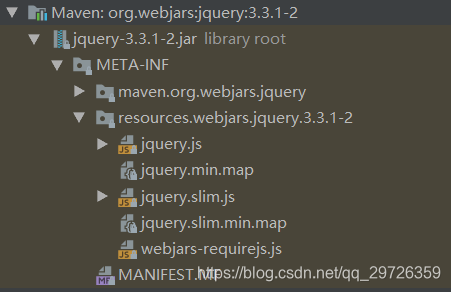
-
例如:localhost:8080/webjars/jquery/3.3.1-2/jquery.js
<dependency> <groupId>org.webjars</groupId> <artifactId>jquery</artifactId> <version>3.3.1-2</version> </dependency>
-
-
"/**"访问当前项目的任何资源(静态资源的文件夹)
"Classpath:/META-INF/resources/", "Classpath:/resources/", "Classpath:/static", "Classpath:/public/", "/":当前目录的根路径Classpath:在哪些目录下可以找到您所要执行的Java程序所需要的类或者包\src\main\resources
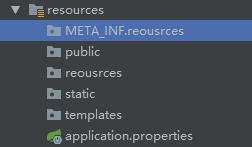
localhost:8080/abc === 去静态资源文件夹里面找abc -
首页映射:静态资源文件夹下的所有index.html页面;被"/**"映射;
localhost:8080/ 找index页面
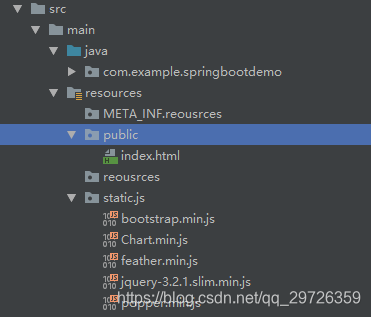
-
配置每一页的小图标:所有的**/favicon.ico都是在静态资源文件夹下找
-
首先清除浏览器缓存
-
然后再重启运行
-
刷新页面
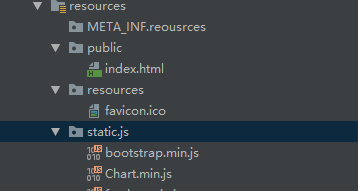
-
-
自定义静态文件夹
//在application.properties文件下配置: spring.resources.static-locations=classpath:/hello/,classpath:/kxy/ //之前静态文件夹讲失效。