Error response from daemon: Dockerfile parse error line xxx: unknown instruction: xxx
前言
這是在將環境建構的腳本改寫成Dockerfile時所出現的錯誤。
經查詢的結果發現,原本在Linux環境裡可以運行的多行指令,到了Dockerfile,必須用\相連才可以運行。
錯誤訊息
Sending build context to Docker daemon 154.2MB
Error response from daemon: Dockerfile parse error line 11: unknown instruction: WGET
以下是造成這個錯誤的Dockerfile:
FROM ubuntu:16.04
RUN apt-get -y update
# We do this conditionally because it saves us some downloading if the
# version is the same.
RUN apt-get install -y wget bzip2
RUN apt-get install -y wget && if [[ "$TRAVIS_PYTHON_VERSION" == "2.7" ]]; then
wget https://repo.continuum.io/miniconda/Miniconda2-latest-Linux-x86_64.sh -O miniconda.sh;
else
wget https://repo.continuum.io/miniconda/Miniconda3-latest-Linux-x86_64.sh -O miniconda.sh;
fi
發生原因
看到了Error response from daemon: Dockerfile parse error line 1: unknown instruction: #中jbrahy的回答,才發現在Dockerfile解析的過程中,wget xxx似乎被視為一條獨立的指令,也難怪錯誤訊息會說unknown instruction: WGET。
解決辦法
Best practices for writing Dockerfiles - RUN中說明如果需要在RUN後面使用多行的命令時,需要在結尾加上\,這樣他們才會被視為一道指令。
以下是修改過後的Dockerfile:
FROM ubuntu:16.04
RUN apt-get -y update
# We do this conditionally because it saves us some downloading if the
# version is the same.
RUN apt-get install -y wget bzip2
RUN apt-get install -y wget && if [[ "$TRAVIS_PYTHON_VERSION" == "2.7" ]]; then \
wget https://repo.continuum.io/miniconda/Miniconda2-latest-Linux-x86_64.sh -O miniconda.sh; \
else \
wget https://repo.continuum.io/miniconda/Miniconda3-latest-Linux-x86_64.sh -O miniconda.sh; \
fi
執行結果
使用docker build . -t xxx的執行結果:
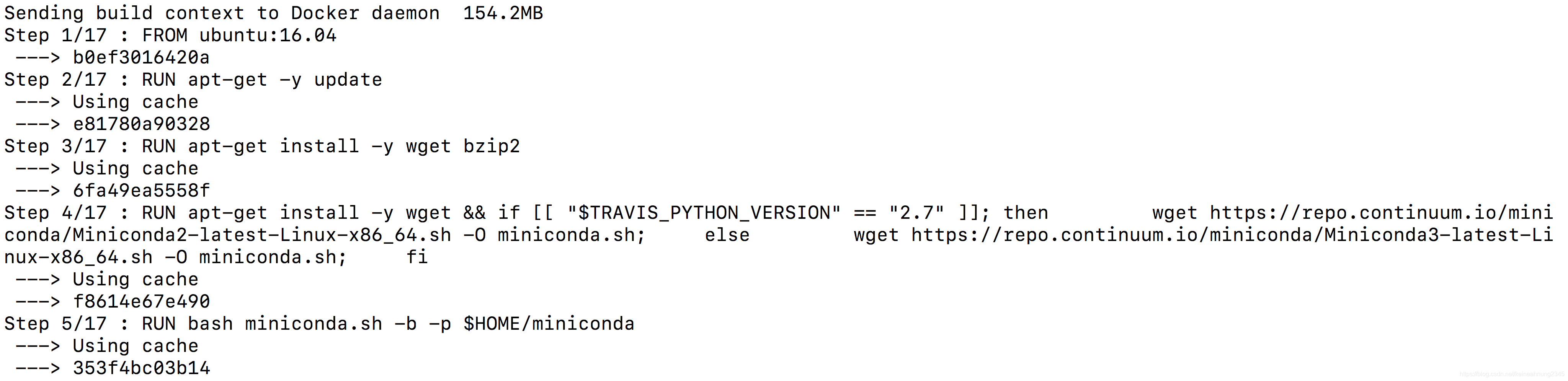
可以看到RUN apt-get install -y wget ...原來分散在多行的指令到了這裡(Step 4/17)這壓縮成一行來執行。
參考連結
Error response from daemon: Dockerfile parse error line 1: unknown instruction: #
Best practices for writing Dockerfiles - RUN