版权声明:版权声明:本文为博主原创文章,未经允许请勿转载,谢谢 https://blog.csdn.net/a972669015/article/details/86625762
下载保存图片
图片默认情况下, 浏览器进行内联(inline)显示, 如果需要实现下载功能, 则需要设置一个响应头 Content-Disposition
具体请参看: rfc2616的 19.5.1 章节
下载图片的原理是:
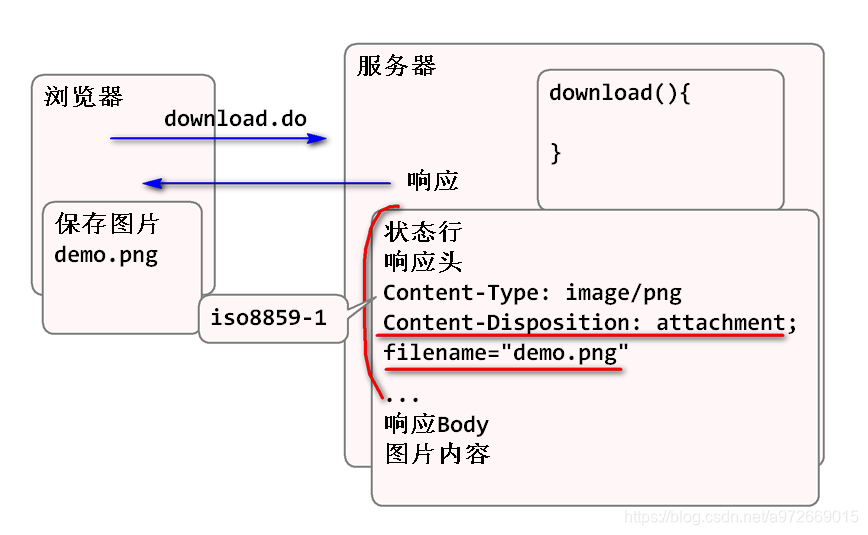
Servlet代码:
@RequestMapping(value="/download.do",
produces="image/png")
@ResponseBody
public byte[] download(
HttpServletResponse response)
throws IOException {
String file = URLEncoder.encode(
"实例1.png", "UTF-8");
response.setHeader(
"Content-Disposition",
"attachment; filename=\""
+file+"\"");
byte[] bytes=readFile("D:/1.png");
return bytes;
}下载Excel
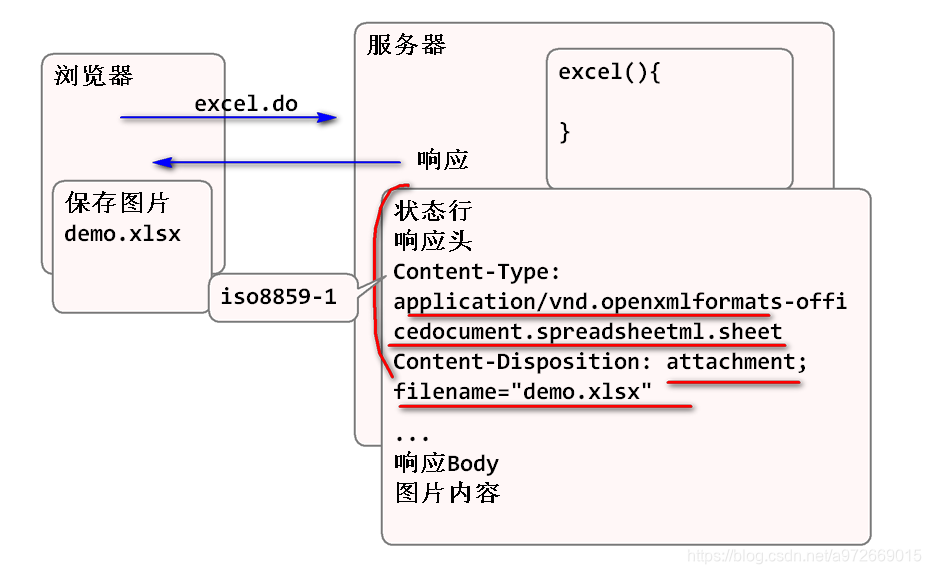
-
导入Excel API
<!-- POI 是Apache组织提供的开源 Office API --> <dependency> <groupId>org.apache.poi</groupId> <artifactId>poi-ooxml</artifactId> <version>3.17</version> </dependency> -
编写控制器
@RequestMapping(value="/excel.do", produces="application/vnd.openxmlformats-officedocument.spreadsheetml.sheet") @ResponseBody public byte[] excel( HttpServletResponse response) throws IOException { String file = URLEncoder.encode( "实例1.xlsx", "UTF-8"); response.setHeader( "Content-Disposition", "attachment; filename=\"" +file+"\""); byte[] bytes=createExcel(); return bytes; } private byte[] createExcel() throws IOException{ //创建工作簿(就是Excel文件) XSSFWorkbook workbook = new XSSFWorkbook(); //在工作簿中创建工作表 XSSFSheet sheet= workbook.createSheet("演示"); //在工作表中创建行, 参数是行号 0 1 2 3... XSSFRow row = sheet.createRow(0); //在行中创建格子, 参数列号 0 1 2 3... XSSFCell cell=row.createCell(0); //在格子中添加数据 cell.setCellValue("Hello World!"); ByteArrayOutputStream out= new ByteArrayOutputStream(); workbook.write(out); workbook.close(); out.close(); byte[] bytes=out.toByteArray(); return bytes; } -
编写客户端:
<h2>下载</h2> <p> <a href="download.do">下载图片</a> <a href="excel.do">下载Excel</a> </p>
添加用户列表导出功能
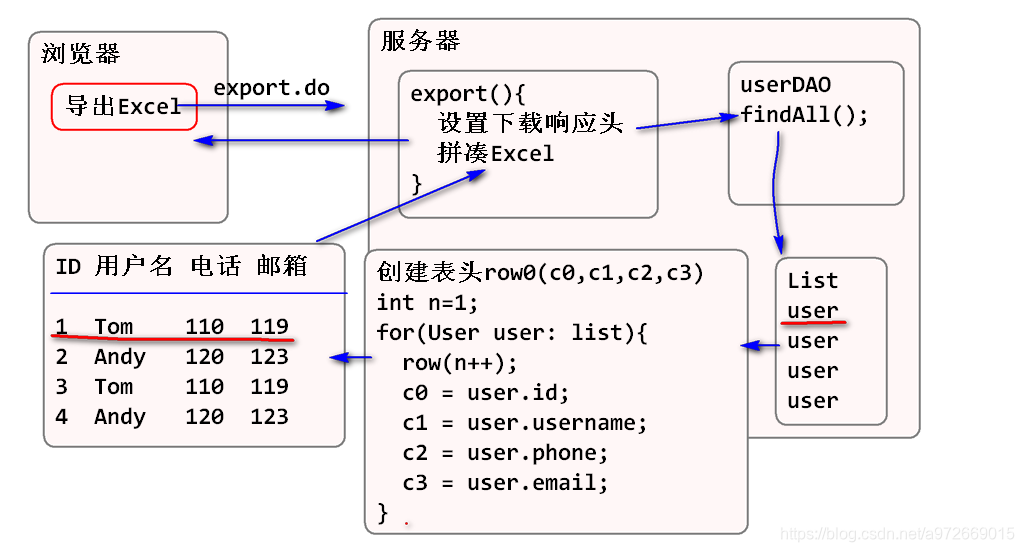
-
编写控制器:
@RequestMapping(value="/export.do", produces="application/vnd.openxmlformats-officedocument.spreadsheetml.sheet") @ResponseBody public byte[] export( HttpServletResponse response) throws IOException { String file = URLEncoder.encode( "用户列表.xlsx", "UTF-8"); response.setHeader( "Content-Disposition", "attachment; filename=\"" +file+"\""); byte[] bytes=usersExcel(); return bytes; } private byte[] usersExcel() throws IOException { XSSFWorkbook workbook = new XSSFWorkbook(); XSSFSheet sheet = workbook.createSheet("用户列表"); //创建表头 XSSFRow header=sheet.createRow(0); header.createCell(0).setCellValue("编号"); header.createCell(1).setCellValue("姓名"); header.createCell(2).setCellValue("电话"); header.createCell(3).setCellValue("邮箱"); //将用户信息填充到excel表格中 List<User> list=userDAO.findAll(); int n = 1; for(User user:list){ XSSFRow row=sheet.createRow(n++); row.createCell(0).setCellValue( user.getId()); row.createCell(1).setCellValue( user.getUsername()); row.createCell(2).setCellValue( user.getPhone()); row.createCell(3).setCellValue( user.getEmail()); } //将Excel数据保存到 byte[] 数组中 ByteArrayOutputStream out= new ByteArrayOutputStream(); workbook.write(out); workbook.close(); out.close(); byte[] bytes=out.toByteArray(); return bytes; }