页面效果如下图:
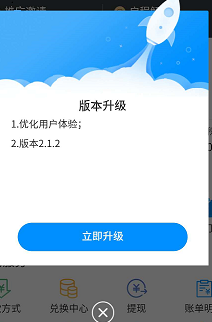

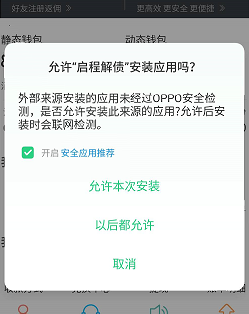
1、把版本升级提示封装为子组件,方便随时调用,我这里用了
<script>
export default {
components: {},
props: {
//show: 加载组件,但是不弹出提示框
show: {
type: [Boolean],
},
//url: 如果是首页,不提示 已是最新版本
url:{
type: [String],
}
},
data() {
return {
show2:false,//是否弹出更新提示框
upshow: false,//是否显示进度条
android:{},//是否更新数据,请求接口后存起来备用。
progress:0,//下载进度
}
},
watch:{
//show:监听组件加载,判断是否需要弹出更新提示
show(newVal,oldVal){
if(newVal){
let _this = this;
this.android = JSON.parse(uni.getStorageSync('android')); // 读取版本数据
// let version = this.android.version.split(".").join(""); // 需要更新的版本 1.0.1 === 101
let version = 99
plus.runtime.getProperty(plus.runtime.appid, function(widgetInfo) {
let time_version = widgetInfo.versionCode;// 当前APP的版本 : 100
if(time_version < version){ // 当前版本小于更新版本,提示更新,
_this.show2 = true;//可以弹出更新提示框
uni.hideTabBar();// APP 无法遮挡tabbar,直接隐藏掉
}else{
if(_this.url != 'index'){
uni.showToast({
title: "已是最新版本",
icon:'none',
});
}
_this.$emit('closeVersion');//关闭show组件
}
})
}
}
},
onShow() {
},
methods: {
//升级
up() {
let _this = this;
this.progress = 0;
this.upshow = true;//切换进度条显示
//开启下载任务
const downloadTask = uni.downloadFile({
url: _this.android.download_url,
success: (res) => {
if (res.statusCode === 200) {
plus.runtime.install(res.tempFilePath);////下载成功安装apk
}
},
fail: (err) => {
console.log(err);
uni.showToast({
icon:'none',
mask:true,
title: '安装失败,请重新下载',
});
setTimeout(()=>{
_this.close();
},1500)
},
// 接口调用结束
complete() {
downloadTask.offProgressUpdate();//取消监听加载进度
setTimeout(()=>{
_this.close();
},1500)
}
});
//监听下载进度
downloadTask.onProgressUpdate((res) => {
_this.progress = res.progress;
});
},
close() {
this.show2 = false;//关闭更新弹窗
this.upshow = false;//关闭进度条
uni.showTabBar();//显示tabbar
this.$emit('closeVersion');//关闭show组件
}
},
}
</script>