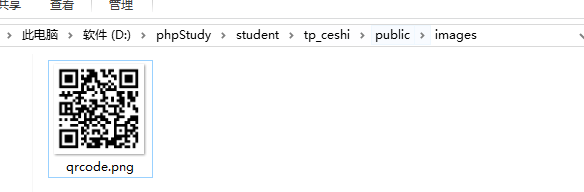下载phpqrcode包
下载地址:http://phpqrcode.sourceforge.net/

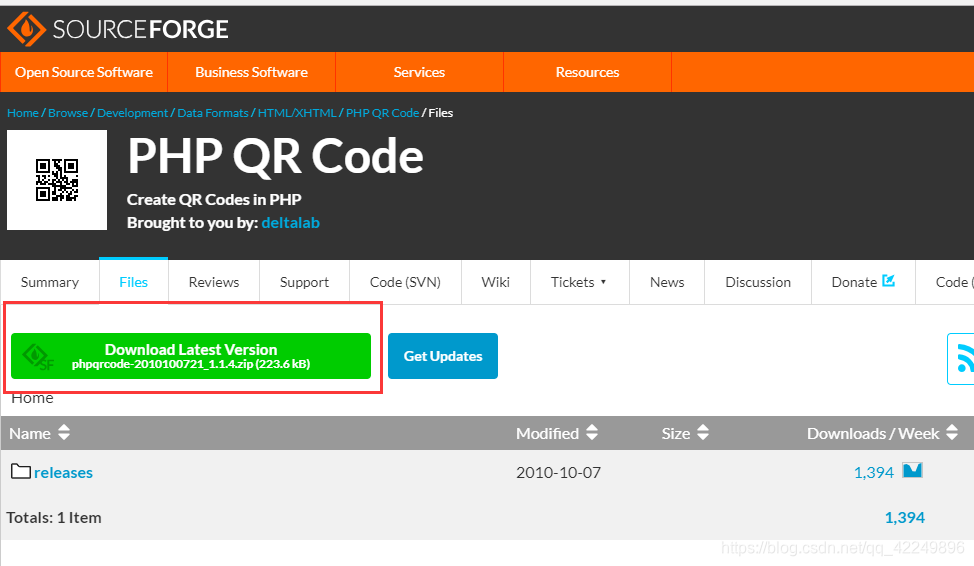
下载完成后解压:
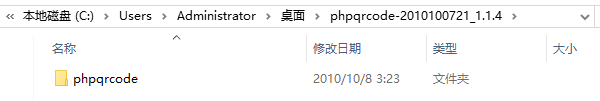
复制phpqrcode到tp项目里的vendor文件夹:
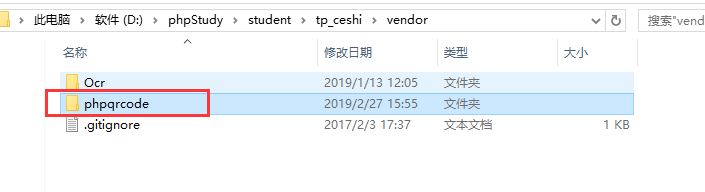
代码实现
<?php
namespace app\index\controller;
use think\Controller;
use think\Db;
use think\Request;
class Index extends Controller
{
public function index()
{
Vendor('phpqrcode.phpqrcode');
$url="https://www.wangchuangcode.cn";
$errorCorrectionLevel =2 ;//容错级别
$matrixPointSize = 4;//生成图片大小
//生成二维码图片
$object = new \QRcode();
$object->png($url, false, $errorCorrectionLevel, $matrixPointSize, 2);
die;
}
}
实现效果
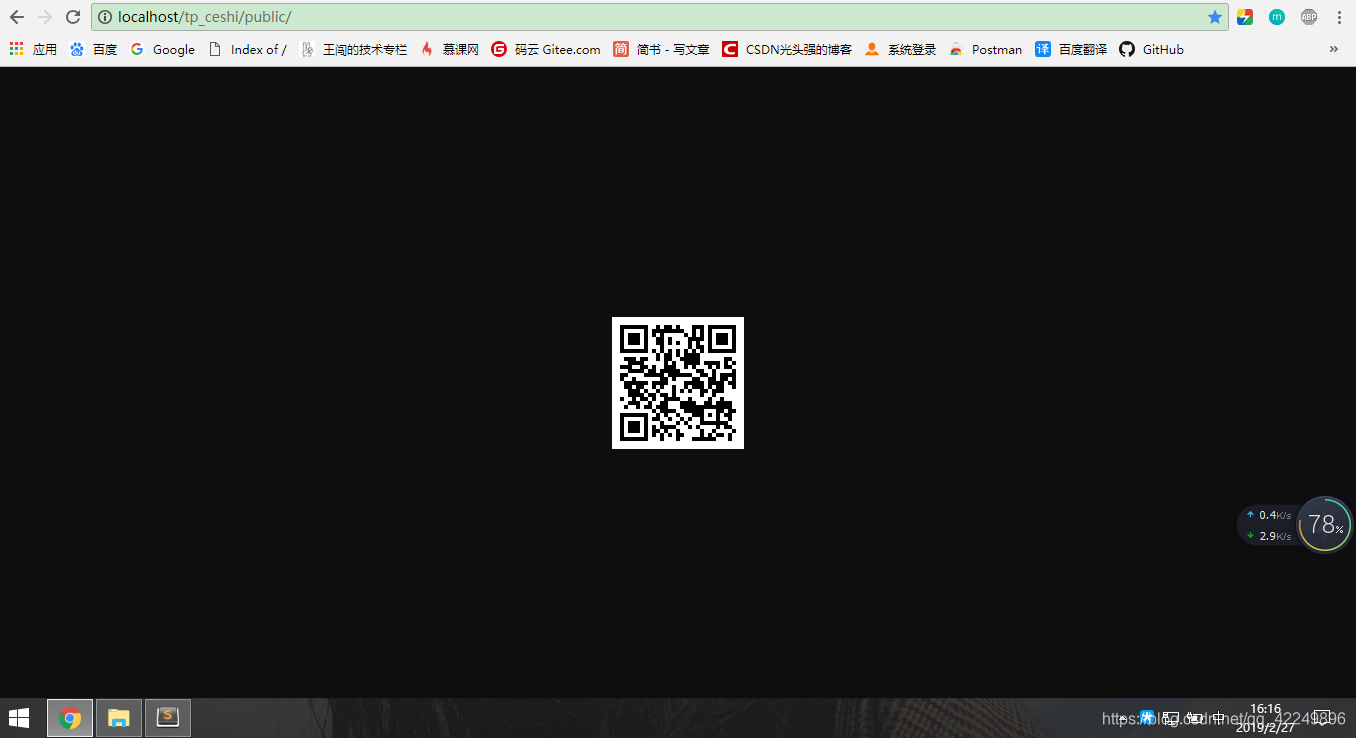
把生成的图片保存到指定目录下
<?php
namespace app\index\controller;
use think\Controller;
use think\Db;
use think\Request;
class Index extends Controller
{
public function index()
{
Vendor('phpqrcode.phpqrcode');
$url="https://www.wangchuangcode.cn";
$errorCorrectionLevel =intval(2) ;//容错级别
$matrixPointSize = intval(4);//生成图片大小
//生成二维码图片
$object = new \QRcode();
$object->png($url, './images/qrcode.png', $errorCorrectionLevel, $matrixPointSize, 2);
die;
}
}
png方法的第二个参数:./images/qrcode.png,是public文件夹下的images文件夹,如果不写,默认是public文件夹下: