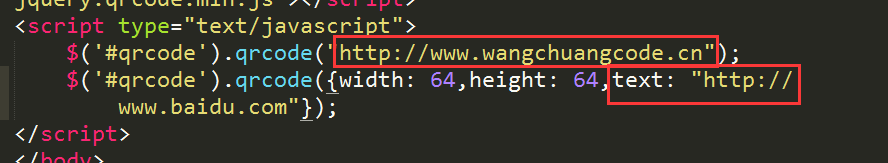引用jquery qrcodejs文件
引用方式一(github中下载):
下载地址:https://github.com/jeromeetienne/jquery-qrcode
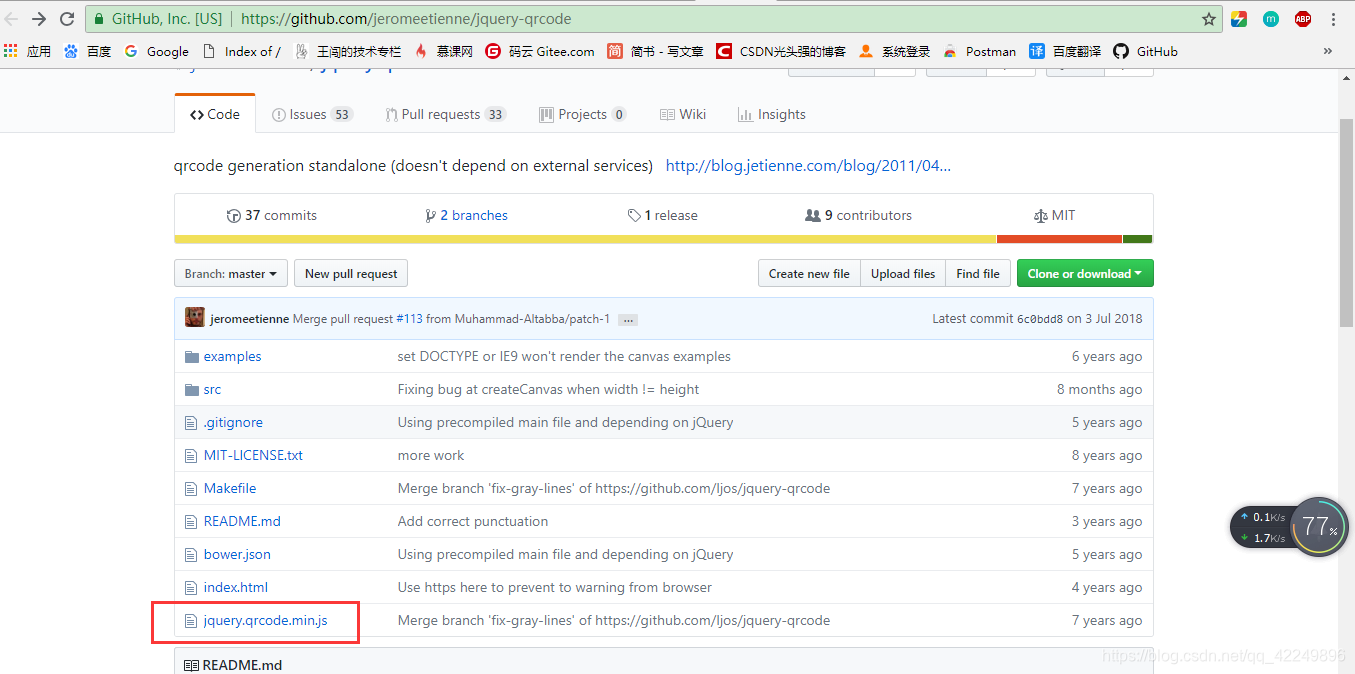
下载到本地后,在html页面中引入该js文件即可。
引用方式二(cdn中直接引用)
https://www.bootcdn.cn/jquery.qrcode/

代码实现
<!Doctype html>
<head>
<title>撸起袖子加油干</title>
<meta charset='utf-8'>
</head>
<body>
<div id="qrcode"></div>
<script src="https://cdn.bootcss.com/jquery/3.3.1/jquery.js"></script>
<script src="https://cdn.bootcss.com/jquery.qrcode/1.0/jquery.qrcode.min.js"></script>
<script type="text/javascript">
$('#qrcode').qrcode("http://www.wangchuangcode.cn");
$('#qrcode').qrcode({width: 64,height: 64,text: "http://www.baidu.com"});
</script>
</body>
</html>
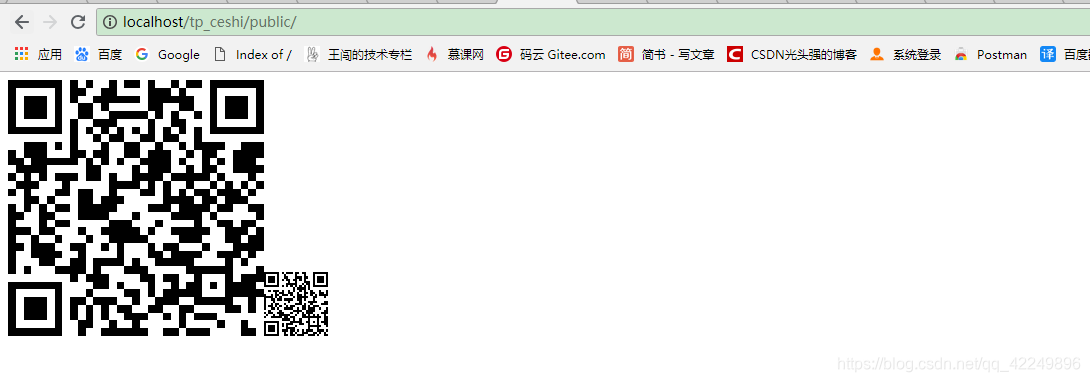
参数详解
红框框里的内容可以为文字,也可以为要跳转的网址。