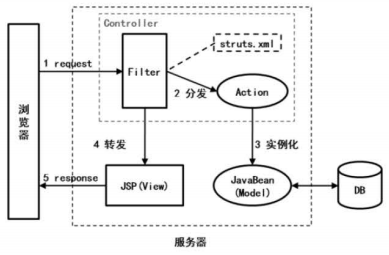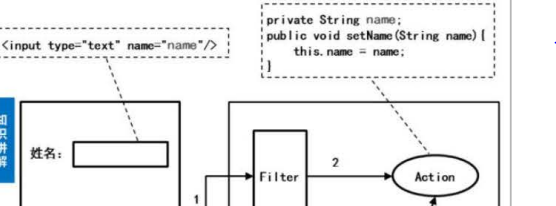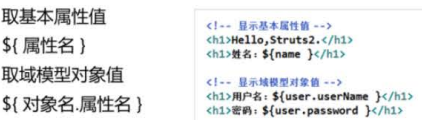| 使用Struts2框架,实现用户注册、登录和修改密码三个功能,自行设计数据库中的用户表(UserInfo),要求注册成功后在一个新页面显示用户全部注册信息;登录成功后将用户ID存储到session中并在一个新页面显示欢迎信息;修改密码成功后自动跳转至登录页面。 |
使用Struts2框架,实现用户注册、登录和修改密码三个功能:
Struts2框架:

其中dto包是存放数据的, DAO类都是进行数据操作的类, 是对于数据库中的数据做增删改查等操作的代码,然后util包是进行数据库的链接。
Action是响应事件的,这是struts的一个特色。我这里面servlet是JavaScript+javaBean+servlet。就是没有使用到框架。
配置好struts2文件
<?xml version="1.0" encoding="UTF-8"?>
<!DOCTYPE struts PUBLIC
"-//Apache Software Foundation//DTD Struts Configuration 2.0//EN"
"http://struts.apache.org/dtds/struts-2.0.dtd">
<struts>
<!--设置post方法默认的编码方式为UTF-8-->
<constant name = "struts.i18n.encoding" value = "utf-8"></constant>
<!--设置struts.xml改变后自动加载-->
<constant name = "struts.configuration.xml.reload" value = "true"/>
<!--设置浏览器不加载缓存,以免影响到开发-->
<constant name = "struts.serve.static.broswerCache" value = "false"/>
<!--设置当前模式为开发模式,会在报错时,有更加详细的提示信息-->
<constant name = "struts.devMode" value = "true"/>
<constant name="struts.multipart.saveDir" value="/tmp"/>
<package name = "default" extends = "struts-default">
<action name = "userLogin" class = "com.jinhong.test2.action.LoginAction" > //其中action的name对应的是你响应的事件,一般就是你的form表单。
<result name = "success">/success.jsp</result> //成功就跳到成功
<result name = "error">/error.jsp</result>
</action>
<action name = "registUser" class = "com.jinhong.test2.action.LoginAction" method="regist" > //使用method是因为这个不是action类里面的默认函数,是你重新定义的。
<result name = "success">/success.jsp</result>
<result name = "error">/error.jsp</result>
</action>
<action name = "changeUser" class = "com.jinhong.test2.action.LoginAction" method="change" >
<result name = "success">/success.jsp</result>
<result name = "error">/error.jsp</result>
</action>
<action name = "printUser" class = "com.jinhong.test2.action.LoginAction" method="printname" >
<result name = "success">/success.jsp</result>
<result name = "error">/error.jsp</result>
</action>
</package>
</struts>
Web.xml文件的配置
<?xml version="1.0" encoding="UTF-8"?>
<web-app version="3.0"
xmlns="http://java.sun.com/xml/ns/javaee"
xmlns:xsi="http://www.w3.org/2001/XMLSchema-instance"
xsi:schemaLocation="http://java.sun.com/xml/ns/javaee http://java.sun.com/xml/ns/javaee/web-app_3_0.xsd">
<filter>
<filter-name>struts2</filter-name>
<filter-class>
org.apache.struts2.dispatcher.ng.filter.StrutsPrepareAndExecuteFilter
</filter-class>
</filter>
<filter-mapping>
<filter-name>struts2</filter-name>
<url-pattern>/*</url-pattern>
</filter-mapping>
</web-app>
3.对数据库的操作

4. 登录界面的代码

其中标签里面的name字段必须和action里面的字段要相同
a)基本属性注入(页面,Action)
b)域模型注入(页面,Action)
2.页面从Action取值
a)使用EL表达式