要设置vs code的快捷键,可以在大概如下的位置设置:


作为用eclipse写代码写的最久的,当然还是很习惯eclipse那一套的快捷键,要设置:
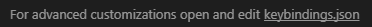
点这个json,在右边加上快捷键:

// Place your key bindings in this file to override the defaults
[
{ “key”: “alt+/”, “command”: “editor.action.triggerSuggest”,“when”: “editorTextFocus” },
{ “key”: “ctrl+d”, “command”: “editor.action.cutLines”,“when”: “editorTextFocus” },
{ “key”: “ctrl+alt+down”,“command”: “editor.action.copyLinesDownAction”, “when”: “editorTextFocus” },
{ “key”: “ctrl+alt+up”, “command”: “editor.action.copyLinesUpAction”, “when”: “editorTextFocus” },
{ “key”: “shift+alt+r”,“command”: “editor.action.rename”,“when”: “editorTextFocus” },
{ “key”: “ctrl+shift+c”,“command”: “editor.action.commentLine”,“when”: “editorTextFocus” }, { “key”: “ctrl+d”,“command”: “editor.action.deleteLines”,“when”: “editorTextFocus” }, { “key”: “ctrl+k”,“command”: “editor.action.addSelectionToNextFindMatch”,“when”: “editorFocus”},
{ “key”: “alt+shift+2”,“command”: “workbench.action.splitEditor”},
{ “key”: “ctrl+shift+f”,“command”: “editor.action.format”,“when”: “editorTextFocus”}
]
这样就可以了!