这里以阿里云服务器为案例。
参考:https://blog.csdn.net/u011982687/article/details/81317290
一、申请ssl证书
https://www.cnblogs.com/dekevin/p/10226797.html
二、下在对应的服务器SSL证书安装指南
这个以nginx为例:http://www.cnblogs.com/lemonphp/p/9876781.html
https://yq.aliyun.com/articles/191150
1. 下载nginx的包,解压后,含有以下文件
![]()
2. 我把nginx安装在/usr/local/nginx 这个目录下.,进入conf文件夹进行配置:

3.创建cert文件夹存放以上2个文件(key/pem)
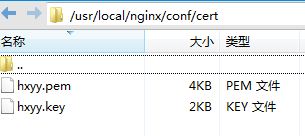
4.编辑nginx.conf,将https server放开注释
#http
server {
listen 80;
server_name '域名';
location / {
proxy_pass http://127.0.0.1:8005/;
proxy_set_header Host $host;
proxy_set_header X-Real-IP $remote_addr;
proxy_set_header X-Forwarded-For $proxy_add_x_forwarded_for;
}
}
# HTTPS server
server {
listen 80;
listen 443;
server_name “ip地址对应的域名“”;
ssl on;
ssl_certificate cert/hxyy.pem;
ssl_certificate_key cert/hxyy.key;
ssl_session_cache shared:SSL:1m;
ssl_session_timeout 5m;
ssl_ciphers HIGH:!aNULL:!MD5;
ssl_prefer_server_ciphers on;
location / {
proxy_pass http://127.0.0.1:8006/; //代理本地地址夹端口
proxy_set_header Host $host;
proxy_set_header X-Real-IP $remote_addr;
proxy_set_header X-Forwarded-For $proxy_add_x_forwarded_for;
}
}
5.重启nginx ./nginx -s reload
6.访问: https://xxx/,可以查看ssl证书,配置成功

注意:Nginx配置SSL报错 nginx: [emerg] unknown directive "ssl"
以下解决方案:https://blog.csdn.net/weiyangdong/article/details/80008543