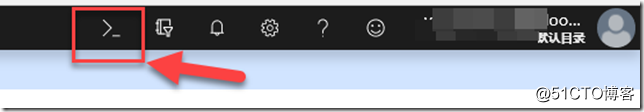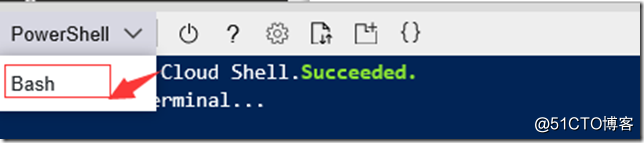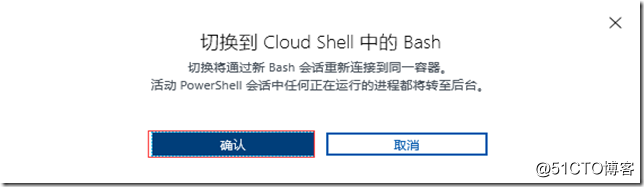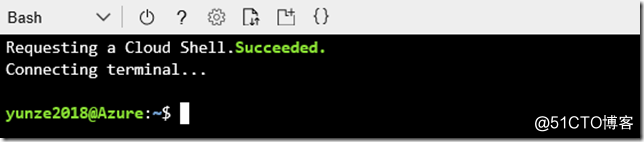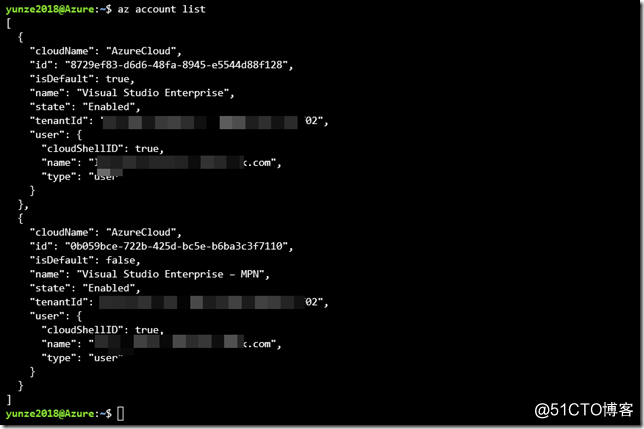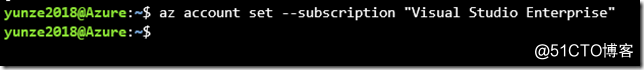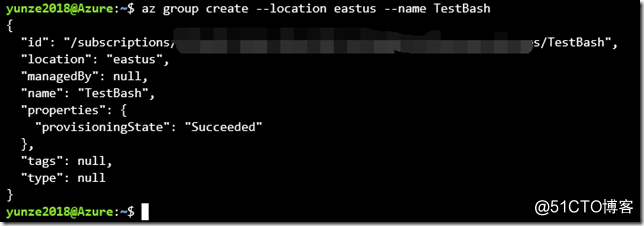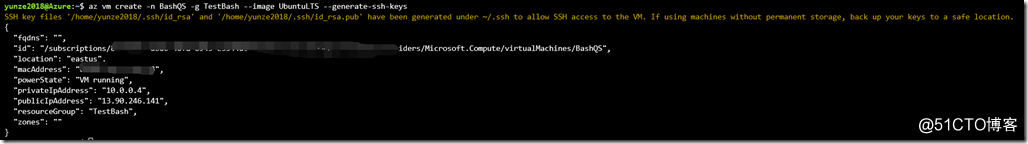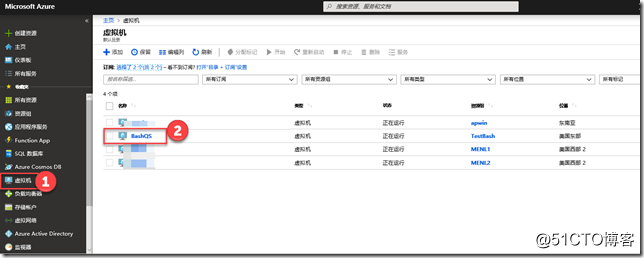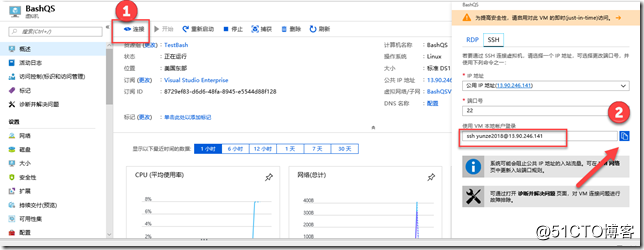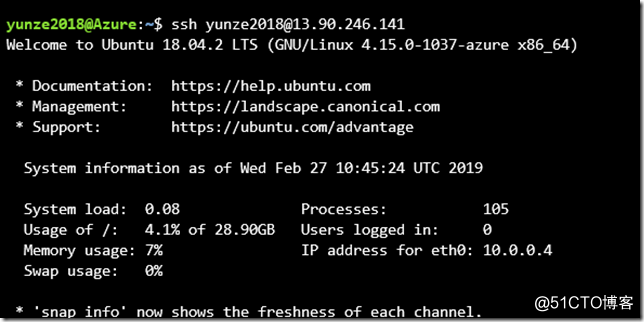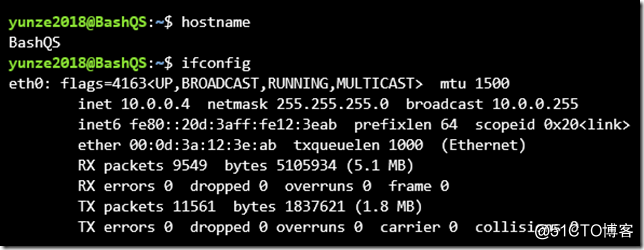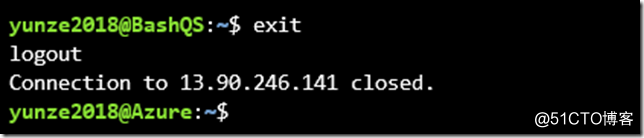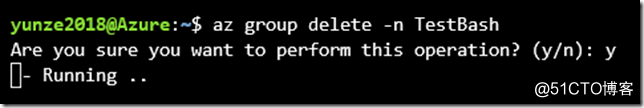前面我们了解了Azure Cloud Shell概述以及Azure Powershell 入门,现在我们在来了解下Azure Cloud Shell中的Bash 快速入门。
1.登录Azure Portal ,启动CloudShell
从导航栏中 启动Cloud Shell,如下图
切换到Bash
点击确认,从而切换到Bash
进入Bash环境
2.查看并设置首选订阅
使用az account list查看
使用az account set 设置首选订阅
3.创建资源组
在 EastUS 中创建一个名为“TestBash”的新资源组。输入以下命令 az group create --location eastus --name TestBash
4.创建 Linux VM
在新资源组中创建 Ubuntu VM。 在Bash中输入以下命令az vm create -n BashQS -g TestBash --image UbuntuLTS --generate-ssh-keys,Azure CLI 将创建 SSH 密钥并使用它们创建设置 VM。
5.通过SSH链接Linux VM
在门户当中找到刚才创建的虚拟机,如下图。
点击连接—SSH,找到“使用VM本地账户登录”,复制文本框中的字符串,如下图
将复制的ssh命令,粘贴到Bash窗口中 ssh [email protected],连接成功后,可以看到欢迎界面,如下图
可以查看主机名和IP地址
6.清除
使用exit命令退出ssh
使用az group delete命令删除刚才创建的资源组及其下的所有资源