版权声明:本文为博主原创文章,未经博主允许不得转载。 https://blog.csdn.net/qq78442761/article/details/87867991
目录
背景
Qt中有2个方式可以实现HTTP协议的发送,一个是使用QNetworkAccessManager,这个是非常常见的,另外是使用QTcpSocket自己构造HTTP格式,也是可以的。
演示
web程序运行如下:

输入10086后:
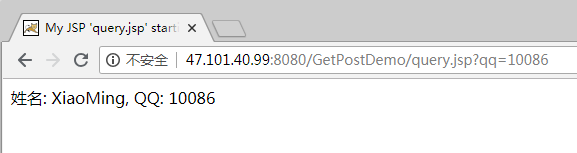
使用telnet获取web网站数据:
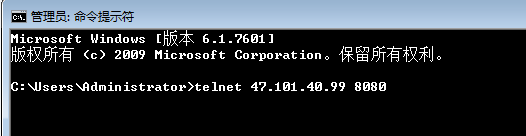
发送命令以及接收如下:

使用QNetworkAccessManager获取服务器数据:

使用QTcpSocket获取数据:

搭建Java Web环境
java源码结构如下:

源码如下:
DataSource.java
package my;
import java.util.ArrayList;
public class DataSource {
ArrayList<Record> m_records = new ArrayList<Record>();
public DataSource(){
m_records.add(new Record("XiaoMing", "10086"));
m_records.add(new Record("XiaoHong", "10087"));
m_records.add(new Record("XiaoGang", "10088"));
}
public Record query(String qq){
for(Record e : m_records){
if(e.qq.equals(qq)){
return e;
}
}
return null;
}
public class Record {
public String name = "";
public String qq = "0000";
public Record(String name, String qq){
this.name = name;
this.qq = qq;
}
}
}index.jsp
<%@ page language="java" import="java.util.*" pageEncoding="UTF-8"%>
<%
String path = request.getContextPath();
String basePath = request.getScheme()+"://"+request.getServerName()+":"+request.getServerPort()+path+"/";
%>
<!DOCTYPE HTML PUBLIC "-//W3C//DTD HTML 4.01 Transitional//EN">
<html>
<head>
<base href="<%=basePath%>">
<title>My JSP 'index.jsp' starting page</title>
<meta http-equiv="pragma" content="no-cache">
<meta http-equiv="cache-control" content="no-cache">
<meta http-equiv="expires" content="0">
<meta http-equiv="keywords" content="keyword1,keyword2,keyword3">
<meta http-equiv="description" content="This is my page">
<!--
<link rel="stylesheet" type="text/css" href="styles.css">
-->
</head>
<body>
<form method="get" action="query.jsp" >
输入QQ号
<input type="text" name="qq" />
<input type="submit" value="提交" />
</form>
</body>
</html>query.jsp
<%@ page language="java" import="java.util.*" pageEncoding="UTF-8"%>
<%
String path = request.getContextPath();
String basePath = request.getScheme()+"://"+request.getServerName()+":"+request.getServerPort()+path+"/";
%>
<!DOCTYPE HTML PUBLIC "-//W3C//DTD HTML 4.01 Transitional//EN">
<html>
<head>
<base href="<%=basePath%>">
<title>My JSP 'query.jsp' starting page</title>
<meta http-equiv="pragma" content="no-cache">
<meta http-equiv="cache-control" content="no-cache">
<meta http-equiv="expires" content="0">
<meta http-equiv="keywords" content="keyword1,keyword2,keyword3">
<meta http-equiv="description" content="This is my page">
<!--
<link rel="stylesheet" type="text/css" href="styles.css">
-->
</head>
<body>
<%@ page import="my.*" %>
<%
String qq = request.getParameter("qq");
DataSource db = new DataSource();
DataSource.Record result = db.query(qq);
if(result == null)
{
out.print("<p> 不存在此记录 </p> ");
}
else
{
out.print("<p> 姓名: " + result.name + ", QQ: " + result.qq + "</p>");
}
%>
</body>
</html>
QTcpSocket获取服务器数据
程序结构如下:

widget.ui如下:
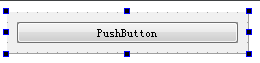
源码:
widget.h
#ifndef WIDGET_H
#define WIDGET_H
#include <QWidget>
QT_BEGIN_NAMESPACE
class QTcpSocket;
QT_END_NAMESPACE
namespace Ui {
class Widget;
}
class Widget : public QWidget
{
Q_OBJECT
public:
Widget(QWidget *parent = 0);
~Widget();
protected slots:
void btnClicked();
void onConnect();
void onReadyRead();
private:
Ui::Widget *ui;
QTcpSocket *m_socket;
};
#endif // WIDGET_Hmain.cpp
#include "widget.h"
#include <QApplication>
int main(int argc, char *argv[])
{
QApplication a(argc, argv);
Widget w;
w.show();
return a.exec();
}
widget.cpp
#include "widget.h"
#include "ui_widget.h"
#include <QMessageBox>
#include <QTcpSocket>
#include <QDebug>
Widget::Widget(QWidget *parent) :
QWidget(parent),
ui(new Ui::Widget)
{
ui->setupUi(this);
this->setWindowTitle("QTcpSocket");
m_socket = new QTcpSocket(this);
connect(m_socket, SIGNAL(connected()), this, SLOT(onConnect()));
connect(m_socket, SIGNAL(readyRead()), this, SLOT(onReadyRead()));
connect(ui->pushButton, SIGNAL(clicked(bool)), this, SLOT(btnClicked()));
}
Widget::~Widget()
{
delete ui;
}
void Widget::btnClicked()
{
m_socket->connectToHost("47.101.40.99", 8080);
}
void Widget::onConnect()
{
m_socket->write("GET /GetPostDemo/query.jsp?qq=10086\r\n"
"Host: 47.101.40.99\r\n\r\n");
}
void Widget::onReadyRead()
{
qDebug() << QString::fromUtf8(m_socket->readAll());
}
QNetworkAccessManager获取服务器数据
程序结构如下:
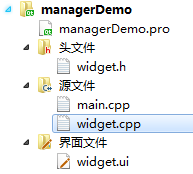
widget.ui是这样的:
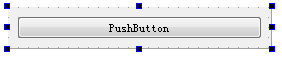
源码如下:
widget.h
#ifndef WIDGET_H
#define WIDGET_H
#include <QWidget>
QT_BEGIN_NAMESPACE
class QNetworkAccessManager;
class QNetworkReply;
QT_END_NAMESPACE
namespace Ui {
class Widget;
}
class Widget : public QWidget
{
Q_OBJECT
public:
explicit Widget(QWidget *parent = 0);
~Widget();
protected slots:
void btnClicked();
void replyFinished(QNetworkReply *reply);
private:
Ui::Widget *ui;
QNetworkAccessManager *m_manager;
};
#endif // WIDGET_H
main.cpp
#include "widget.h"
#include <QApplication>
int main(int argc, char *argv[])
{
QApplication a(argc, argv);
Widget w;
w.show();
return a.exec();
}widget.cpp
#include "widget.h"
#include "ui_widget.h"
#include <QNetworkAccessManager>
#include <QNetworkReply>
#include <QUrl>
Widget::Widget(QWidget *parent) :
QWidget(parent),
ui(new Ui::Widget)
{
ui->setupUi(this);
this->setWindowTitle("QNetworkAccessManager");
m_manager = new QNetworkAccessManager(this);
connect(ui->pushButton, SIGNAL(clicked(bool)), this, SLOT(btnClicked()));
connect(m_manager, SIGNAL(finished(QNetworkReply*)), this, SLOT(replyFinished(QNetworkReply*)));
}
Widget::~Widget()
{
delete ui;
}
void Widget::btnClicked()
{
m_manager->get(QNetworkRequest(QUrl("http://47.101.40.99:8080/GetPostDemo/query.jsp?qq=10086")));
}
void Widget::replyFinished(QNetworkReply *reply)
{
qDebug() << QString::fromUtf8(reply->readAll());
}