版权声明:本文为博主原创文章,未经博主允许不得转载。 https://blog.csdn.net/MR_HJY/article/details/87906795
旋转动画效果(rotate)
第一种:
xml:
<Button
android:id="@+id/btn_rotate"
android:layout_width="match_parent"
android:layout_height="wrap_content"
android:text="@string/btn_rotate" />
java:
private Button btn_rotate;
btn_rotate = findViewById(R.id.btn_rotate);
btn_rotate.setOnClickListener(new View.OnClickListener() {
@Override
public void onClick(View v) {
// 从0开始,旋转360度
// RotateAnimation ra = new RotateAnimation(0,360);
// 前两个参数是旋转的度数 后两个参数是X,Y坐标(单位为像素):即从哪个点开始旋转
// RotateAnimation ra = new RotateAnimation(0, 360, 100, 500);
// 前两个参数是旋转的度数 后两个参数是X,Y坐标,Animation.RELATIVE_TO_SELF:以自身为坐标点 0.5f:中心点
RotateAnimation ra = new RotateAnimation(0, 360, Animation.RELATIVE_TO_SELF, 0.5f, Animation.RELATIVE_TO_SELF, 0.5f);
// 设置动画时长
ra.setDuration(2000);
// 启动动画
v.startAnimation(ra);
}
});
第二种方式:
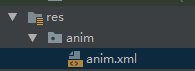
anim.xml:
<?xml version="1.0" encoding="utf-8"?>
<rotate xmlns:android="http://schemas.android.com/apk/res/android"
android:duration="2000"
android:fromDegrees="0"
android:pivotX="50%"
android:pivotY="50%"
android:toDegrees="360">
<!--fromDegrees:起始旋转度数 toDegrees:终始旋转度数 duration:动画时长-->
<!--pivotX:pivotY: 写百分比是以自身为旋转点,写数值是以像素为坐标点 -->
</rotate>
java:
v.startAnimation(AnimationUtils.loadAnimation(getApplicationContext(), R.anim.anim));