之前一直听过跨域这个词,以前的项目也有跨域需要处理,但是自己未参与也未曾看过别人是怎么解决的。
最近有个前后端完全分离项目, 需要解决一下跨域问题;解决完了就简单在此记录一下;
同源策略:
请求的url地址,必须与浏览器上的url地址处于同域上,也就是域名,端口,协议相同.
比如:我在前端页面上的域名是3000端口,请求后台项目端口为8000的域名
这个时候在浏览器上会报错: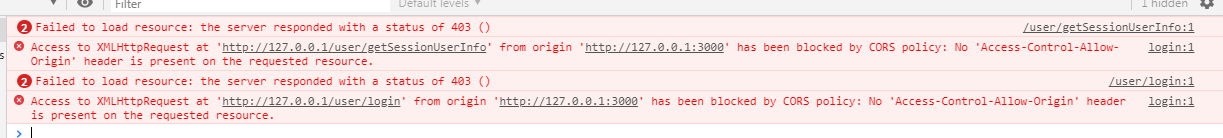
这样后台肯定是进不去,所以直接上代码。以下是spring boot 解决方案,
import org.springframework.boot.web.servlet.FilterRegistrationBean;
import org.springframework.context.annotation.Bean;
import org.springframework.context.annotation.Configuration;
import org.springframework.web.cors.CorsConfiguration;
import org.springframework.web.cors.UrlBasedCorsConfigurationSource;
import org.springframework.web.filter.CorsFilter;
@Configuration
public class MyConfiguration {
@Bean
public FilterRegistrationBean corsFilter() {
UrlBasedCorsConfigurationSource source = new UrlBasedCorsConfigurationSource();
CorsConfiguration config = new CorsConfiguration();
config.setAllowCredentials(true);
// 设置域名你要允许的网站,如果全允许则设为 *
//config.addAllowedOrigin("http://127.0.0.1:3000");
config.addAllowedOrigin("*");
// 如果要限制 HEADER 或 METHOD 请自行更改
config.addAllowedHeader("x-requested-with,content-type,requesttype");
config.addAllowedMethod("*");
source.registerCorsConfiguration("/**", config);
FilterRegistrationBean bean = new FilterRegistrationBean(new CorsFilter(source));
// 这个顺序很重要哦,为避免麻烦请设置在最前
bean.setOrder(0);
return bean;
}
}页面ajax正常请求就可以访问了,url示例:
http://127.0.0.1:80/person/checkStatusPerson如果有问题请及时留言,我会第一时间反馈,也可添加我的qq:983469079