网络的URL, URI ,URN
URI = Universal Resource Identifier 统一资源标志符
URL = Universal Resource Locator 统一资源定位符
URN = Universal Resource Name 统一资源名称
URL代表资源的路径地址,URI代表资源的名称。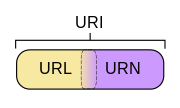
URI有两种形式,URL 和 URN
URN:
唯一标识一个实体的标识符,但是不能给出实体的位置。系统可以先在本地寻找一个实体,在它试着在Web上找到该实体之前。它也允许Web位置改变,然而这个实体却还是能够被找到。
标识持久性 Internet 资源。URN 可以提供一种机制,用于查找和检索定义特定命名空间的架构文件。尽管普通的 URL 可以提供类似的功能,但是在这方面,URN 更加强大并且更容易管理,因为 URN 可以引用多个 URL。
URN是作为特定内容的唯一名称使用的,与当前资源的所在地无关。使用URN,就可以将资源四处迁移,而不用担心迁移后无法访问。
URN 和 URL 都属于 URI。
URN在web中主要应用是下拉菜单的制作。使用URN时下拉菜单的易扩展性将会得到很大的提高。
P2P【peer-to-peer对等网络,网络的参与者共享他们所拥有的一部分硬件资源(处理能力、存储能力、网络连接能力、打印机等),这些共享资源通过网络提供服务和内容,能被其它对等节点(Peer)直接访问而无需经过中间实体。在此网络中的参与者既是资源、服务和内容的提供者(Server),又是资源、服务和内容的获取者(Client)】下载中使用的磁力链接是URN的一种实现,它可以持久化的标识一个BT资源,资源分布式的存储在P2P网络中,无需中心服务器用户即可找到并下载它。
下面是例子:
我们一起来看下面这个虚构的例子。这是一个URI:
http://bitpoetry.io/posts/hello.html#introhttp:// 是定义如何访问资源的方式。
bitpoetry.io/posts/hello.html是资源存放的位置
#intro 是资源。
URL是URI的一个子集,告诉我们访问网络位置的方式。如下所示:http://bitpoetry.io/posts/hello.html
URN是URI的子集,包括名字(给定的命名空间内),但是不包括访问方式,如下所示:bitpoetry.io/posts/hello.html#intro
android的URI与Uri
URI位置在java.net.URI,
Uri位置在android.net.Uri
Uri是Android开发的,扩展了JAVA中URI的一些功能来特定的适用于Android开发,所以大家在开发时,只使用Android 提供的Uri即可。
举例如下:
java.net的标准形式:
**[scheme:][//host:port][path][?query][#fragment] **
**[URI方案:][//主机号:端口号][资源访问路径][?查询条件][#资源] **
http://localhost:8080/user/info?age=20&name=someone#fragment
Android中的Uri
Uri代表要操作的数据,Android上可用的每种资源 - 图像、视频片段等都可以用Uri来表示。Uri唯一标识每种资源。
Uri一般由三部分组成:
1访问资源的命名机制。
2存放资源的主机名。
3资源自身的名称,由路径表示。
android的Uri由以下三部分组成: “content://”、数据的路径、标示ID(可选)
举些例子,如:
所有联系人的Uri: content://contacts/people
某个联系人的Uri: content://contacts/people/5
所有图片Uri: content://media/external
某个图片的Uri:content://media/external/images/media/4
二、关于多媒体的一些URI:
存储在sd卡上的音频文件:
MediaStore.Audio.Media.EXTERNAL_CONTENT_URI
存储在手机内部存储器上的音频文件:
MediaStore.Audio.Media.INTERNAL_CONTENT_URI
SD卡上的图片文件内容:
MediaStore.Images.Media.EXTERNAL_CONTENT_URI
手机内部存储器上的图片:
MediaStore.Images.Media.INTERNAL_CONTENT_URI
SD卡上的视频:
MediaStore.Video.Media.EXTERNAL_CONTENT_URI
手机内部存储器上的视频:
MediaStore.Video.Media.INTERNAL_CONTENT_URI
(注:图片的显示名栏:Media.DISPLAY_NAME,
图片的详细描述栏为:Media.DESCRIPTION
图片的保存位置:Media.DATA
下面列举一些Android系统中常用的Uri例子:
显示网页:
Uri uri = Uri.parse("http://www.google.com");
Intent it = new Intent(Intent.ACTION_VIEW, uri);
startActivity(it);
显示地图:
Uri uri = Uri.parse("geo:38.899533, -77.036476");
Intent it = new Intent(Intent.Action_VIEW, uri);
startActivity(it);
路径规划:
Uri uri = Uri.parse("http://maps.google.com/maps?f=d&saddr=startLat startLng&daddr=endLat endLng&hl=en");
Intent it = new Intent(Intent.ACTION_VIEW, URI);
startActivity(it);
调用拨号程序:
Uri uri = Uri.parse("tel:xxxxxx");
Intent it = new Intent(Intent.ACTION_DIAL, uri);
startActivity(it);
Uri uri = Uri.parse("tel.xxxxxx");
Intent it =new Intent(Intent.ACTION_CALL,uri);
<uses-permission id="Android.permission.CALL_PHONE" />
调用发送短信/彩信的程序:
Intent it = new Intent(Intent.ACTION_VIEW);
it.putExtra("sms_body", "The SMS text");
it.setType("vnd.android-dir/mms-sms");
startActivity(it);
发送短信:
Uri uri = Uri.parse("smsto:0800000123");
Intent it = new Intent(Intent.ACTION_SENDTO, uri);
it.putExtra("sms_body", "The SMS text");
startActivity(it);
发送彩信:
Uri uri = Uri.parse("content://media/external/images/media/23");
Intent it = new Intent(Intent.ACTION_SEND);
it.putExtra("sms_body", "some text");
it.putExtra(Intent.EXTRA_STREAM, uri);
it.setType("image/png");
startActivity(it);
发送EMail:
Uri uri = Uri.parse("mailto:[email protected]");
Intent it = new Intent(Intent.ACTION_SENDTO, uri);
startActivity(it);
Intent it = new Intent(Intent.ACTION_SEND);
it.putExtra(Intent.EXTRA_EMAIL, "[email protected]");
it.putExtra(Intent.EXTRA_TEXT, "The email body text");
it.setType("text/plain");
startActivity(Intent.createChooser(it, "Choose Email Client"));
Intent it=new Intent(Intent.ACTION_SEND);
String[] tos={"[email protected]"};
String[] ccs={"[email protected]"};
it.putExtra(Intent.EXTRA_EMAIL, tos);
it.putExtra(Intent.EXTRA_CC, ccs);
it.putExtra(Intent.EXTRA_TEXT, "The email body text");
it.putExtra(Intent.EXTRA_SUBJECT, "The email subject text");
it.setType("message/rfc822");
startActivity(Intent.createChooser(it, "Choose Email Client"));
添加附件:
Intent it = new Intent(Intent.ACTION_SEND);
it.putExtra(Intent.EXTRA_SUBJECT, "The email subject text");
it.putExtra(Intent.EXTRA_STREAM, "[url=]file:///sdcard/mysong.mp3[/url]");
sendIntent.setType("audio/mp3");
startActivity(Intent.createChooser(it, "Choose Email Client"));
播放多媒体:
Intent it = new Intent(Intent.ACTION_VIEW);
Uri uri = Uri.parse("[url=]file:///sdcard/song.mp3[/url]");
it.setDataAndType(uri, "audio/mp3");
startActivity(it);
Uri uri = Uri.withAppendedPath(MediaStore.Audio.Media.INTERNAL_CONTENT_URI, "1");
Intent it = new Intent(Intent.ACTION_VIEW, uri);
startActivity(it);
Uninstall APK
Uri uri = Uri.fromParts("package", strPackageName, null);
Intent it = new Intent(Intent.ACTION_DELETE, uri);
startActivity(it);
调用相册:
public static final String MIME_TYPE_IMAGE_JPEG = "image
Uri packageURI = Uri.parse("package:"+wistatmap);
Intent uninstallIntent = new Intent(Intent.ACTION_DELETE, packageURI);
startActivity(uninstallIntent);
Install APK:
Uri installUri = Uri.fromParts("package", "xxx", null);
returnIt = new Intent(Intent.ACTION_PACKAGE_ADDED, installUri);
play audio
Uri playUri = Uri.parse("[url=]file:///sdcard/download/everything.mp3[/url]");
returnIt = new Intent(Intent.ACTION_VIEW, playUri);
搜索应用:
Uri uri = Uri.parse("market://search?q=pname:pkg_name");
Intent it = new Intent(Intent.ACTION_VIEW, uri);
startActivity(it);
//where pkg_name is the full package path for an application
进入联系人页面:
Intent intent = new Intent();
intent.setAction(Intent.ACTION_VIEW);
intent.setData(People.CONTENT_URI);
startActivity(intent);
查看制定联系人:
Uri personUri = ContentUris.withAppendedId(People.CONTENT_URI, info.id);//info.id联系人ID
Intent intent = new Intent();
intent.setAction(Intent.ACTION_VIEW);
intent.setData(personUri);
startActivity(intent);
android中Uri:

schema为content:这是android规定的,声明这是android的数据源
Android的四大组件之一ContentProvider请参考这篇文章https://blog.csdn.net/carson_ho/article/details/76101093

android中自定义的Uri表示了数据源,通过 ContentProvider可以在不同的应用间共享数据源,在Androidmanifest中配置
<application
android:allowBackup="true"
android:icon="@mipmap/ic_launcher"
android:label="@string/app_name"
android:roundIcon="@mipmap/ic_launcher_round"
android:supportsRtl="true"
android:theme="@style/AppTheme">
<provider
android:name="android.support.v4.content.FileProvider"
android:authorities="${applicationId}.provider"
android:exported="false"
android:grantUriPermissions="true">
<meta-data
android:name="android.support.FILE_PROVIDER_PATHS"
android:resource="@xml/provider_paths" />
</provider>
</application>