文章目录
删除firefox
sudo apt-get remove firefox
删了之后在终端仍然能打开。。。
原来是在snap下安装的
sudo snap list
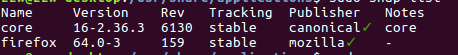
用snap管理包软件删除firefox
sudo snap remove firefox
下载firefox中文版
下载链接http://www.firefox.com.cn/download/#more
cd 到当前目录,解压之后该目录出现一个’firefox’的文件夹
安装
sudo mv 这里填刚才解压的文件路径(/xxx/xx/firefox) /opt/
vim /usr/share/applications/firefox.desktop
填入一下信息:
[Desktop Entry]
Name=firefox
Name[zh_CN]=火狐浏览器
Comment=火狐浏览器
Exec=/opt/firefox/firefox
Icon=/opt/firefox/browser/chrome/icons/default/default128.png #可能在其他位置
Terminal=false
Type=Application
Categories=Application
Encoding=UTF-8
StartupNotify=true
打开firefox
win键然后搜索firefox,点击’firefox’,在启动器固定日后即可在左边启动(图标显示空白是因为firefox.desktop的Icon路径没对应上)

OK!