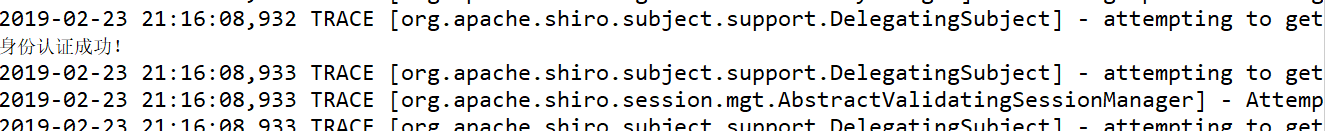新建maven文件create a simple project
shiro.ini文件
[users] root=123456
log4j.properties
log4j.rootLogger=INFO, stdout log4j.appender.stdout=org.apache.log4j.ConsoleAppender log4j.appender.stdout.layout=org.apache.log4j.PatternLayout log4j.appender.stdout.layout.ConversionPattern=%d %p [%c] - %m %n # General Apache libraries log4j.logger.org.apache=WARN # Spring log4j.logger.org.springframework=WARN # Default Shiro logging log4j.logger.org.apache.shiro=TRACE # Disable verbose logging log4j.logger.org.apache.shiro.util.ThreadContext=WARN log4j.logger.org.apache.shiro.cache.ehcache.EhCache=WARN
java文件
import org.apache.shiro.SecurityUtils; import org.apache.shiro.authc.AuthenticationException; import org.apache.shiro.authc.UsernamePasswordToken; import org.apache.shiro.config.IniSecurityManagerFactory; import org.apache.shiro.mgt.SecurityManager; import org.apache.shiro.subject.Subject; import org.apache.shiro.util.Factory; public class HelleWorld { public static void main(String[] args) { // 读取配置文件,初始化SecurityManager工厂 Factory<SecurityManager> factory=new IniSecurityManagerFactory("classpath:shiro.ini"); // 获取securityManager实例 SecurityManager securityManager=factory.getInstance(); // 把securityManager实例绑定到SecurityUtils SecurityUtils.setSecurityManager(securityManager); // 得到当前执行的用户 Subject currentUser=SecurityUtils.getSubject(); // 创建token令牌,用户名/密码 UsernamePasswordToken token=new UsernamePasswordToken("root", "123456"); try{ // 身份认证 currentUser.login(token); System.out.println("身份认证成功!"); }catch(AuthenticationException e){ e.printStackTrace(); System.out.println("身份认证失败!"); } // 退出 currentUser.logout(); } }
结果: