第一步:将"C:/Program Files/Microsoft Visual Studio .NET 2003/Common7/Packages/Debugger /msvcmon.exe" Copy到目标机器(需要远程调试的机器).并运行。
第二步: 设置Configuration properties 中的Debugging 的connection 为:Remote via TCP/IP (Native only)。REMOTE Machine 设置为 (目标机器IP)。 Remote Command:为要测试的*.exe文件的路径。(如图所示)
第三步:设置Linker 中的Debugging 的如下选项(如图所示)
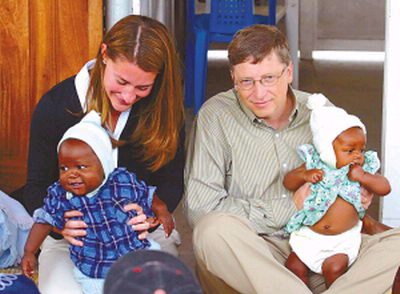
最后在msvcmon 的属性上面 加上:
msvcmon.exe -anyuser -tcpip
再分享一下我老师大神的人工智能教程吧。零基础!通俗易懂!风趣幽默!还带黄段子!希望你也加入到我们人工智能的队伍中来!https://blog.csdn.net/jiangjunshow