版权声明:欢迎转载,注明作者和出处就好!如果不喜欢或文章存在明显的谬误,请留言说明原因再踩哦,谢谢,我也可以知道原因,不断进步!https://blog.csdn.net/csonst1017/article/details/85710904
因为项目前后端分离,前端需要获取后端传过来的json数据,并显示到页面上,但因为页面的内容是在data()函数里动态生成,有些内容是后端的json没有的,所以在把json数组的数据添加进data()函数里的数组的时候动态的添加一些数据。
1.首先获取后端的json数据:
var jsonObj = JSON.parse(JSON.stringify(successResponse.data.data));
successResponse是服务器响应内容,其中包含json数据。这里涉及到一个json格式转化问题,因为响应内容successResponse是个对象,所以我们需要先用stringify函数把json转成字符串形式。但因为后面要获取json里面指定的key对应的value,并且自定义添加一些数据,所以我们还需要用parse函数转成Json对象形式(也叫json序列化)。有的朋友就会问了,为什么不直接使用successResponse.data.data?还要转来转去?因为原本不是json对象。是HttpServletResponse对象。
2.遍历json数组对象,添加自定义数据
for (var i = 0; i < jsonObj.length; i++) {
jsonObj[i].index='table'+jsonObj[i].menuId;
}
给json数组对象的每个位置添加自定义内容index:‘table’。
这里数组对象里原来是没有index这个key的,但是会自己添加进去。
3.将改造后的json数组对象传给data()里声明的数组。
this.items[1].subs=jsonObj;
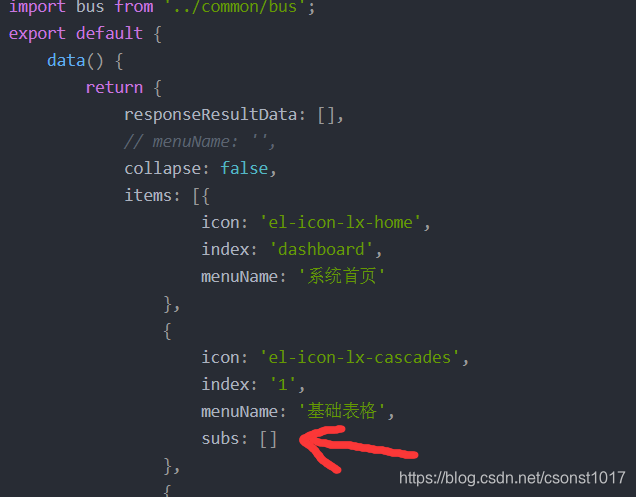
4.运行vue项目并请求后端:
增加内容前的json数组(console.log输入到console查看):
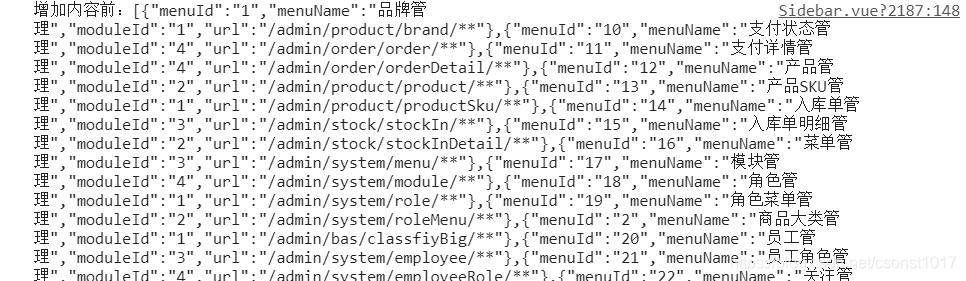
增加后:

可以看到数组每个下标内容都添加上了index+id。
最后贴上组件的完整代码:
<template>
<div class="sidebar">
<el-menu class="sidebar-el-menu" :default-active="onRoutes" :collapse="collapse" background-color="#324157"
text-color="#bfcbd9" active-text-color="#20a0ff" unique-opened router>
<!-- <el-button @click="getMenu()">lianjie</el-button> -->
<template v-for="item in items">
<template v-if="item.subs">
<el-submenu :index="item.index" :key="item.index">
<template slot="title">
<i :class="item.icon"></i><span slot="title">{{ item.menuName }}</span>
</template>
<template v-for="subItem in item.subs">
<el-submenu v-if="subItem.subs" :index="subItem.index" :key="subItem.index">
<template slot="title">{{ subItem.menuName }}</template>
<el-menu-item v-for="(threeItem,i) in subItem.subs" :key="i" :index="threeItem.index">
{{ threeItem.menuName }}
</el-menu-item>
</el-submenu>
<el-menu-item v-else :index="subItem.index" :key="subItem.index">
{{ subItem.menuName }}
</el-menu-item>
</template>
</el-submenu>
</template>
<template v-else>
<el-menu-item :index="item.index" :key="item.index">
<i :class="item.icon"></i><span slot="title">{{ item.menuName }}</span>
</el-menu-item>
</template>
</template>
</el-menu>
</div>
</template>
<script>
import bus from '../common/bus';
export default {
data() {
return {
responseResultData: [],
// menuName: '',
collapse: false,
items: [{
icon: 'el-icon-lx-home',
index: 'dashboard',
menuName: '系统首页'
},
{
icon: 'el-icon-lx-cascades',
index: '1',
menuName: '基础表格',
subs: []
},
{
icon: 'el-icon-lx-copy',
index: 'tabs',
menuName: 'tab选项卡'
},
{
icon: 'el-icon-lx-calendar',
index: '3',
menuName: '表单相关',
subs: [{
index: 'form',
menuName: '基本表单'
},
{
index: '3-2',
menuName: '三级菜单',
subs: [{
index: 'editor',
menuName: '富文本编辑器'
},
{
index: 'markdown',
menuName: 'markdown编辑器'
},
]
},
{
index: 'upload',
menuName: '文件上传'
}
]
},
{
icon: 'el-icon-lx-emoji',
index: 'icon',
menuName: '自定义图标'
},
{
icon: 'el-icon-lx-favor',
index: 'charts',
menuName: 'schart图表'
},
{
icon: 'el-icon-rank',
index: '6',
menuName: '拖拽组件',
subs: [{
index: 'drag',
menuName: '拖拽列表',
},
{
index: 'dialog',
menuName: '拖拽弹框',
}
]
},
{
icon: 'el-icon-lx-warn',
index: '7',
menuName: '错误处理',
subs: [{
index: 'permission',
menuName: '权限测试'
},
{
index: '404',
menuName: '404页面'
}
]
}
]
}
},
computed: {
onRoutes() {
return this.$route.path.replace('/', '');
}
},
created() {
// 通过 Event Bus 进行组件间通信,来折叠侧边栏
bus.$on('collapse', msg => {
this.collapse = msg;
});
this.getMenu();
},
methods: {
getMenu() {
this.$axios
.get('/api/admin/system/menu/list')
.then(successResponse => {
//获取json中的data部分
if (successResponse.data.code === 200) {
var jsonObj = JSON.parse(JSON.stringify(successResponse.data.data));
console.log("增加内容前:"+JSON.stringify(jsonObj));
for (var i = 0; i < jsonObj.length; i++) {
jsonObj[i].index='table'+jsonObj[i].menuId;
}
this.items[1].subs=jsonObj;
console.log("增加内容后:"+JSON.stringify(this.items[1].subs));
}
})
.catch(failResponse => {}).catch(error => {
console.log(error.response.data.code)
})
},
}
}
</script>
<style scoped>
.sidebar {
display: block;
position: absolute;
left: 0;
top: 70px;
bottom: 0;
overflow-y: scroll;
}
.sidebar::-webkit-scrollbar {
width: 0;
}
.sidebar-el-menu:not(.el-menu--collapse) {
width: 250px;
}
.sidebar>ul {
height: 100%;
}
</style>