一、SELinux简介
安全增强型 Linux(Security-Enhanced Linux)简称 SELinux,它是一个 Linux 内核模块,也是 Linux 的一个安全子系统。主要由美国国家安全局开发。2.6 及以上版本的 Linux 内核都已经集成了 SELinux 模块。
二、selinux的模式
vim /etc/selinux/config ##编辑SELinux 工作模式
1. enforcing:强制模式。违反 SELinux 规则的行为将被阻止并记录到日志中。
2. permissive:宽容模式。违反 SELinux 规则的行为只会记录到日志中。一般为调试用。
3. disabled:关闭 SELinux
重启后生效

用命令修改SELinux的模式(仅限于Enforcing与Permissive之间)
getenforce ##查看当前SELinux的模式
setenforce 0 ##设置当前SELinux的模式为Permissive
setenforce 1 ##设置当前SELinux的模式为Enforcing

三、安全上下文(security context)
ls -Z 文件名 # 查看文件的安全上下文
ps -Z 进程pid # 查看进程的安全上下文
临时修改安全上下文:
(当SELinux的状态从Enforcing 改为Disabled再改回Enforcing 时,临时更改的安全上下文将恢复回去)
环境:
开启ftp服务关闭防火墙
[root@localhost ftp]# getenforce
Enforcing ##当前SELinux的状态为强制模式
[root@localhost ~]# yum install vsftpd lftp -y ##安装vsftpd lftp服务
[root@localhost ~]# systemctl start vsftpd ##开启ftp服务
[root@localhost ~]# systemctl enable vsftpd ##开机自动启动ftp服务
[root@localhost ~]# systemctl stop firewalld ##关闭防火墙
[root@localhost ~]# systemctl disable firewalld
实验:
[root@localhost ~]# touch /mnt/file
[root@localhost ~]# mv /mnt/file /var/ftp/ ##在/var/ftp/以外的目录下建立文件,并移到/var/ftp/目录
[root@localhost ~]# cd /var/ftp
[root@localhost ftp]# ls
pub file
[root@localhost ftp]# touch file1 ##在/var/ftp/目录下建立一个文件(形成对比)
[root@localhost ftp]# ls
file file1 pub
[root@localhost ftp]# lftp 172.25.254.5
lftp 172.25.254.5:~> ls ##没有刚移进来的文件
-rw-r--r-- 1 0 0 0 Feb 11 03:49 file1
drwxr-xr-x 2 0 0 6 Jun 23 2016 pub
lftp 172.25.254.5:/> quit
[root@localhost ftp]# ls -Z ##查看文件/目录的安全上下文
-rw-r--r--. root root unconfined_u:object_r:default_t:s0 file ##安全上下文为default_t
-rw-r--r--. root root unconfined_u:object_r:public_content_t:s0 file1 ##安全上下文为public_content_t
drwxr-xr-x. root root system_u:object_r:public_content_t:s0 pub
[root@localhost ftp]# semanage fcontext -l | grep /var/ftp ##查看/var/ftp所有的安全上下文
/var/ftp(/.*)? all files system_u:object_r:public_content_t:s0
/var/ftp/bin(/.*)? all files system_u:object_r:bin_t:s0
/var/ftp/etc(/.*)? all files system_u:object_r:etc_t:s0
/var/ftp/lib(/.*)? all files system_u:object_r:lib_t:s0
/var/ftp/lib/ld[^/]*\.so(\.[^/]*)* regular file system_u:object_r:ld_so_t:s0
[root@localhost ftp]# chcon -t public_content_t file ##修改文件file安全上下文为public_content_t
[root@localhost ftp]# lftp 172.25.254.5
lftp 172.25.254.5:~> ls
-rw-r--r-- 1 0 0 0 Feb 11 03:49 file
-rw-r--r-- 1 0 0 0 Feb 11 03:49 file1
drwxr-xr-x 2 0 0 6 Jun 23 2016 pub
lftp 172.25.254.5:/> quit
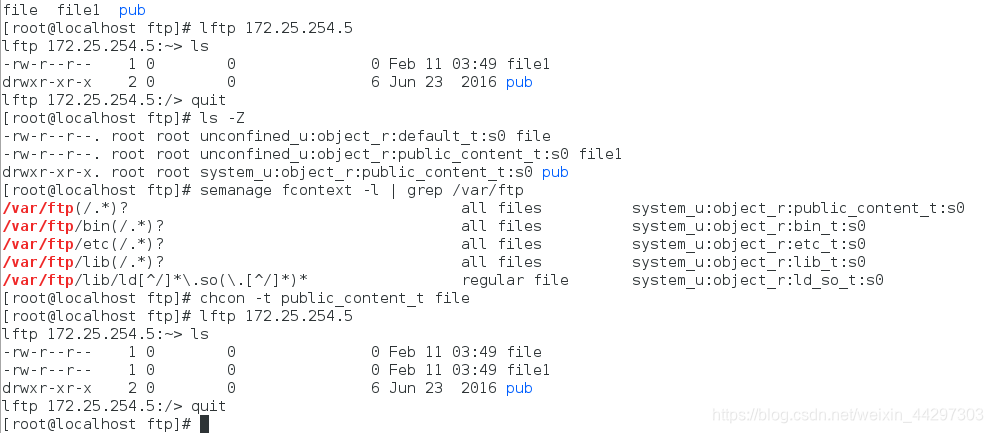
永久修改安全上下文:
[root@localhost ~]# mkdir /westos
[root@localhost ~]# touch /westos/file
[root@localhost ~]# vim /etc/vsftpd/vsftpd.conf ##编写ftp配置
############################写入
anon_root=/westos
############################
[root@localhost ~]# systemctl restart vsftpd ##重启ftp服务
[root@localhost ~]# lftp 172.25.254.5
lftp 172.25.254.5:~> ls
lftp 172.25.254.5:/> ls ##看不到刚建立的文件file
lftp 172.25.254.5:/> quit
[root@localhost ~]# ls -Zd /westos/ ##显示westos的安全上下文
drwxr-xr-x. root root unconfined_u:object_r:default_t:s0 /westos/ ##为default_t
[root@localhost ~]# ls -Zd /var/ftp ##显示/var/ftp的安全上下文
drwxr-xr-x. root root system_u:object_r:public_content_t:s0 /var/ftp ##为public_content_t
##ls -Z查询到的文件selinux上下文跟默认要求的不匹配,所以看不到
[root@localhost ~]# semanage fcontext -l | grep /var/ftp ##查看所有/vat/ftp安全上下文
(/表示本身以及内容 .*所有隐藏文件)
/var/ftp(/.*)? all files system_u:object_r:public_content_t:s0
/var/ftp/bin(/.*)? all files system_u:object_r:bin_t:s0
/var/ftp/etc(/.*)? all files system_u:object_r:etc_t:s0
/var/ftp/lib(/.*)? all files system_u:object_r:lib_t:s0
/var/ftp/lib/ld[^/]*\.so(\.[^/]*)* regular file system_u:object_r:ld_so_t:s0
[root@localhost ~]# semanage fcontext -l | grep /westos/
[root@localhost ~]# sem
semanage semodule semodule_package
[root@localhost ~]# semanage fcontext -a -t public_content_t '/westos(/.*)?'
##永久添加安全上下文(/.*)?=/westos/*=/westos/*/*
表示westos文件里所有文件和内容更改为public_content_t
[root@localhost ~]# semanage fcontext -l | grep /westos/
[root@localhost ~]# restorecon -FvvR /westos/ ##刷新修改的/westos (-R递归 -v将过程显示在屏幕上)
restorecon reset /westos context unconfined_u:object_r:default_t:s0->system_u:object_r:public_content_t:s0
restorecon reset /westos/file context unconfined_u:object_r:default_t:s0->system_u:object_r:public_content_t:s0
[root@localhost ~]# lftp 172.25.254.5
lftp 172.25.254.5:~> ls ##更改安全上下文后就可以看到文件了
-rw-r--r-- 1 0 0 0 Feb 11 05:56 file
lftp 172.25.254.5:/> quit
[root@localhost ~]# touch /.autorelabel ##建立这个文件是将selinux初始化
(相当于SELinux的状态从Enforcing 改为Disabled再改回Enforcing )
[root@localhost ~]# reboot ##重启
第一步:建立目录,编写匿名权限

写入

第二步:重启配置文件,匿名登录查看不到建立的文件,这时查看其安全上下文

第三步:查看/var/ftp的源安全上下文是什么

第四步:添加永久安全上下文为public_content_t,并刷新重启,看到效果。


注意:
这弄不好可能影响ftp的部分功能使用
semanage fcontext -a -t public_content_rw_t '/westos(/.*)?'
##rw是给的使用权限(后面的文件尾不能加/)
semanage fcontext -l | grep /westos ##后面的文件尾不能加/
restorecon -FvvR /westos/ ##刷新修改的/westos (-R递归 -v将过程显示在屏幕上)
四、管理SELinux的布尔值
getsebool -a | grep ftp ##查看ftp的布尔值情况

setsebool -P ftpd_anon_write on ##修改布尔值策略改为开启

提示:1. SELinux 支持布尔值动态更新运行时策略
2. 这些布尔值可被设置为重启后长久生效
3. 可以使用sesearch来显示布尔值的相关策略语句信息
五、监控SELinux冲突
第一步:需要修改文件配置,重启后需要建立一个文件,将文件移动到/var/ftp,先清空日志,有利于下一步的查看

注释掉匿名用户锁定家目录

第二步:登录网页查看能否看到文件

很显然看不到刚建立的文件file
第三步:查看日志,在日志里可以找到解决的方法

第四步:恢复/var/ftp文件的安全上下文
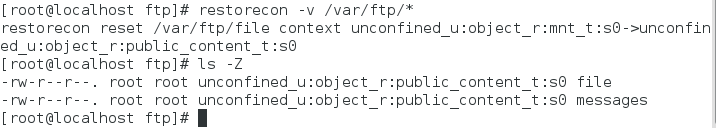
第五步:再次在网页浏览,可以看到文件
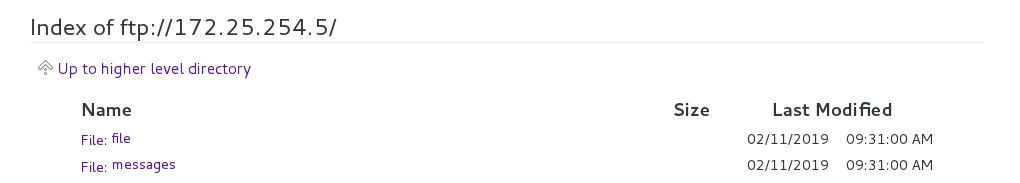
setroubleshoot是查看SElinux日志报错的命令
[root@localhost ftp]# rpm -qa | grep setrouble ##查找排错工具安装包
[root@localhost ftp]# yum remove setroubleshoot-server-3.2.17-2.el7.x86_64 ##卸载
[root@localhost ftp]# > /var/log/audit/audit.log
[root@localhost ftp]# > /var/ftp/messages ##清空日志
[root@localhost ftp]# cat /var/log/audit/audit.log ##查看效果没有出错提示
[root@localhost ftp]# cat /var/log/messages
在浏览器中刷新查看日志
[root@localhost ftp]# cat /var/log/audit/audit.log ##查看为空
[root@localhost ftp]# cat /var/log/messages ##没有出错工具提示
[root@localhost ftp]# yum install setroubleshoot-server -y ##安装排错包
[root@localhost ftp]# > /var/log/audit/audit.log
[root@localhost ftp]# > /var/ftp/messages ##清空日志
在浏览器中刷新再次查看日志
[root@localhost ftp]# cat /var/log/messages ##有排错提示
[root@localhost ftp]# cat /var/log/audit/audit.log ##可以查看到日志