一。下载Redis
1. 下载Redis镜像
[root@192 ~]# docker image pull registry.cn-hangzhou.aliyuncs.com/zuowenbo/redis Using default tag: latest [root@192 ~]# docker image tag registry.cn-hangzhou.aliyuncs.com/zuowenbo/redis redis [root@192 ~]# docker image rm registry.cn-hangzhou.aliyuncs.com/zuowenbo/redis [root@192 ~]# docker image list REPOSITORY TAG IMAGE ID CREATED SIZE dubbo-admin latest 4b43bc0f997e 3 weeks ago 360MB mysql 5.6 27e29668a08a 7 weeks ago 256MB redis latest ba6ae5a37f30 5 months ago 28.7MB zookeeper latest 64e049ee9478 6 months ago 148MB fastdfs latest 63ca62a9f44c 18 months ago 457MB [root@192 ~]#
2. 运行Redis容器
[root@192 ~]# docker container run --name redis -p 6379:6379 -v /data/redis_data:/data -d redis redis-server --appendonly yes a214a85d3dff88f05ab0422d898e1ba0b2db93db44455d8604ad2706dca917e4 [root@192 ~]# docker container list CONTAINER ID IMAGE COMMAND CREATED STATUS PORTS NAMES a214a85d3dff redis "docker-entrypoint.s…" 21 seconds ago Up 21 seconds 0.0.0.0:6379->6379/tcp redis [root@192 ~]#
--name:容器名称
-p:端口映射,冒号左边为主机端口
-v:主机文件夹挂载打容器,冒号左边为主机的
-d:后台运行
redis-server --appendonly yes : 在容器执行redis-server启动命令,并打开redis持久化配置
[root@192 ~]# ls /data/redis_data/ appendonly.aof [root@192 ~]#
二。配置案例
1. 新建SpringDataRedisDemo工程,并继承父工程
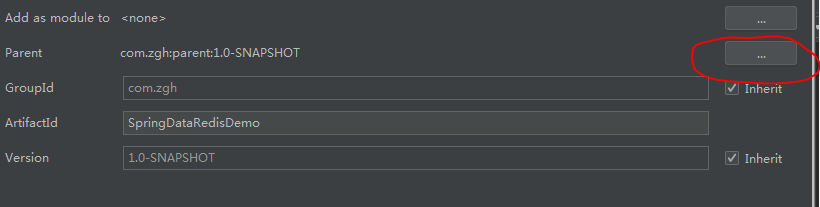
<?xml version="1.0" encoding="UTF-8"?> <project xmlns="http://maven.apache.org/POM/4.0.0" xmlns:xsi="http://www.w3.org/2001/XMLSchema-instance" xsi:schemaLocation="http://maven.apache.org/POM/4.0.0 http://maven.apache.org/xsd/maven-4.0.0.xsd"> <parent> <artifactId>parent</artifactId> <groupId>com.zgh</groupId> <version>1.0-SNAPSHOT</version> <relativePath>../parent/pom.xml</relativePath> </parent> <modelVersion>4.0.0</modelVersion> <artifactId>SpringDataRedisDemo</artifactId> </project>
2. 配置redis-config.properties

# Redis settings # server IP redis.host=10.20.0.129 # server port redis.port=6379 # server pass redis.pass= # use dbIndex redis.database=0 redis.maxIdle=300 redis.maxWait=3000 redis.testOnBorrow=true
3. 配置applicationContext-redis.xml

<?xml version="1.0" encoding="UTF-8"?> <beans xmlns="http://www.springframework.org/schema/beans" xmlns:xsi="http://www.w3.org/2001/XMLSchema-instance" xmlns:p="http://www.springframework.org/schema/p" xmlns:context="http://www.springframework.org/schema/context" xmlns:mvc="http://www.springframework.org/schema/mvc" xmlns:cache="http://www.springframework.org/schema/cache" xsi:schemaLocation="http://www.springframework.org/schema/beans http://www.springframework.org/schema/beans/spring-beans.xsd http://www.springframework.org/schema/context http://www.springframework.org/schema/context/spring-context.xsd http://www.springframework.org/schema/mvc http://www.springframework.org/schema/mvc/spring-mvc.xsd http://www.springframework.org/schema/cache http://www.springframework.org/schema/cache/spring-cache.xsd"> <context:property-placeholder location="classpath*:properties/*.properties" /> <!-- redis 相关配置 --> <bean id="poolConfig" class="redis.clients.jedis.JedisPoolConfig"> <property name="maxIdle" value="${redis.maxIdle}" /> <property name="maxWaitMillis" value="${redis.maxWait}" /> <property name="testOnBorrow" value="${redis.testOnBorrow}" /> </bean> <bean id="JedisConnectionFactory" class="org.springframework.data.redis.connection.jedis.JedisConnectionFactory" p:host-name="${redis.host}" p:port="${redis.port}" p:password="${redis.pass}" p:pool-config-ref="poolConfig"/> <bean id="redisTemplate" class="org.springframework.data.redis.core.RedisTemplate"> <property name="connectionFactory" ref="JedisConnectionFactory" /> </bean> </beans>
三。新建案例
1. 对值类型操作,新建JUnit测试:TestValue
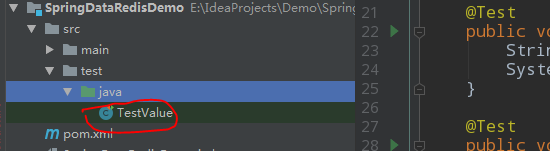
import org.junit.Test; import org.junit.runner.RunWith; import org.springframework.beans.factory.annotation.Autowired; import org.springframework.data.redis.core.RedisTemplate; import org.springframework.test.context.ContextConfiguration; import org.springframework.test.context.junit4.SpringJUnit4ClassRunner; @RunWith(SpringJUnit4ClassRunner.class) @ContextConfiguration(locations="classpath:spring/applicationContext-redis.xml") public class TestValue { @Autowired private RedisTemplate redisTemplate; @Test public void setValue(){ redisTemplate.boundValueOps("name").set("name1"); } @Test public void getValue(){ String str = (String) redisTemplate.boundValueOps("name").get(); System.out.println(str); } @Test public void deleteValue(){ redisTemplate.delete("name"); } }
执行setValue
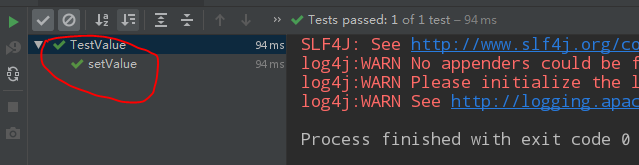
执行getValue
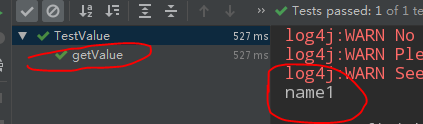
执行deleteValue,再执行getValue没数据了
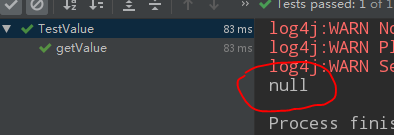
2. 对Set类型操作,新建JUnit测试:TestSet

import org.junit.Test; import org.junit.runner.RunWith; import org.springframework.beans.factory.annotation.Autowired; import org.springframework.data.redis.core.RedisTemplate; import org.springframework.test.context.ContextConfiguration; import org.springframework.test.context.junit4.SpringJUnit4ClassRunner; import java.util.Set; @RunWith(SpringJUnit4ClassRunner.class) @ContextConfiguration(locations="classpath:spring/applicationContext-redis.xml") public class TestSet { @Autowired private RedisTemplate redisTemplate; @Test public void setValue(){ redisTemplate.boundSetOps("nameset").add("曹操"); redisTemplate.boundSetOps("nameset").add("刘备"); redisTemplate.boundSetOps("nameset").add("孙权"); } @Test public void getValue(){ Set members = redisTemplate.boundSetOps("nameset").members(); System.out.println(members); } @Test public void deleteValue(){ redisTemplate.boundSetOps("nameset").remove("孙权"); } @Test public void deleteAllValue(){ redisTemplate.delete("nameset"); } }
3. 对List类型操作,新建JUnit测试:TestList
import org.junit.Test; import org.junit.runner.RunWith; import org.springframework.beans.factory.annotation.Autowired; import org.springframework.data.redis.core.RedisTemplate; import org.springframework.test.context.ContextConfiguration; import org.springframework.test.context.junit4.SpringJUnit4ClassRunner; import java.util.List; @RunWith(SpringJUnit4ClassRunner.class) @ContextConfiguration(locations="classpath:spring/applicationContext-redis.xml") public class TestList { @Autowired private RedisTemplate redisTemplate; @Test public void setValue(){ /*右压栈:后添加的对象排在后边*/ redisTemplate.boundListOps("namelist1").rightPush("刘备"); redisTemplate.boundListOps("namelist1").rightPush("关羽"); redisTemplate.boundListOps("namelist1").rightPush("张飞"); } @Test public void setValue1(){ /*左压栈:后添加的对象排在前边*/ redisTemplate.boundListOps("namelist2").leftPush("刘备"); redisTemplate.boundListOps("namelist2").leftPush("关羽"); redisTemplate.boundListOps("namelist2").leftPush("张飞"); } @Test public void getValue(){ /*显示右压栈集合*/ List list = redisTemplate.boundListOps("namelist1").range(0, 10); System.out.println(list); } @Test public void getValue1(){ /*显示左压栈集合*/ List list = redisTemplate.boundListOps("namelist2").range(0, 10); System.out.println(list); } @Test public void testSearchByIndex(){ /*查询集合某个元素*/ String s = (String) redisTemplate.boundListOps("namelist1").index(1); System.out.println(s); } @Test public void testRemoveByIndex() { /*移除集合某个元素*/ redisTemplate.boundListOps("namelist1").remove(1, "关羽"); } @Test public void deleteValue(){ redisTemplate.delete("namelist2"); } }
4. 对Hash类型操作,新建JUnit测试:TestHash
import org.junit.Test; import org.junit.runner.RunWith; import org.springframework.beans.factory.annotation.Autowired; import org.springframework.data.redis.core.RedisTemplate; import org.springframework.test.context.ContextConfiguration; import org.springframework.test.context.junit4.SpringJUnit4ClassRunner; import java.util.List; import java.util.Set; @RunWith(SpringJUnit4ClassRunner.class) @ContextConfiguration(locations="classpath:spring/applicationContext-redis.xml") public class TestHash { @Autowired private RedisTemplate redisTemplate; @Test public void setValue(){ redisTemplate.boundHashOps("namehash").put("a", "唐僧"); redisTemplate.boundHashOps("namehash").put("b", "悟空"); redisTemplate.boundHashOps("namehash").put("c", "八戒"); redisTemplate.boundHashOps("namehash").put("d", "沙僧"); } @Test public void testGetKeys(){ Set s = redisTemplate.boundHashOps("namehash").keys(); System.out.println(s); } @Test public void testGetValues(){ List values = redisTemplate.boundHashOps("namehash").values(); System.out.println(values); } @Test public void testGetValueByKey(){ Object object = redisTemplate.boundHashOps("namehash").get("b"); System.out.println(object); } @Test public void testRemoveValueByKey(){ redisTemplate.boundHashOps("namehash").delete("c"); } @Test public void deleteValue(){ redisTemplate.delete("namehash"); } }