1、报错信息:-bash: ifconfig: command not found
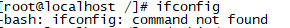
2、检查IP地址是否设置正常
ip addr
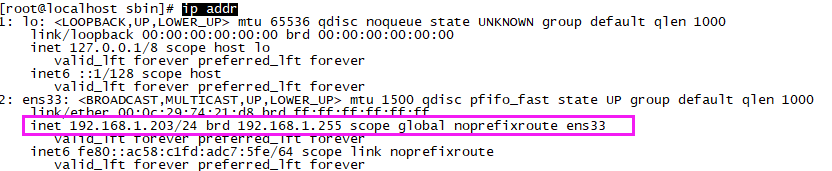
以上说明ip设置正常,如果没有获取到IP地址则设置一个即可,设置ip参考https://www.cnblogs.com/yybrhr/p/9809707.html 的3.1小节
3、检查sbin目录下是否存在ifconfig
cd /sbin
ls ifconfig

4、安装net-tool插件
原因:net-tool插件中带有ifconfig命令
yum install -y net-tools
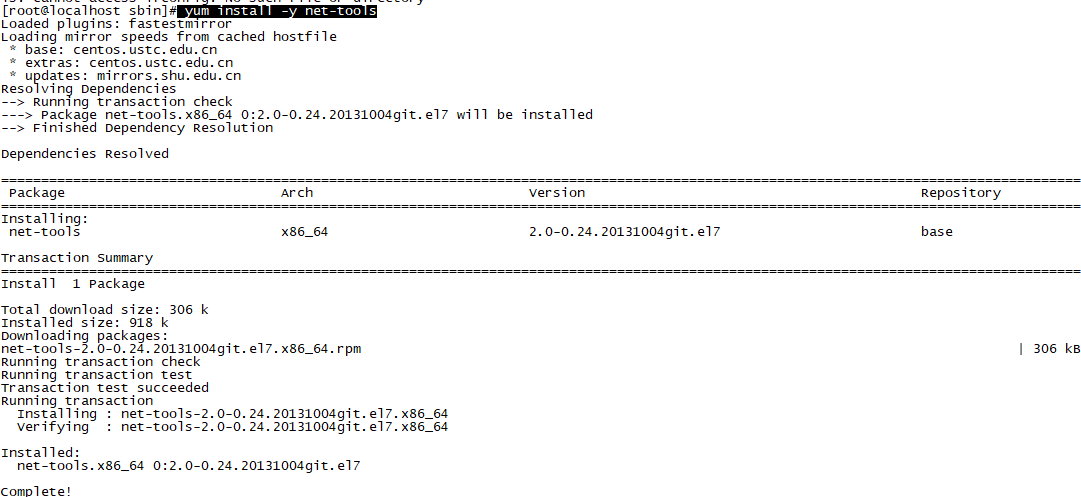
5、检查命令
