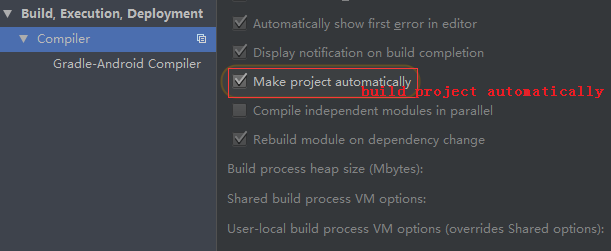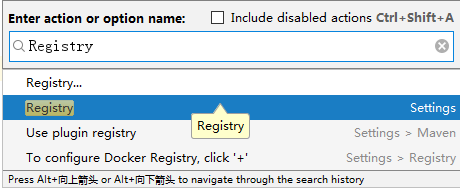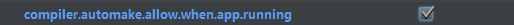一、开启idea自动build功能
1、File -> Settings -> Build,Execution,Deployment -> Compiler -> Build project automatically -> 选中
2、Ctrl+Shift+A -> 输入Registry(然后在下拉板双击Registry,不是Registry...哦!)
3、找到compiler.automake.allow.when.app.running,选中
二、Chrome禁用缓存
F12(或Ctrl+Shift+J或Ctrl+Shift+I)--> NetWork --> Disable Cache(while DevTools is open)