1.简单认识express
express::一个快速的网站开发框架,封装了原生的http模块,用起来更方便;API更人性化
特点
-
基于Node.js平台之上,进一步封装了
http模块,从而提供了更好用,更友好的 API -
-
Express 并没有覆盖 原生 http 模块中的方法,而是基于 原生方法之上,做了更友好的封装,让用户体验更好
创建服务器
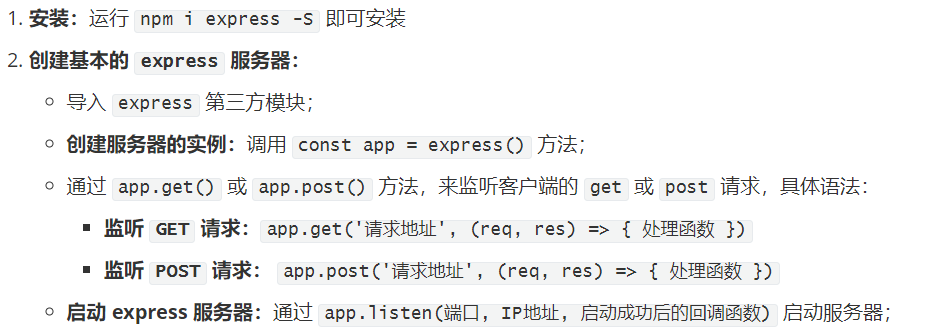
// npm install express -S const express = require('express') // 创建服务器 const app = express() // 监听客户端的请求 // 只有客户端的请求类型是 get,并且 请求地址是 / 根路径的时候, // 才会调用 后面指定的处理函数 app.get('/', (req, res) => { // express 中,封装了更好用的 res.send 方法 res.send('你好,express 服务器!') }) // 监听客户端的post请求,并且请求的地址是 /adduser 的时候, // 才会调用后面指定的处理函数 app.post('/adduser', (req, res) => { res.send('服务器处理成功!') }) // 启动服务器 app.listen(4444, () => { console.log('express server running at http://127.0.0.1:4444') })
-
支持 发送 字符串
Content-Type: text/html; -
支持 发送 对象 或 数组
Content-Type: application/json -
支持 发送 Buffer 此时会当作文件下载;
const fs = require('fs')
const path = require('path')
// 导入 express 模块
const express = require('express')
// 创建 express 的服务器实例
const app = express()
app.get('/', (req, res) => {
// 1.发送普通文本
// res.send('你好')
// 2.发送对象或数组
// res.send({ name: 'zs', age: 30 })
// res.send(['zs', 'ls', 'zl'])
// 3.发送Buffer二进制 1. 得到二进制 2. 使用send发送二进制
fs.readFile(path.join(__dirname, './小明.mp3'), (err, buf) => {
if (err) return res.send('发送文件失败!')
// 发送 Buffer 二进制
res.send(buf)
})
})
// 调用 app.listen 方法,指定端口号并启动web服务器
app.listen(3001, function() {
console.log('Express server running at http://127.0.0.1:3001')
})
res.sendFile()
-
用法1:
res.sendFile(path.join(__dirname, './view/index.html')) -
用法2:
res.sendFile('./view/movie.html', { root: __dirname }) -
注意:
res.sendFile()可以向浏览器发送 静态页面;
使用res.sendFile发送文件
// 导入 express 模块 const express = require('express') const path = require('path') // 创建 express 的服务器实例 const app = express() app.get('/', (req, res) => { // 向客户端发送文件 // sendFile 必须发送绝对路径,或提供 root 选项 // res.sendFile(path.join(__dirname, './views/movie.html')) // 或者 // res.sendFile('./views/movie.html', { root: __dirname }) // 实现下载功能,使用sendFIle // res.sendFile(path.join(__dirname, './New Divide - J2 Feat_ Avery _ Alita- Battle Angel.mp3')) const filename = encodeURI('歌曲.mp3') res.sendFile('./New Divide - J2 Feat_ Avery _ Alita- Battle Angel.mp3', { root: __dirname, headers: { 'Content-Disposition': 'attachment; filename=' + filename } }) // res.download('./New Divide - J2 Feat_ Avery _ Alita- Battle Angel.mp3', 'aaa.mp3', err => { // if (err) return console.log('文件下载失败') // console.log('文件下载成功') // }) }) // 调用 app.listen 方法,指定端口号并启动web服务器 app.listen(3001, function() { console.log('Express server running at http://127.0.0.1:3001') })
向客户端发送文件
const express = require('express')
const path = require('path')
const app = express()
app.get('/', (req, res) => {
// res.sendFile('直接传递一个绝对路径')
// res.sendFile(path.join(__dirname, './views/movie.html'))
/* const name = encodeURI('一首歌曲.flac')
res.sendFile('./苏醒 - Stand Up Again.flac', {
root: __dirname,
headers: {
'Content-Disposition': 'attachment; filename=' + name
}
}) */
res.download('./New Divide - J2 Feat_ Avery _ Alita- Battle Angel.mp3', 'Battle.mp3', err => {
if (err) return console.log('文件下载失败!')
console.log('下载完成!')
})
})
app.listen(3001, () => {
console.log('server running at http://127.0.0.1:3001')
})
点击下载歌曲
const express = require('express')
const app = express()
app.get('/', (req, res) => {
res.sendFile('./music.html', { root: __dirname })
})
// 监听客户端的下载请求,返回一个具体的文件
app.get('/dowload/music', (req, res) => {
res.download('./New Divide - J2 Feat_ Avery _ Alita- Battle Angel.mp3', 'Battle Angel.mp3', err => {
if (err) return console.log('失败了!')
console.log('ok')
})
})
app.listen(3001, () => {
console.log('server running at http://127.0.0.1:3001')
})
music.html
<a href="/dowload/music">下载音乐</a>
使用express.static快速托管静态资源
const express = require('express')
const app = express()
//#region 注释
/* app.get('/', (req, res) => {
res.sendFile('./views/home.html', { root: __dirname })
})
app.get('/movie.html', (req, res) => {
res.sendFile('./views/movie.html', { root: __dirname })
})
app.get('/about.html', (req, res) => {
res.sendFile('./views/about.html', { root: __dirname })
}) */
//#endregion
// 使用 app.use 来进行相关的配置
// app.use(express.static('./views'))
// 步骤的拆解
const result = express.static('./views')
app.use(result)
// 再次托管一下样式表的资源目录
app.use('/css', express.static('./css'))
// 托管JS文件目录
app.use('/js', express.static('./js'))
// vue 打好的包,直接放在一个文件夹下
// 然后app.use(express.static('./views'))使用就可以了
app.listen(3001, () => {
console.log('server running at http://127.0.0.1:3001')
})