一、<Bean>的属性及子元素
在1.1中我们对<Bean>有了初步的认识,了解了一些基本用法。
现在我们进一步理解<Bean>属性及子元素。
我们先来看下<Bena>的属性及子元素:
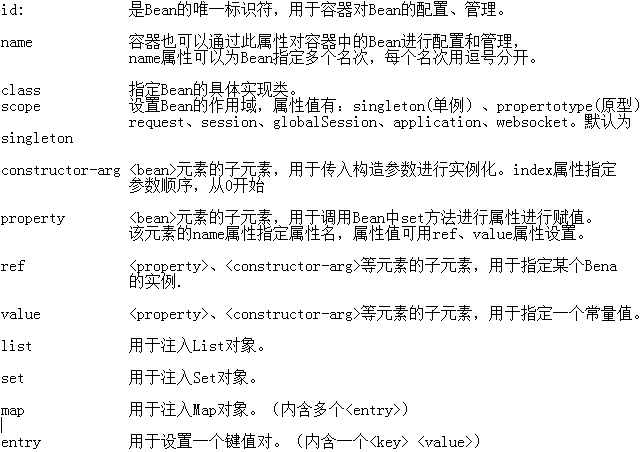
上面对<Bean>做了基本介绍,看文字可能不太理解各个属性,我们结合后续的内容来使用并理解<Bean>属性及其子元素。
二、Bean的实例化
2.1构造器实例化
构造器实例化就是通过构造对Bean进行实例化。
先创建一个Person
Person.java
public class Person { private String name; private int age; public String getName() { return name; } public void setName(String name) { this.name = name; } public int getAge() { return age; } public void setAge(int age) { this.age = age; } }
再创建BeanInstance.java
import java.util.List; import java.util.Map; public class BeanInstance { private String str; private Person per; List<String> list; Map<String,Person> map; public BeanInstance() {}; public BeanInstance(String str, Person per, List<String> list, Map<String, Person> map) { super(); this.str = str; this.per = per; this.list = list; this.map = map; } public String getStr() { return str; } public void setStr(String str) { this.str = str; } public Person getPer() { return per; } public void setPer(Person per) { this.per = per; } public List<String> getList() { return list; } public void setList(List<String> list) { this.list = list; } public Map<String, Person> getMap() { return map; } public void setMap(Map<String, Person> map) { this.map = map; }
配置beans.xml
<?xml version="1.0" encoding="UTF-8"?> <beans xmlns="http://www.springframework.org/schema/beans" xmlns:xsi = "http://www.w3.org/2001/XMLSchema-instance" xsi:schemaLocation="http://www.springframework.org/schema/beans http://www.springframework.org/schema/beans/spring-beans-4.3.xsd"> <bean id = "person1" class = "com.spring.beanInstance.Person"> <!-- 无参构造器初始化 --> <property name="name" value="hcf"></property> <!-- 通过set方法设置属性 --> <property name="age" value="20"></property> </bean> <bean id = "beanInstance" class = "com.spring.beanInstance.BeanInstance"> <constructor-arg index = "0" value="beanString"></constructor-arg> <!-- 通过有参构造器设置参数 --> <constructor-arg index = "1" ref="person1"></constructor-arg> <constructor-arg index = "2"> <!-- 设置list --> <list> <value>"one"</value> <value>"two"</value> </list> </constructor-arg> <constructor-arg index = "3"><!-- 设置map --> <map> <entry key="hcf" value-ref="person1"> <!-- key value为设置常量键值对,加-ref为将bean实例设置键值对 --> </entry> </map> </constructor-arg> </bean> </beans>
Main.java测试:
import java.util.Iterator; import java.util.Map; import java.util.Map.Entry; import java.util.Set; import org.springframework.context.ApplicationContext; import org.springframework.context.support.ClassPathXmlApplicationContext; public class Main { public static void main(String[] args) { ApplicationContext ac = new ClassPathXmlApplicationContext("beans.xml"); BeanInstance bi = (BeanInstance)ac.getBean("beanInstance"); System.out.println("--------BeanInstance--------"); System.out.println(bi.getStr()); for(String temp : bi.getList()) {//输出list System.out.println("list:" + temp); } Set<Entry<String,Person>> sm = bi.getMap().entrySet(); Iterator<Entry<String,Person>> ite = sm.iterator(); while(ite.hasNext()) {//输出map键值对 Entry<String,Person> m = ite.next(); Person p = m.getValue(); System.out.println("key:" + m.getKey()); System.out.println("value:" + p.getName() + "," + p.getAge()); } } }
运行结果: 二月 10, 2019 3:24:33 下午 org.springframework.context.support.ClassPathXmlApplicationContext prepareRefresh 信息: Refreshing org.springframework.context.support.ClassPathXmlApplicationContext@46f7f36a: startup date [Sun Feb 10 15:24:33 CST 2019]; root of context hierarchy 二月 10, 2019 3:24:33 下午 org.springframework.beans.factory.xml.XmlBeanDefinitionReader loadBeanDefinitions 信息: Loading XML bean definitions from class path resource [beans.xml] --------BeanInstance-------- beanString list:"one" list:"two" key:hcf value:hcf,20
2.2静态工厂实例化
2.2.1创建测试类
Person.java
public class Person { private String name; private int age; public String getName() { return name; } public void setName(String name) { this.name = name; } public int getAge() { return age; } public void setAge(int age) { this.age = age; } }
2.2.2创建静态工厂
public class MyBeansFactory { public static Person createPerson() { return new Person(); } }
2.2.3配置beans.xml文件
<?xml version="1.0" encoding="UTF-8"?> <beans xmlns="http://www.springframework.org/schema/beans" xmlns:xsi = "http://www.w3.org/2001/XMLSchema-instance" xsi:schemaLocation="http://www.springframework.org/schema/beans http://www.springframework.org/schema/beans/spring-beans-4.3.xsd"> <!-- 一将指定类配置给 Spring,让 Spring 创建其对象的实例一 --> <!-- 测试静态工厂实例化 当通过getBean("person")获取实例化对象时,会调用class指定类中对应的factory-method方法进行实例化 --> <bean id = "person" class = "com.spring.beanInstance.MyBeansFactory" factory-method = "createPerson"> </bean> </beans>
2.2.4测试
import org.springframework.context.ApplicationContext; import org.springframework.context.support.ClassPathXmlApplicationContext; public class Main { public static void main(String[] args) { ApplicationContext ac = new ClassPathXmlApplicationContext("beans.xml"); Person per = (Person)ac.getBean("person"); System.out.println(per); } }
运行结果: 二月 10, 2019 3:40:25 下午 org.springframework.context.support.ClassPathXmlApplicationContext prepareRefresh 信息: Refreshing org.springframework.context.support.ClassPathXmlApplicationContext@46f7f36a: startup date [Sun Feb 10 15:40:25 CST 2019]; root of context hierarchy 二月 10, 2019 3:40:25 下午 org.springframework.beans.factory.xml.XmlBeanDefinitionReader loadBeanDefinitions 信息: Loading XML bean definitions from class path resource [beans.xml] com.spring.beanInstance.Person@51efea79 //已被实例化
2.3实例工厂实例化
上例是静态工厂实例化,由于创建方法是静态方法,所有不需要创建对象可直接调用。
本例是先实例化工厂对象,然后调用创建方法(非静态)
2.3.1 创建测试类Person.java
public class Person { private String name; private int age; public String getName() { return name; } public void setName(String name) { this.name = name; } public int getAge() { return age; } public void setAge(int age) { this.age = age; } }
2.3.2创建工厂类MyBeansFactory.java
public class MyBeansFactory { public MyBeansFactory() { System.out.println("MyBeansFactoryConstructor"); } public Person createPerson() { return new Person(); } }
2.3.3配置beans.xml文件
<?xml version="1.0" encoding="UTF-8"?> <beans xmlns="http://www.springframework.org/schema/beans" xmlns:xsi = "http://www.w3.org/2001/XMLSchema-instance" xsi:schemaLocation="http://www.springframework.org/schema/beans http://www.springframework.org/schema/beans/spring-beans-4.3.xsd"> <!-- 一将指定类配置给 Spring,让 Spring 创建其对象的实例一 --> <!-- 测试静态工厂实例化 --> <bean id = "factory" class = "com.spring.beanInstance.MyBeansFactory"></bean> <bean id = "person" factory-bean="factory" factory-method = "createPerson"> </bean> </beans>
2.3.4测试
import org.springframework.context.ApplicationContext; import org.springframework.context.support.ClassPathXmlApplicationContext; public class Main { public static void main(String[] args) { ApplicationContext ac = new ClassPathXmlApplicationContext("beans.xml"); Person per = (Person)ac.getBean("person"); System.out.println(per); } }
运行结果: 二月 10, 2019 3:58:53 下午 org.springframework.context.support.ClassPathXmlApplicationContext prepareRefresh 信息: Refreshing org.springframework.context.support.ClassPathXmlApplicationContext@46f7f36a: startup date [Sun Feb 10 15:58:53 CST 2019]; root of context hierarchy 二月 10, 2019 3:58:53 下午 org.springframework.beans.factory.xml.XmlBeanDefinitionReader loadBeanDefinitions 信息: Loading XML bean definitions from class path resource [beans.xml] MyBeansFactoryConstructor com.spring.beanInstance.Person@51efea79 //对象已被实例化
三、Bean的作用域
bean的作用域主要通过Scope设置
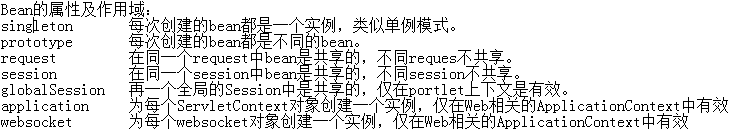
我们来测试下singleton和prototype
Person.java参照上例。
beans.xml
<?xml version="1.0" encoding="UTF-8"?> <beans xmlns="http://www.springframework.org/schema/beans" xmlns:xsi = "http://www.w3.org/2001/XMLSchema-instance" xsi:schemaLocation="http://www.springframework.org/schema/beans http://www.springframework.org/schema/beans/spring-beans-4.3.xsd"> <!-- 一将指定类配置给 Spring,让 Spring 创建其对象的实例一 --> <!-- 测试静态工厂实例化 --> <bean id = "personSingleton" class = "com.spring.beanInstance.Person" scope = "singleton"></bean> <bean id = "personPrototype" class = "com.spring.beanInstance.Person" scope = "prototype"></bean> </beans>
测试
import org.springframework.context.ApplicationContext; import org.springframework.context.support.ClassPathXmlApplicationContext; public class Main { public static void main(String[] args) { ApplicationContext ac = new ClassPathXmlApplicationContext("beans.xml"); Person perSingleton1 = (Person)ac.getBean("personSingleton"); Person perSingleton2 = (Person)ac.getBean("personSingleton"); Person perPrototype1 = (Person)ac.getBean("personPrototype"); Person perPrototype2 = (Person)ac.getBean("personPrototype"); System.out.println("personSingleton:" + (perSingleton1 == perSingleton2)); System.out.println("personPrototype:" + (perPrototype1 == perPrototype2)); } }
运行结果: 二月 10, 2019 4:22:36 下午 org.springframework.context.support.ClassPathXmlApplicationContext prepareRefresh 信息: Refreshing org.springframework.context.support.ClassPathXmlApplicationContext@46f7f36a: startup date [Sun Feb 10 16:22:36 CST 2019]; root of context hierarchy 二月 10, 2019 4:22:36 下午 org.springframework.beans.factory.xml.XmlBeanDefinitionReader loadBeanDefinitions 信息: Loading XML bean definitions from class path resource [beans.xml] personSingleton:true personPrototype:false
四、Bean的装配方式
4.1基于.xml文件的装配
上例中基本都是使用的.xml装配。
4.2基于Annotation的装配
基于Annotation装配我们需要先了解Spring中定义的注解
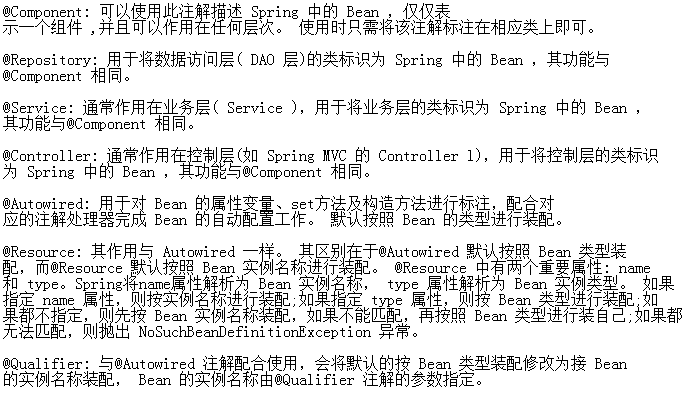
接下来我们看个小例子
使用注解装配先要导入spring-aop-x.x.x.RELEASE.jar
UserDao.java
import org.springframework.stereotype.Repository; @Repository("userDao") //将UserDao标识为Spring中的bean,后续注入时“userDao”就是实例名称。 public class UserDao { public void say() { System.out.println("UserDao"); } }
UserService.java
import javax.annotation.Resource; import org.springframework.stereotype.Service; //将UserDao标识为Spring中的bean,与xml中<bean id = "userService" class = "com.xxx.UserService"/>关联 @Service("userService") public class UserService { @Resource(name = "userDao") private UserDao userDao; //按实例名称注入,即将配置文件中<bean id = "userDao" ..../>实例注入。 public void setUserDao(UserDao userDao) { this.userDao = userDao; } public void say() { userDao.say(); System.out.println("UserService"); } }
UserController.java
import javax.annotation.Resource; import org.springframework.stereotype.Controller; //将UserDao标识为Spring中的bean,类似<bean id = "userController" class = "com.xxx.UserController"/> @Controller("userController") public class UserController { @Resource(type = UserService.class )//按实例类型注入,即将UserService.java这个类的实例注入。 private UserService userService; public void setUserService(UserService userService) { this.userService = userService; } public void say() { userService.say(); System.out.println("UserController"); } }
beans.xml (xml文件约束部分有几个已context结尾的不要忘记加上)
<?xml version="1.0" encoding="UTF-8"?> <beans xmlns="http://www.springframework.org/schema/beans" xmlns:context="http://www.springframework.org/schema/context" xmlns:xsi = "http://www.w3.org/2001/XMLSchema-instance" xsi:schemaLocation="http://www.springframework.org/schema/beans http://www.springframework.org/schema/beans/spring-beans-4.3.xsd http://www.springframework.org/schema/context http://www.springframework.org/schema/context/spring-context-4.3.xsd" > <!-- 开启注解 --> <context:annotation-config/> <!-- 配置Bean的实例 --> <bean id = "userDao" class = "com.spring.annotation.UserDao"></bean> <bean id = "userService" class = "com.spring.annotation.UserService"></bean> <bean id = "userController" class = "com.spring.annotation.UserController"></bean> </beans>
测试Main.java:
import org.springframework.context.ApplicationContext; import org.springframework.context.support.ClassPathXmlApplicationContext; public class Main { public static void main(String[] args) { // TODO Auto-generated method stub ApplicationContext ac = new ClassPathXmlApplicationContext("beans.xml"); UserController uc = (UserController)ac.getBean("userController"); uc.say(); } }
运行结果:
二月 10, 2019 5:30:56 下午 org.springframework.context.support.ClassPathXmlApplicationContext prepareRefresh 信息: Refreshing org.springframework.context.support.ClassPathXmlApplicationContext@2b71fc7e: startup date [Sun Feb 10 17:30:56 CST 2019]; root of context hierarchy 二月 10, 2019 5:30:56 下午 org.springframework.beans.factory.xml.XmlBeanDefinitionReader loadBeanDefinitions 信息: Loading XML bean definitions from class path resource [beans.xml] UserDao UserService UserController
4.3自动装配
采用自动装配,容器会自动寻找合适的将其注入对应属性中。
使用自动装配需要使用autowire属性。
autowire属性值:
byName:根据属性的名称进行装配。例如属性名为userDao,就会寻找配置文件中id、name为userDao的bean进行注入。
类似注解装配中的Resource(name = "xxx").
byType:根据属性类型进行装配,类似注解装配中的Resource(type = xxx).
使用自动装配对应属性必须要有set方法
UserDao.java
import org.springframework.stereotype.Repository; //@Repository("userDao") //将UserDao标识为Spring中的bean,与xml中<bean id = "userDao" class = "com.xxx.UserDao"/>关联 public class UserDao { public void say() { System.out.println("UserDao"); } }
UserService.java
import javax.annotation.Resource; import org.springframework.stereotype.Service; //将UserDao标识为Spring中的bean,与xml中<bean id = "userService" class = "com.xxx.UserService"/>关联 //@Service("userService") public class UserService { //@Resource(name = "userDao") private UserDao userDao; //相当于将属性与<bean id = "userDao" ..../>实例关联起来。 public void setUserDao(UserDao userDao) { this.userDao = userDao; } public void say() { userDao.say(); System.out.println("UserService"); } }
UserController.java
import javax.annotation.Resource; import org.springframework.stereotype.Controller; //将UserDao标识为Spring中的bean,与xml中<bean id = "userController" class = "com.xxx.UserController"/>关联 //@Controller("userController") public class UserController { // @Resource(name = "userService")//相当于将属性与<bean id = "userService" ..../>实例关联起来。 private UserService userService; public void setUserService(UserService userService) { this.userService = userService; } public void say() { userService.say(); System.out.println("UserController"); } }
beans.xml
<?xml version="1.0" encoding="UTF-8"?> <beans xmlns="http://www.springframework.org/schema/beans" xmlns:context="http://www.springframework.org/schema/context" xmlns:xsi = "http://www.w3.org/2001/XMLSchema-instance" xsi:schemaLocation="http://www.springframework.org/schema/beans http://www.springframework.org/schema/beans/spring-beans-4.3.xsd http://www.springframework.org/schema/context http://www.springframework.org/schema/context/spring-context-4.3.xsd" > <!-- 开启注解 --> <!-- <context:annotation-config/> --> <!-- 配置Bean的实例 --> <bean name = "userDao" class = "com.spring.annotation.UserDao" ></bean> <bean id = "userService" class = "com.spring.annotation.UserService" autowire = "byName"></bean> <bean id = "userController" class = "com.spring.annotation.UserController" autowire = "byName"></bean> </beans>
测试Main.java
import org.springframework.context.ApplicationContext; import org.springframework.context.support.ClassPathXmlApplicationContext; public class Main { public static void main(String[] args) { // TODO Auto-generated method stub ApplicationContext ac = new ClassPathXmlApplicationContext("beans.xml"); UserController uc = (UserController)ac.getBean("userController"); uc.say(); } }
运行结果: 二月 10, 2019 6:04:58 下午 org.springframework.context.support.ClassPathXmlApplicationContext prepareRefresh 信息: Refreshing org.springframework.context.support.ClassPathXmlApplicationContext@2b71fc7e: startup date [Sun Feb 10 18:04:58 CST 2019]; root of context hierarchy 二月 10, 2019 6:04:58 下午 org.springframework.beans.factory.xml.XmlBeanDefinitionReader loadBeanDefinitions 信息: Loading XML bean definitions from class path resource [beans.xml] UserDao UserService UserController