下载
地址:http://nginx.org/en/download.html ,使用稳定版本 我使用的是1.14.2,下载解压后如下图所示:
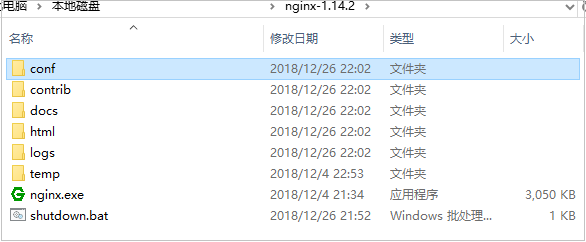
nginx 使用
1.双击 nginx.exe 文件,黑色弹框一闪而过,即启动
2.使用cmd命令窗口,在nginx解压目录下,输入命令 nginx.exe 或者 start nginx
在浏览器中输入 localhost:80 ,出现如下图所示即启动成功

如启动不成功,可以修改 conf 目录中 nginx.conf 文件中:
1 server { 2 listen 8081; 修改端口号 3 server_name localhost;
使用 localhost:8081 访问。
使用 nginx -s stop 或 nginx -s quit 停止 nginx。
配置反向代理或者负载平衡
1 upstream my-server{ 2 server localhost:8080 weight=2; 3 server localhost:10 weight=1; 4 } 5 server { 6 listen 8081; 7 server_name localhost; 8 9 location / { 10 proxy_pass http://my-server; 11 }