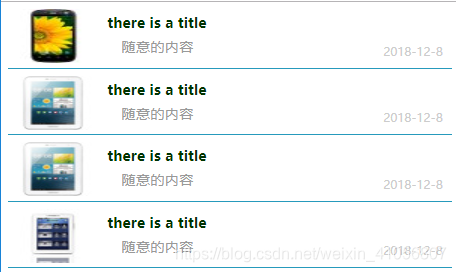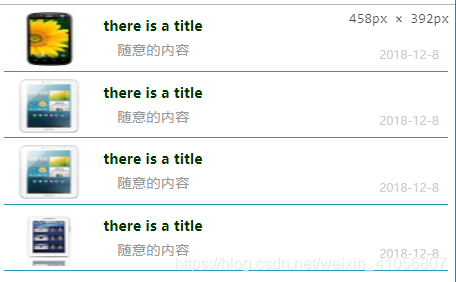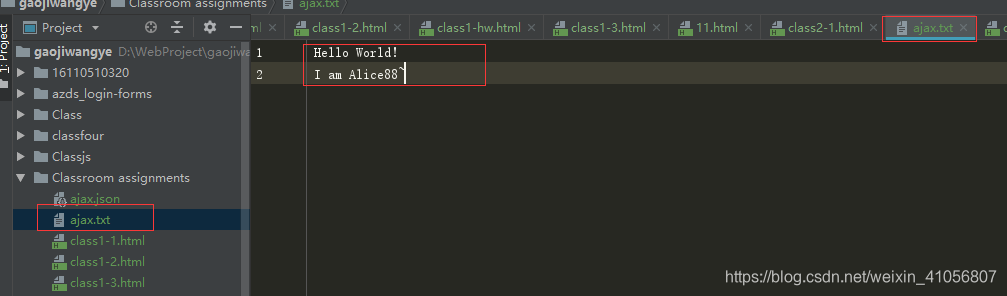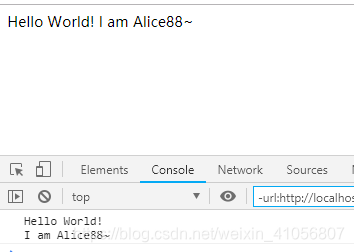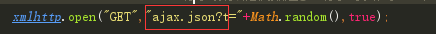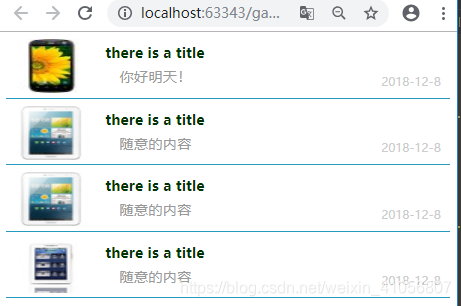json
- 一种轻量级的数据交换格式。
- JSON 是 JavaScript 原生格式。
- JSON 独立于语言 *
- JSON 具有自我描述性,容易理解
var people = {
"programmers": [{
"firstName": "Brett",
"lastName": "McLaughlin",
"email": "aaaa"
}, {
"firstName": "Jason",
"lastName": "Hunter",
"email": "bbbb"
}, {
"firstName": "Elliotte",
"lastName": "Harold",
"email": "cccc"
}]
};
例:
完成一个成员的json数据表示:每名具体的成员有姓名、年龄、国籍三个属性。成员可以有很多实例
<!DOCTYPE html>
<html lang="en">
<head>
<meta charset="UTF-8">
<title>json</title>
</head>
<body>
<script>
var mem=[
{name:"Yu",age:18,country:"china"},
{name:"Y",age:8,country:"america"},
{name:"Yq",age:47,country:"england"}
];
console.log(mem);//Array(3)
console.log(mem[0].name);//Yu
console.log(mem[0]);//Object
console.log(JSON.stringify(mem[0]));//{"name":"Yu","age":18,"country":"china"}对象转换成字符串形式
//字符串准成对象:parse
//循环输出
for (var i=0;i<mem.length;i++){
console.log(mem[i].name);
}
//Yu
// Y
// Yq
</script>
</body>
</html>
json-data(传送数据)
以左图右文为例
之前做的左图右文HTML是:
<ul class="mlist">
<li>
<img src="../image/2.1.jpg" alt="">
<h3><a href="#">there is a title</a></h3>
<p>随意的内容</p>
<span class="time">2018-12-8</span>
</li>
<li>
<img src="../image/2.2.jpg" alt="">
<h3><a href="#">there is a title</a></h3>
<p>随意的内容</p>
<span class="time">2018-12-8</span>
</li>
<li>
<img src="../image/2.3.jpg" alt="">
<h3><a href="#">there is a title</a></h3>
<p>随意的内容</p>
<span class="time">2018-12-8</span>
</li>
<li>
<img src="../image/2.4.jpg" alt="">
<h3><a href="#">there is a title</a></h3>
<p>随意的内容</p>
<span class="time">2018-12-8</span>
</li>
</ul>
现在想用json传数据也就是li内的内容是没有的要通过json传值显示在页面上
- 标签script要构建json
{
"img":"../image/2.1.jpg",左边图片
"h3":"there is a title",上标题
"link":"http://www.baidu.com",上标题内链接a
"p":"随意的内容",p标签
"time":"2018-12-8"}float右浮时间}
- 多少个li不确定的,所以用for循环。在for循环里写一组li的样式(技巧就是先把HTML原来的li内的样式扒下拉,然后对应的标签进行修改)
- createElement() 方法通过指定名称创建一个元素
var newli=document.createElement("li"); - innerHTML在JS是双向功能:获取对象的内容 或 向对象插入内容;
newli.innerHTML=hang; - appendChild() 方法可向节点的子节点列表的末尾添加新的子节点。
mlist.appendChild(newli);
使用json-传送数据完整代码:
<!DOCTYPE html>
<html lang="en">
<head>
<meta charset="UTF-8">
<title>json-data</title>
<!--手机端左图右文-->
<style>
ul{
list-style: none;
}
ul,p,h3{
padding: 0;
margin: 0;
}
img{
border: none;
display: block;
}
.mlist img{
float: left;
width: 100px;
height: 60px;
margin-right: 10px;
}
.mlist li{
border-bottom: 1px solid #269abc;
/*padding-bottom: 8px;*/
margin-bottom: 8px;
position: relative;
height: 65px;
}
.mlist h3{
font-size: 16px;
line-height: 32px;
}
.mlist p{
font-size: 16px;
/*line-height: 32px;*/
color: #999999;
padding-left: 10px;
text-indent: 1em;
}
a{
text-decoration: none;
color: #030;
}
.time{
position: absolute;
right: 10px;
bottom: 10px;
font-size: 12px;
color: #ccc;
}
</style>
</head>
<body>
<ul class="mlist">
<!--<li>-->
<!--<img src="../image/2.1.jpg" alt="">-->
<!--<h3><a href="#">there is a title</a></h3>-->
<!--<p>随意的内容</p>-->
<!--<span class="time">2018-12-8</span>-->
<!--</li>-->
<!--<li>-->
<!--<img src="../image/2.2.jpg" alt="">-->
<!--<h3><a href="#">there is a title</a></h3>-->
<!--<p>随意的内容</p>-->
<!--<span class="time">2018-12-8</span>-->
<!--</li>-->
<!--<li>-->
<!--<img src="../image/2.3.jpg" alt="">-->
<!--<h3><a href="#">there is a title</a></h3>-->
<!--<p>随意的内容</p>-->
<!--<span class="time">2018-12-8</span>-->
<!--</li>-->
<!--<li>-->
<!--<img src="../image/2.4.jpg" alt="">-->
<!--<h3><a href="#">there is a title</a></h3>-->
<!--<p>随意的内容</p>-->
<!--<span class="time">2018-12-8</span>-->
<!--</li>-->
</ul>
<script>
// 构建json
var data=[
{"img":"../image/2.1.jpg",
"h3":"there is a title",
"link":"http://www.baidu.com",
"p":"随意的内容",
"time":"2018-12-8"},
{"img":"../image/2.2.jpg",
"h3":"there is a title",
"link":"http://www.baidu.com",
"p":"随意的内容",
"time":"2018-12-8"},
{"img":"../image/2.3.jpg",
"h3":"there is a title",
"link":"http://www.baidu.com",
"p":"随意的内容",
"time":"2018-12-8"},
{"img":"../image/2.4.jpg",
"h3":"there is a title",
"link":"http://www.baidu.com",
"p":"随意的内容",
"time":"2018-12-8"}
];
// 不固定个数
var mlist=document.querySelector(".mlist");
for (var i=0;i<data.length;i++){
// var hang=` <img src="../image/2.1.jpg" alt="">
// <h3><a href="#">there is a title</a></h3>
// <p>随意的内容</p>
// <span class="time">2018-12-8</span>`;//行数不定
var hang=` <img src="${data[i].img}" alt="">
<h3><a href="${data[i].link}">${data[i].h3}</a></h3>
<p>${data[i].p}</p>
<span class="time">${data[i].time}</span>`;
var newli=document.createElement("li");
newli.innerHTML=hang;
mlist.appendChild(newli);
}
</script>
</body>
</html>
上图下文也可以做出来这个效果(完整代码)
<!DOCTYPE html>
<html>
<head>
<meta charset="UTF-8">
<title>json-data-上图下文</title>
<style>
ul,p{padding: 0;margin: 0;}
ul{list-style: none;}
a{text-decoration: none;}
a img{border: none;}
.slist{width: 847px;
overflow: hidden;
}
.slist li{
float: left;
width: 200px;
/*height: 300px;*/
list-style-type: none;
margin-top: 10px;
}
.slist img{
width: 180px;
height: 180px;
display: block;
margin: 0 auto;
border-radius: 10px;
}
.slist p{
margin-left: 10px;
width: 180px;
height: 30px;
line-height: 30px;
overflow: hidden;
font-size: 14px;
text-align:center;
background-color: rgba(0,0,0,0.5);
margin-top: -30px;
position: relative;
z-index: 3;
border-radius: 10px;
}
.slist p a{
color: #fff;
font-weight: bold;
}
</style>
</head>
<body>
<div class="slist">
<ul>
<!--<li>-->
<!--<a href="#">-->
<!--<img src="../image/hd-weather.png" />-->
<!--</a>-->
<!--<p><a href="#">这里是文字</a></p>-->
<!--</li>-->
<!--<li>-->
<!--<a href="#">-->
<!--<img src="../image/hd-weather.png" />-->
<!--</a>-->
<!--<p><a href="#">这里是文字</a></p>-->
<!--</li>-->
<!--<li>-->
<!--<a href="#">-->
<!--<img src="../image/hd-weather.png" />-->
<!--</a>-->
<!--<p><a href="#">这里是文字</a></p>-->
<!--</li>-->
<!--<li>-->
<!--<a href="#">-->
<!--<img src="../image/hd-weather.png" />-->
<!--</a>-->
<!--<p><a href="#">这里是文字</a></p>-->
<!--</li>-->
<!--<li>-->
<!--<a href="#">-->
<!--<img src="../image/hd-weather.png" />-->
<!--</a>-->
<!--<p><a href="#">这里是文字</a></p>-->
<!--</li>-->
<!--<li>-->
<!--<a href="#">-->
<!--<img src="../image/hd-weather.png" />-->
<!--</a>-->
<!--<p><a href="#">这里是文字</a></p>-->
<!--</li>-->
<!--<li>-->
<!--<a href="#">-->
<!--<img src="../image/hd-weather.png" />-->
<!--</a>-->
<!--<p><a href="#">这里是文字</a></p>-->
<!--</li>-->
<!--<li>-->
<!--<a href="#">-->
<!--<img src="../image/hd-weather.png" />-->
<!--</a>-->
<!--<p><a href="#">这里是文字</a></p>-->
<!--</li>-->
</ul>
</div>
<script>
// 构建json
var data=[
{ "link":"http://www.baidu.com",
"img":"../image/flower1.jpg",
"p":"这里是文字",
"linknext":"https://gitee.com/alice88"},
{"link":"http://www.baidu.com",
"img":"../image/flower2.jpg",
"p":"这里是文字",
"linknext":"https://gitee.com/alice88/"},
{"link":"http://www.baidu.com",
"img":"../image/flower4.jpeg",
"p":"这里是文字",
"linknext":"https://gitee.com/alice88/"},
{"link":"http://www.baidu.com",
"img":"../image/flower5.jpg",
"p":"这里是文字",
"linknext":"https://gitee.com/alice88/"},
{"link":"http://www.baidu.com",
"img":"../image/flower1.jpg",
"p":"这里是文字",
"linknext":"https://gitee.com/alice88/"},
{"link":"http://www.baidu.com",
"img":"../image/flower2.jpg",
"p":"这里是文字",
"linknext":"https://gitee.com/alice88/"},
{"link":"http://www.baidu.com",
"img":"../image/flower4.jpeg",
"p":"这里是文字",
"linknext":"https://gitee.com/alice88/"},
{"link":"http://www.baidu.com",
"img":"../image/flower5.jpg",
"p":"这里是文字",
"linknext":"https://gitee.com/alice88/"}
];
var slist=document.querySelector(".slist");
for (var i=0;i<data.length;i++){
var hang=`<a href="${data[i].link}"><img src="${data[i].img}" /></a>
<p><a href="${data[i].linknext}">${data[i].p}</a></p>`;
var newli=document.createElement("li");
newli.innerHTML=hang;
slist.appendChild(newli);
}
</script>
</body>
</html>
ajax异步_访问服务器
-
AJAX = Asynchronous JavaScript and XML(异步的 JavaScript 和 XML)。
-
AJAX 不是新的编程语言,而是一种使用现有标准的新方法。
扫描二维码关注公众号,回复: 5152246 查看本文章
-
AJAX 是与服务器交换数据并更新部分网页的艺术,在不重新加载整个页面的情况下。
先准备一个ajax.txt文件,随便写点东西
-
1.1创建 XMLHttpRequest 对象
-
1.2XMLHttpRequest 用于在后台与服务器交换数据。这意味着可以在不重新加载整个网页的情况下,对网页的某部分进行更新。
-
1.3
variable=new XMLHttpRequest(); -
2.1向服务器发送请求请求get/post
-
2.2如需将请求发送到服务器,我们使用 XMLHttpRequest 对象的 open() 和 send() 方法:
xmlhttp.open(“GET”,“ajax_info.txt”,true);
xmlhttp.send(); -
2.3
xmlhttp.open("GET","ajax.txt",true); -
2.4
xmlhttp.open("GET","ajax.txt?t="+Math.random(),true);txt?t="+Math.random()清除缓存,随机数是get请求可以,post不可以 -
2.5
xmlhttp.open("POST","ajax.txt",true); -
3.1xmlhttp.send();//向服务器发送请求
-
3.2发送请求get没有参数post可有参数
完整代码:
<!DOCTYPE html>
<html lang="en">
<head>
<meta charset="UTF-8">
<title>ajax异步_访问服务器</title>
<script>
var xmlhttp;
if (window.XMLHttpRequest)
{
// IE7+, Firefox, Chrome, Opera, Safari 浏览器执行代码
xmlhttp=new XMLHttpRequest();//创建 XMLHttpRequest 对象
}
else
{
// IE6, IE5 浏览器执行代码
xmlhttp=new ActiveXObject("Microsoft.XMLHTTP");
}
xmlhttp.onreadystatechange=function()
{
if (xmlhttp.readyState==4 && xmlhttp.status==200)//成功的效果
{
console.log(xmlhttp.responseText);//读ajax成功之后把ajax.txt放在控制台
document.getElementById("box").innerHTML=xmlhttp.responseText;//读ajax成功之后把ajax.txt放的位置。
}
};
// xmlhttp.open("GET","ajax.txt",true);
// txt?t="+Math.random()清除缓存,随机数是get请求可以,post不可以
xmlhttp.open("GET","ajax.txt?t="+Math.random(),true);
// xmlhttp.open("POST","ajax.txt",true);
xmlhttp.send();//向服务器发送请求
</script>
</head>
<body>
<div id="box"><h2>使用 AJAX 修改该文本内容</h2></div>
<!--<button type="button" onclick="loadXMLDoc()">修改内容</button>-->
</body>
</html>
ajax给服务器发送请求—post——表单、json
-
var data={ "name":"yuan", "age":18, "country":"china"};//把数据通过ajax传给服务器端 -
xmlhttp.open("POST","ajax.txt",true);必须post请求 -
xmlhttp.setRequestHeader("Content-type","application/x-www-form-urlencoded");//说明数据来源表单还是json -
xmlhttp.send(data);//向服务器发送请求
<!DOCTYPE html>
<html lang="en">
<head>
<meta charset="UTF-8">
<title>ajax给服务器发送请求—post——表单、json、</title>
<script>
var xmlhttp;
if (window.XMLHttpRequest)
{
// IE7+, Firefox, Chrome, Opera, Safari 浏览器执行代码
xmlhttp=new XMLHttpRequest();
}
else
{
// IE6, IE5 浏览器执行代码
xmlhttp=new ActiveXObject("Microsoft.XMLHTTP");
}
xmlhttp.onreadystatechange=function()
{
if (xmlhttp.readyState==4 && xmlhttp.status==200)//成功的效果
{
console.log(xmlhttp.responseText);//读ajax成功之后把ajax.txt放的位置。
document.getElementById("box").innerHTML=xmlhttp.responseText;//读ajax成功之后把ajax.txt放的位置。
}
};
var data={
"name":"yuan",
"age":18,
"country":"china"};//把数据通过ajax传给服务器端
xmlhttp.open("POST","ajax.txt",true);
xmlhttp.setRequestHeader("Content-type","application/x-www-form-urlencoded");//说明数据来源表单还是json
xmlhttp.send(data);//向服务器发送请求
</script>
</head>
<body>
<div id="box"><h2>使用 AJAX 修改该文本内容</h2></div>
</body>
</html>
完成任何一个现实网页部分 数据在json或TXT文件中保存
还是以左图右文为例
新建ajax.json文件存储json数据
通过bejson进行在线解析
var data=JSON.parse(xmlhttp.responseText);//字符串变json对象这个很重要!!!!xmlhttp.open("GET","ajax.json?t="+Math.random(),true);xmlhttp.send();//向服务器发送请求
完整json代码:
<!DOCTYPE html>
<html lang="en">
<head>
<meta charset="UTF-8">
<title>完成任何一个现实网页部分 数据在json或TXT文件中保存</title>
<style>
ul{
list-style: none;
}
ul,p,h3{
padding: 0;
margin: 0;
}
img{
border: none;
display: block;
}
.mlist img{
float: left;
width: 100px;
height: 60px;
margin-right: 10px;
}
.mlist li{
border-bottom: 1px solid #269abc;
/*padding-bottom: 8px;*/
margin-bottom: 8px;
position: relative;
height: 65px;
}
.mlist h3{
font-size: 16px;
line-height: 32px;
}
.mlist p{
font-size: 16px;
/*line-height: 32px;*/
color: #999999;
padding-left: 10px;
text-indent: 1em;
}
a{
text-decoration: none;
color: #030;
}
.time{
position: absolute;
right: 10px;
bottom: 10px;
font-size: 12px;
color: #ccc;
}
</style>
<script>
var xmlhttp;
if (window.XMLHttpRequest)
{
// IE7+, Firefox, Chrome, Opera, Safari 浏览器执行代码
xmlhttp=new XMLHttpRequest();
}
else
{
// IE6, IE5 浏览器执行代码
xmlhttp=new ActiveXObject("Microsoft.XMLHTTP");
}
xmlhttp.onreadystatechange=function()
{
if (xmlhttp.readyState==4 && xmlhttp.status==200)//成功的效果
{
// console.log(xmlhttp.responseText);//读ajax成功之后把ajax.txt放的位置。
// document.getElementById("box").innerHTML=xmlhttp.responseText;//读ajax成功之后把ajax.txt放的位置。
var data=JSON.parse(xmlhttp.responseText);//字符串变json对象
var mlist=document.querySelector(".mlist");
for (var i=0;i<data.length;i++){
var hang=` <img src="${data[i].img}" alt="">
<h3><a href="${data[i].link}">${data[i].h3}</a></h3>
<p>${data[i].p}</p>
<span class="time">${data[i].time}</span>`;
var newli=document.createElement("li");
newli.innerHTML=hang;
mlist.appendChild(newli);
}
}
};
// xmlhttp.open("GET","ajax.txt",true);
// txt?t="+Math.random()清除缓存,随机数是get请求可以,post不可以
xmlhttp.open("GET","ajax.json?t="+Math.random(),true);
// xmlhttp.open("POST","ajax.txt",true);
xmlhttp.send();//向服务器发送请求
</script>
</head>
<body>
<ul class="mlist">
<!--<li>-->
<!--<img src="../image/2.1.jpg" alt="">-->
<!--<h3><a href="#">there is a title</a></h3>-->
<!--<p>随意的内容</p>-->
<!--<span class="time">2018-12-8</span>-->
<!--</li>-->
<!--<li>-->
<!--<img src="../image/2.2.jpg" alt="">-->
<!--<h3><a href="#">there is a title</a></h3>-->
<!--<p>随意的内容</p>-->
<!--<span class="time">2018-12-8</span>-->
<!--</li>-->
<!--<li>-->
<!--<img src="../image/2.3.jpg" alt="">-->
<!--<h3><a href="#">there is a title</a></h3>-->
<!--<p>随意的内容</p>-->
<!--<span class="time">2018-12-8</span>-->
<!--</li>-->
<!--<li>-->
<!--<img src="../image/2.4.jpg" alt="">-->
<!--<h3><a href="#">there is a title</a></h3>-->
<!--<p>随意的内容</p>-->
<!--<span class="time">2018-12-8</span>-->
<!--</li>-->
</ul>
</body>
</html>
ajax.json文件内容
[
{"img":"../image/2.1.jpg",
"h3":"there is a title",
"link":"http://www.baidu.com",
"p":"你好明天!",
"time":"2018-12-8"},
{"img":"../image/2.2.jpg",
"h3":"there is a title",
"link":"http://www.baidu.com",
"p":"随意的内容",
"time":"2018-12-8"},
{"img":"../image/2.3.jpg",
"h3":"there is a title",
"link":"http://www.baidu.com",
"p":"随意的内容",
"time":"2018-12-8"},
{"img":"../image/2.4.jpg",
"h3":"there is a title",
"link":"http://www.baidu.com",
"p":"随意的内容",
"time":"2018-12-8"}
]
效果: