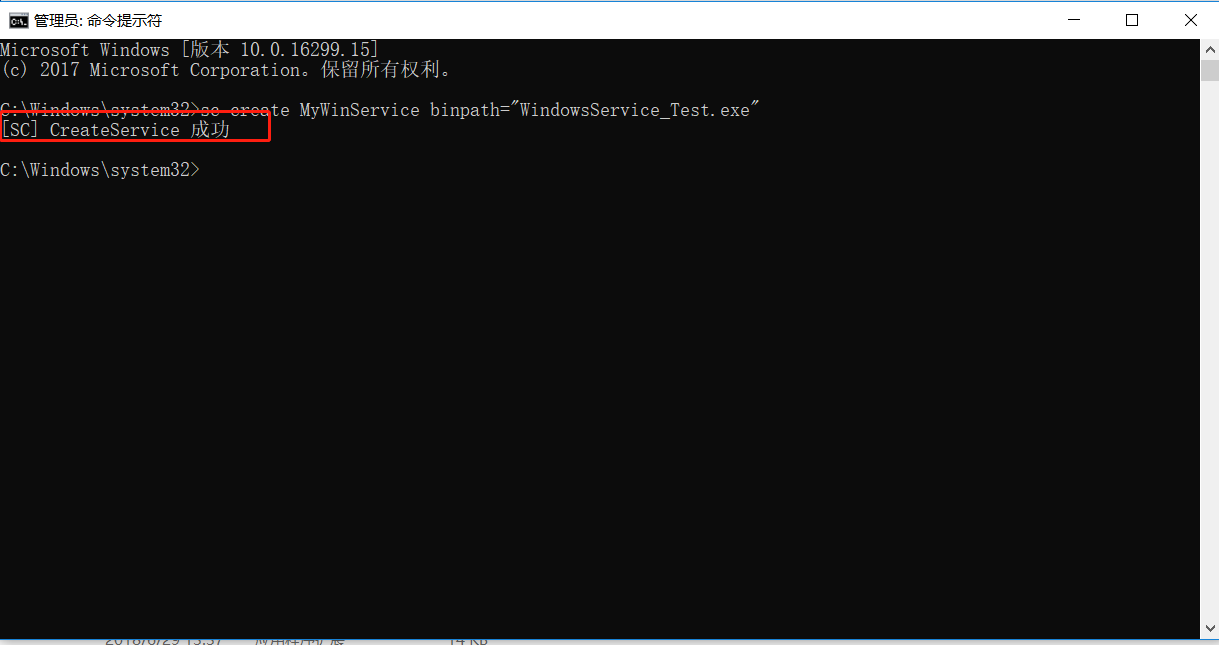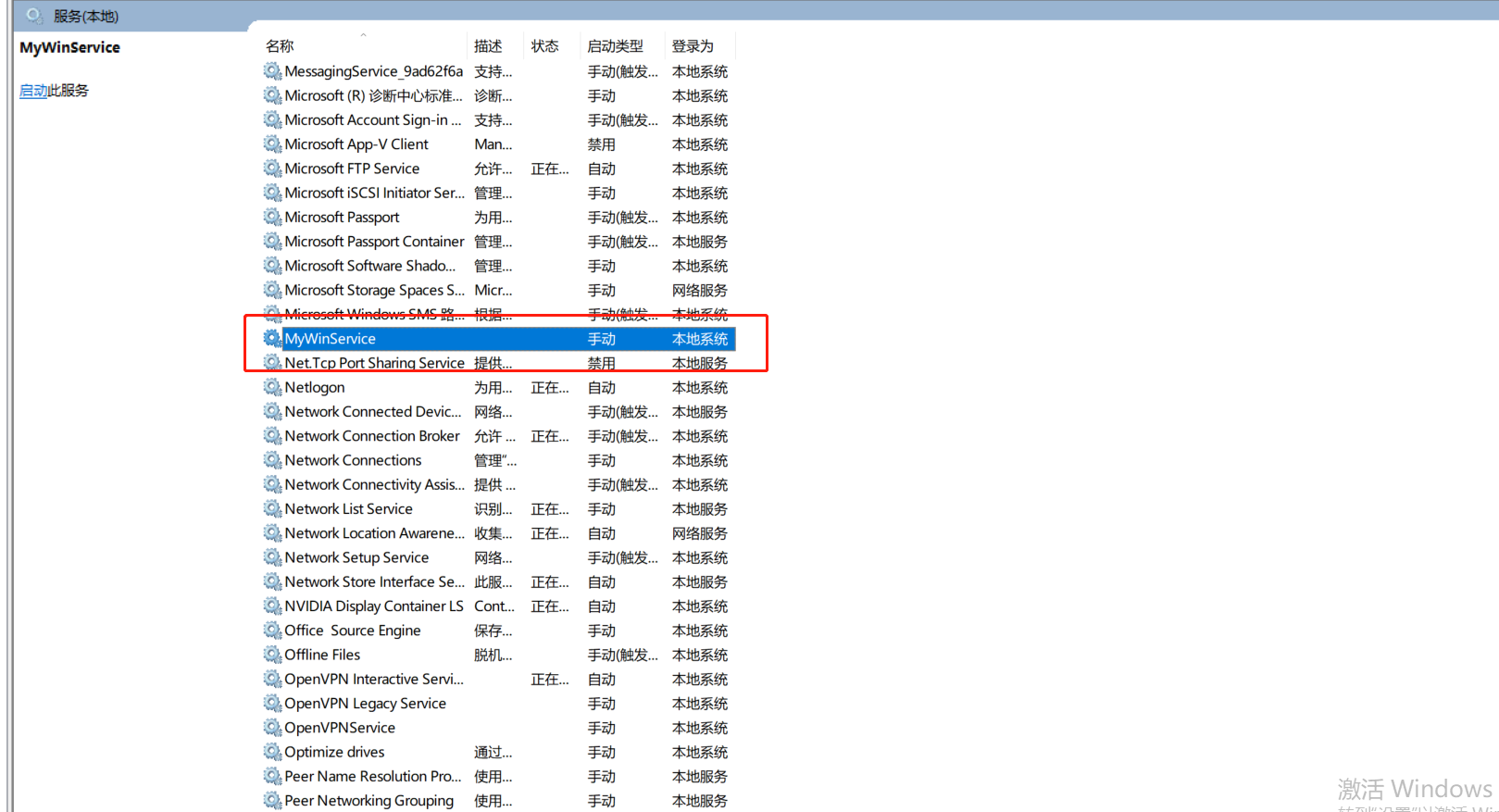1.新建.Net Core控制台程序,添加新建项Windows服务:
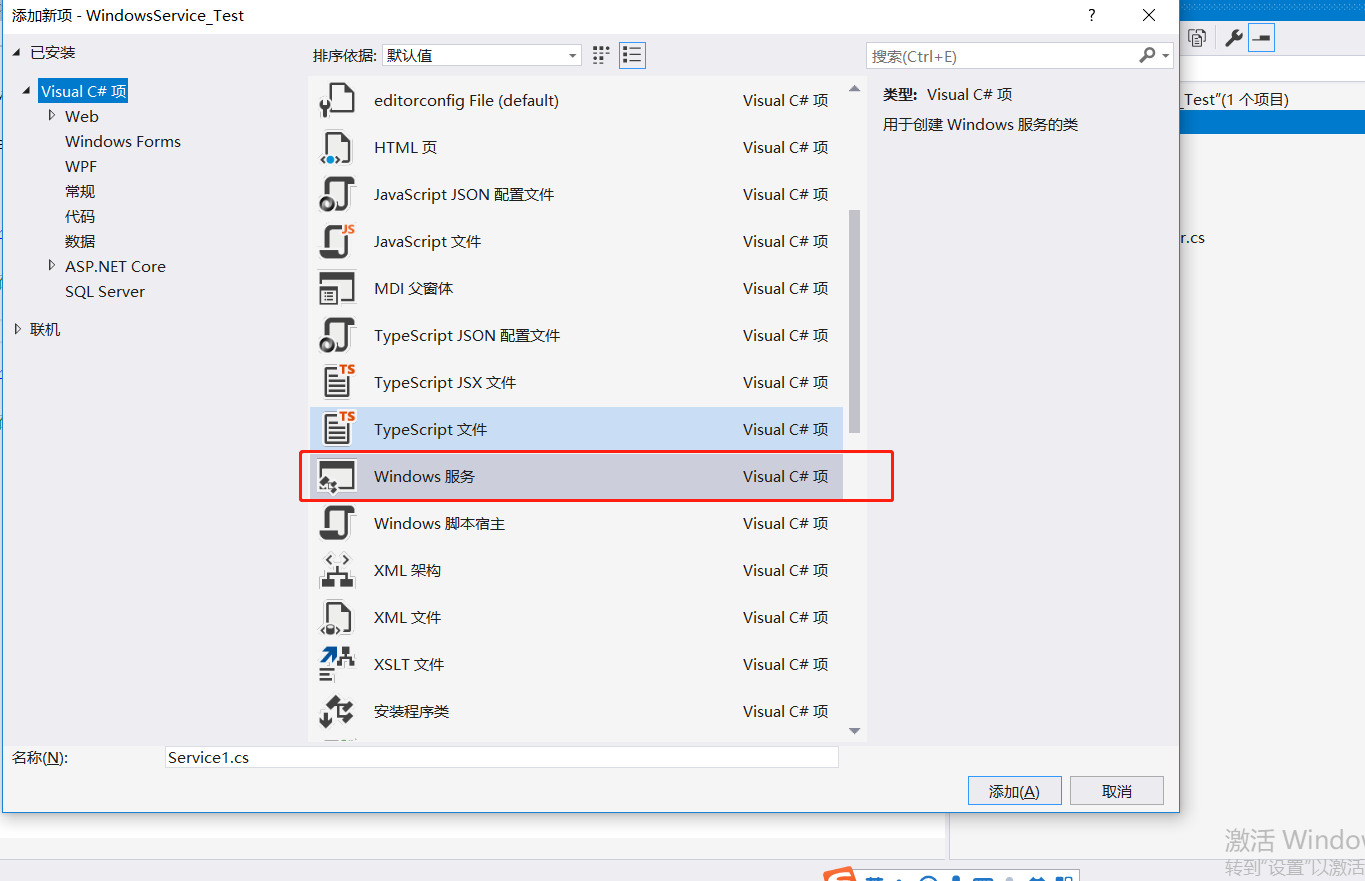
修改Progran.cs:
class Program { static void Main(string[] args) { ServiceBase[] services = new ServiceBase[] { new WinService() }; ServiceBase.Run(services); } }
发布设置部署模式为 独立:
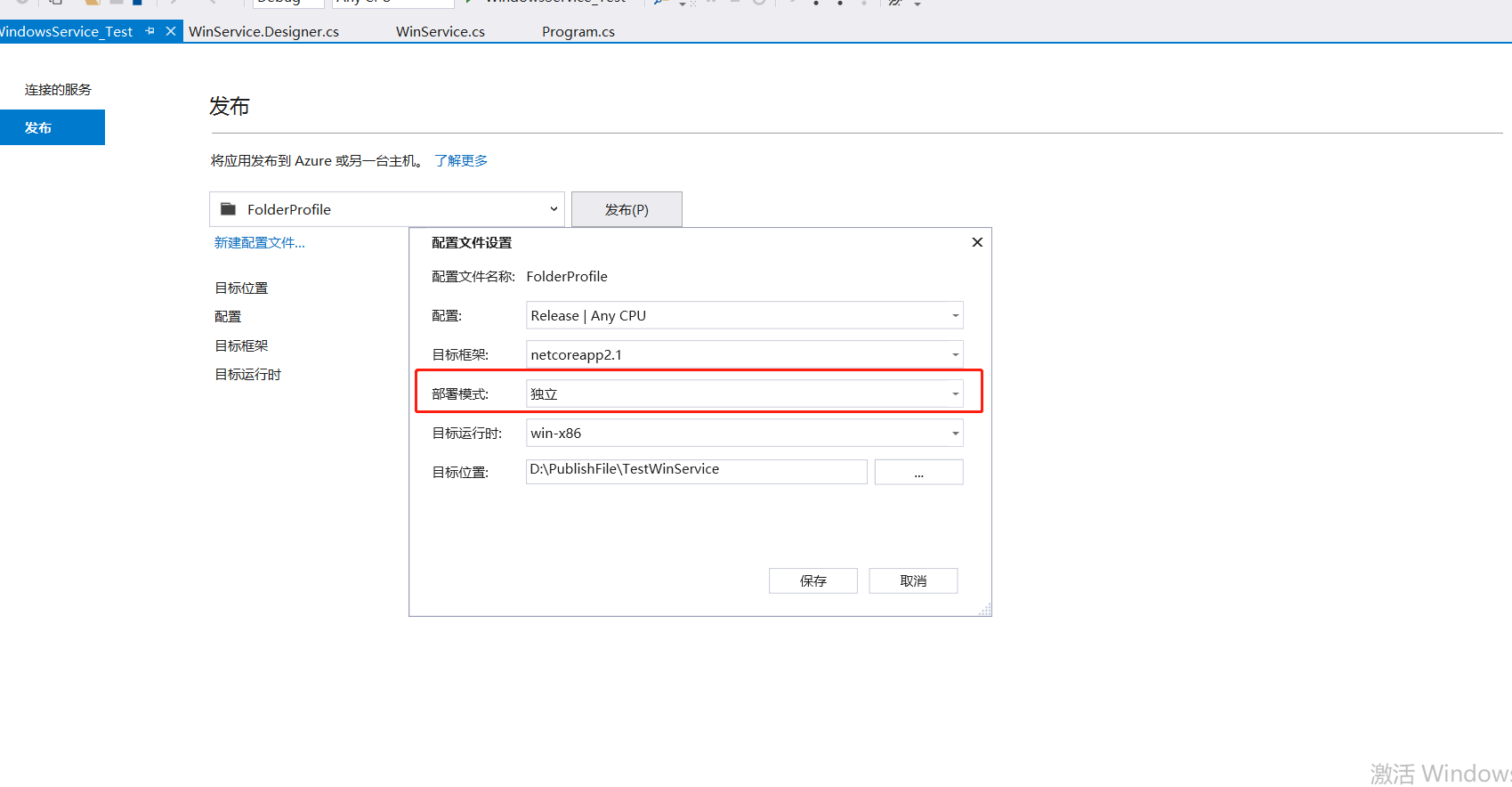
发布后文件里会有一个exe文件:
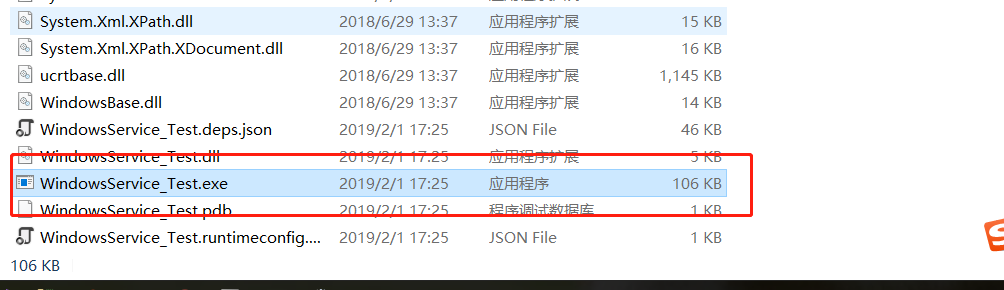
我们需要使用命令来将其创建为Windows服务:
sc create MyWinService binpath="***.exe"
扫描二维码关注公众号,回复:
5140202 查看本文章


停止服务:
sc stop MyService
卸载服务:
sc delete MyService