1.执行如下命令进行安装
*fusuma 需要在ruby环境下运行,若计算机不支持ruby,则先执行:apt-get install ruby
apt-get update apt-get install libinput-tools apt-get install xdotool gem install fusuma
2.在~/.config/fusuma/fusuma.yml 中配置自己的快捷方式,以下是我的更改,匹配规则是将计算机中的快捷键匹配为手势,3 代表3个手指,
注:计算机的默认快捷方式可以在 设置--> 设备--> keyboard 中查看和设置
swipe: 3: left: command: 'xdotool key ctrl+alt+Down' right: command: 'xdotool key ctrl+alt+Up' up: command: 'xdotool key super+s' down: command: 'xdotool key ctrl+alt+i' 4: left: command: 'xdotool key super+Left' right: command: 'xdotool key super+Right' up: command: 'xdotool key super+Up' down: command: 'xdotool key super+Down' pinch: 2: in: command: 'xdotool key ctrl+equal' out: command: 'xdotool key ctrl+minus' 4: in: command: 'xdotool key super+a' out: command: 'xdotool key super+s' threshold: swipe: 0.3 pinch: 0.1 interval: swipe: 1 pinch: 1
3.设置开机fusuma 自启动
1)终端下输入 leafpad /usr/share/applications/fusuma.desktop
[Desktop Entry] Encoding=UTF-8 Name=fusuma Comment=fusuma Exec=/var/lib/gems/2.5.0/gems/fusuma-0.10.2/exe/fusuma #这里设置为自己的路径,可以通过 find / -name fusuma 来查找 Icon=/usr/share/icons/fusuma.png #搞一个 22*22 的png 放这个路径下 Terminal=false #软件打开时是否启动终端,这里选择false StartupNotify=false Type=Application Categories=Application;Development;
3)终端下输入 gnome-tweaks, 在开机启动程序里添加fusuma
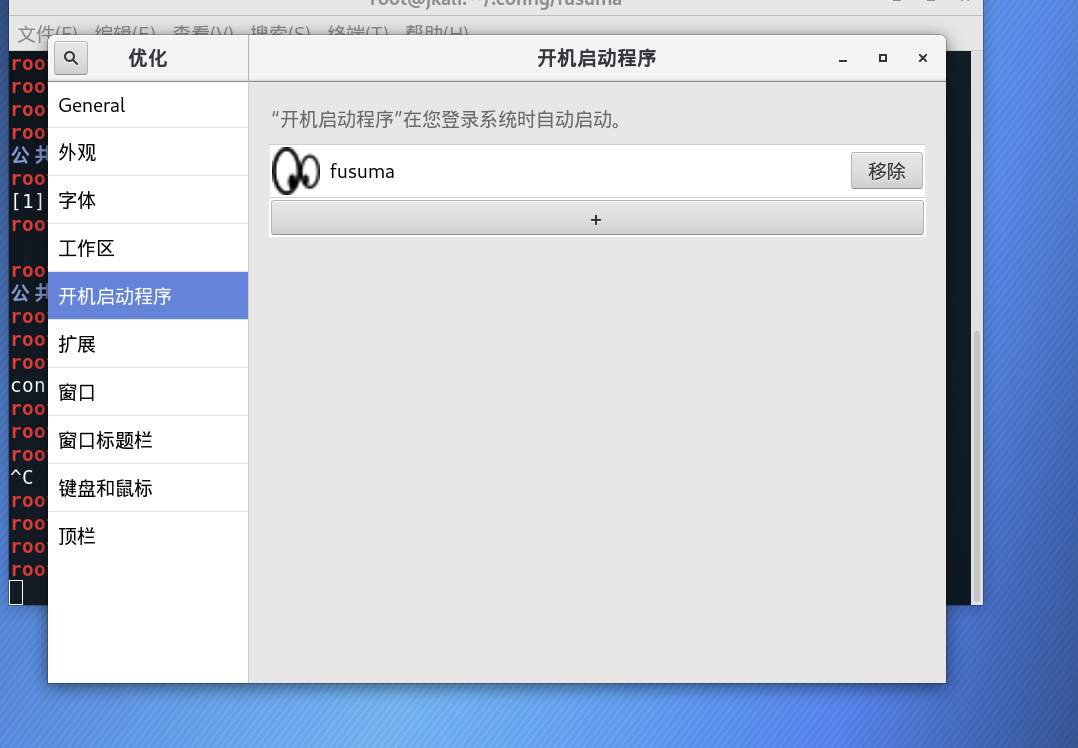
下次启动的时候就可以自动启动fusuma 了