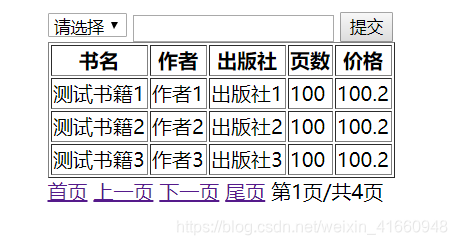版权声明:Unruly https://blog.csdn.net/weixin_41660948/article/details/85248468
前言
化繁为简,基本使用;对此插件进行基本分页使用即可。具体更多参考官方的API
1、Maven搭建引入依赖
<dependency>
<groupId>com.github.pagehelper</groupId>
<artifactId>pagehelper</artifactId>
<version>4.1.6</version>
</dependency>
2、Spring整合方式
配置一些运行时参数:
https://github.com/pagehelper/Mybatis-PageHelper/blob/master/wikis/zh/HowToUse.md
<bean id="sqlSessionFactory" class="org.mybatis.spring.SqlSessionFactoryBean">
<property name="plugins">
<array>
<bean class="com.github.pagehelper.PageInterceptor">
<property name="properties">
<!--使用下面的方式配置参数,一行配置一个 -->
<value>
reasonable=true
autoRuntimeDialect=true
</value>
</property>
</bean>
</array>
</property>
</bean>
3、使用方式
- 调用PageHelper.starPage(页码,显示数)
- 获取查询的数据集合List;
- 将集合放入
PageInfo<集合类型>容器中; - 返回容器。
@RequestMapping("/index.html")
public String goToIndex(
@RequestParam(name="pageNum",defaultValue="1")Integer pageNum,
ModelMap model) {
// 开始分页
PageHelper.startPage(1,5);
// 查询所有需要分页的数据
List<Books> books = bookBiz.findAll();
// 将数据交给pageInfo容器管理
PageInfo<Books> page = new PageInfo<>(books);
// 返回容器对象
model.addAttribute("page",page);
return "index";
}
4、页面获取方式
<c:if test="${requestScope.page.list != null }">
<c:forEach items="${requestScope.page.list }" var="item">
<tr>
<td>${item.bookName }</td>
<td>${item.bookAuthor }</td>
<td>${item.bookPublish }</td>
<td>${item.bookPage }</td>
<td>${item.bookPrice }</td>
</tr>
</c:forEach>
</c:if>
<a href="index.html?pageNum=${page.firstPage}">首页</a>
<a href="index.html?pageNum=${page.prePage}">上一页</a>
<a href="index.html?pageNum=${page.nextPage}">下一页</a>
<a href="index.html?pageNum=${page.lastPage}">尾页</a>
<span>第${page.pageNum}页/共${page.pages}页</span>
5、分页容器的常用属性
使用Maven搭建项目查看PageInfo容器源码可以看到属性意思。
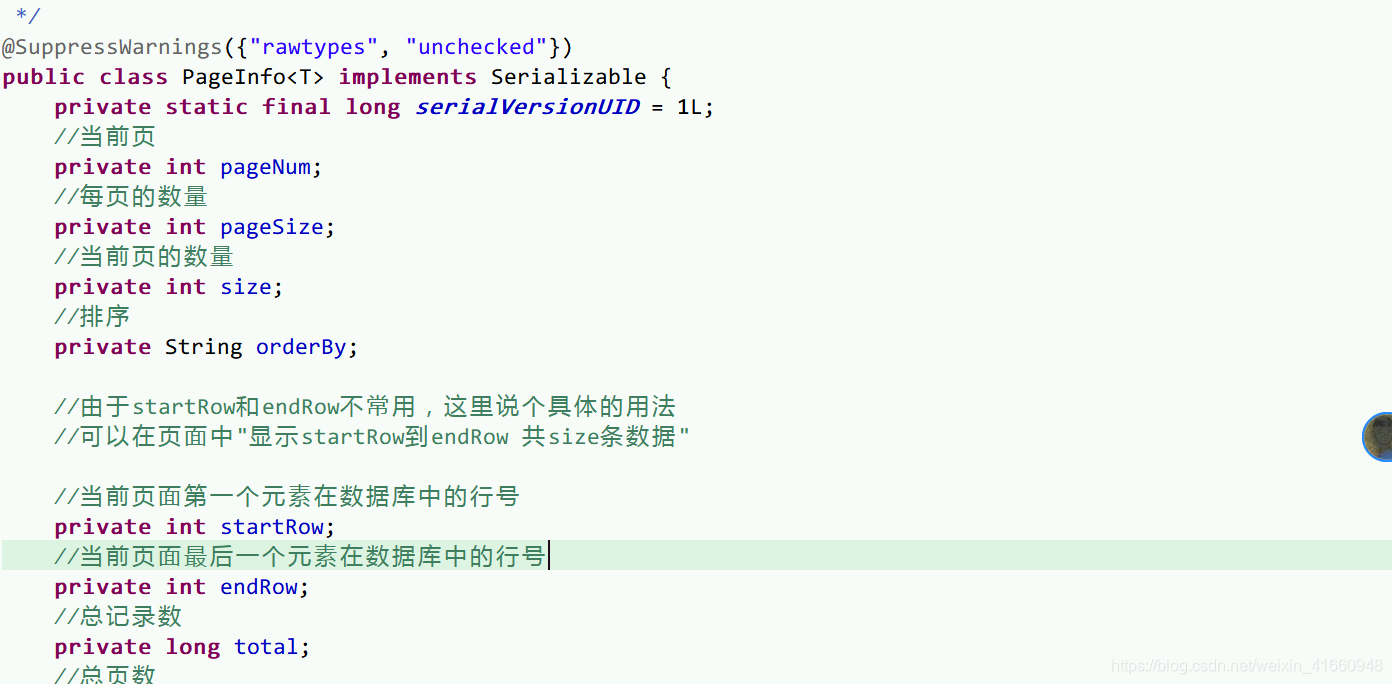
6、示例图