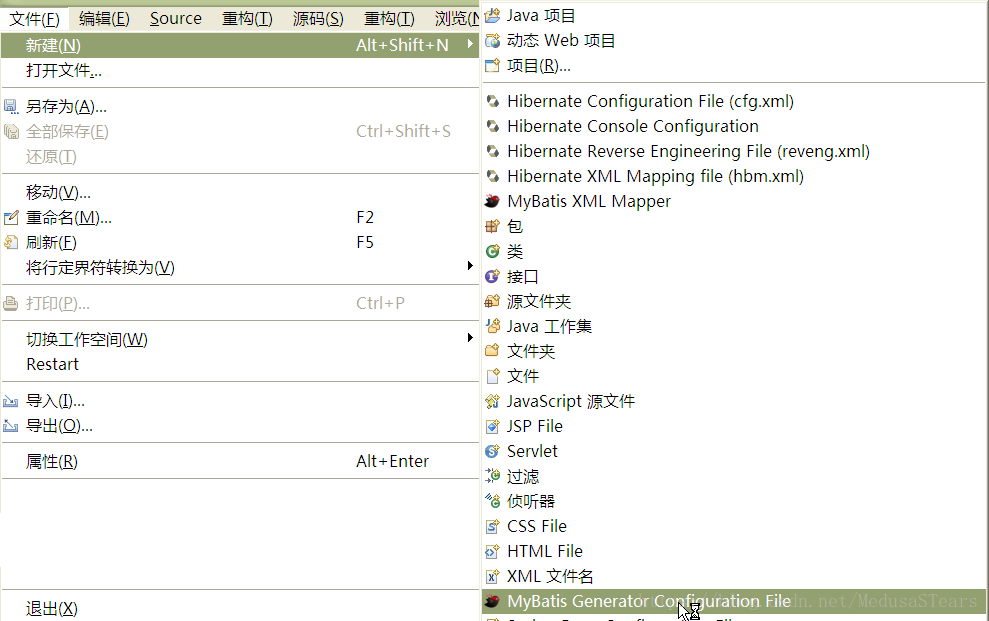版权声明:尊重原作者劳动,转载请标明出处 https://blog.csdn.net/MedusaSTears/article/details/81665768
目录
三.新建MyBatis Generator Configuration File文件(或者普通XML配置文件也可)
对应的c3p0.properties为:(这个文件是SSM整合时候导入的配置文件,所以内容不仅只是针对这个帖子用的)
com.c.mappers/UsersMapper.java
一.搭建SSM框架(并非本文重点,省略)
如果需要请移步另一篇帖子:
二.安装MybatisGenerator插件
Eclipse插件包下载地址:https://dl.bintray.com/mybatis/mybatis-generator/zipped/
安装方式: 离线Link链接法
安装方法,参考我另一篇帖子:【MedusaSTears】Eclipse安装扩展(插件)的几种方法详解,我首推还是Link方式
三.新建MyBatis Generator Configuration File文件(或者普通XML配置文件也可)
新建→其他→找到MyBatis Generator Configuration File
如果能有这个选项,证明你插件安装成功了
把以下代码粘贴进去,需要修改的地方我在TODO里面都已经写了
<?xml version="1.0" encoding="UTF-8"?>
<!DOCTYPE generatorConfiguration
PUBLIC "-//mybatis.org//DTD MyBatis Generator Configuration 1.0//EN"
"http://mybatis.org/dtd/mybatis-generator-config_1_0.dtd">
<generatorConfiguration>
<!-- 引入配置文件 -->
<!--TODO 修改配置文件对应内容 -->
<properties resource="c3p0.properties" />
<!-- 指定数据连接驱动jar地址 -->
<classPathEntry location="${c3p0.jarPath}" />
<!-- 一个数据库一个context -->
<context id="DB2Tables" targetRuntime="MyBatis3">
<!-- 这个插件给POJO增加了equals和hashCode方法 -->
<plugin type="org.mybatis.generator.plugins.EqualsHashCodePlugin"/>
<commentGenerator>
<!-- 阻止生成注释 true:没有注释; false:有注释 -->
<property name="suppressAllComments" value="true" />
<!-- 阻止生成时间戳 true:没有时间戳; false:有时间戳-->
<property name="suppressDate" value="true" />
<!-- 是否 自动为每一个生成的类创建一个构造方法 true:创建构造方法-->
<property name="constructorBased" value="true"/>
</commentGenerator>
<!--JDBC连接 -->
<jdbcConnection
driverClass="${c3p0.driverClass}"
connectionURL="${c3p0.jdbcUrl}"
userId="${c3p0.username}"
password="${c3p0.passwords}" />
<!-- 类型转换 -->
<javaTypeResolver>
<!--针对Oracle数据库,是否强制转换为BigDecimals类型,若为false则会根据number类型的位数,自动转换为Short(1~4),Integer(5~9),Long(10~18),BigDecimal(18以上)-->
<property name="forceBigDecimals" value="false" />
</javaTypeResolver>
<!--生成POJO类的包名和位置 -->
<!--TODO 修改targetPackage内容 -->
<javaModelGenerator targetPackage="com.d.pojo" targetProject="${c3p0.targetProject}">
<!-- 是否在当前路径下新加一层schema eg:fase时:路径是com.d.pojo true时:路径是com.d.pojo.[schemaName] -->
<property name="enableSubPackages" value="false" />
<!-- 是否针对String类型的字段在set的时候进行trim调用 -->
<property name="trimStrings" value="true" />
</javaModelGenerator>
<!-- 生成mapper.xml映射文件的包名和位置 -->
<!--TODO 修改targetPackage内容 -->
<sqlMapGenerator targetPackage="com.c.mappers" targetProject="${c3p0.targetProject}">
<!-- 是否在当前路径下新加一层schema eg:fase时:路径是com.d.pojo true时:路径是com.d.pojo.[schemaName] -->
<property name="enableSubPackages" value="false" />
</sqlMapGenerator>
<!-- 生成Mapper接口类的包名和位置 -->
<!--TODO 修改targetPackage内容 -->
<javaClientGenerator type="XMLMAPPER" targetPackage="com.c.mappers" targetProject="${c3p0.targetProject}">
<!-- 是否在当前路径下新加一层schema eg:fase时:路径是com.d.pojo true时:路径是com.d.pojo.[schemaName] -->
<property name="enableSubPackages" value="false" />
</javaClientGenerator>
<!-- 要生成的POJO类和对应的来源表 -->
<!-- schema=数据库名 tableName=对应的表名 domainObjectName=要生成的POJO类 enable*ByExample 是否生成 example类 -->
<!--TODO 只需修改前三个即可,后边的都为false(注意单标签和双标签完整性)-->
<table schema="${c3p0.schema}" tableName="USERS" domainObjectName="Users" enableCountByExample="false" enableUpdateByExample="false" enableDeleteByExample="false" enableSelectByExample="false" selectByExampleQueryId="false" >
<!-- 忽略哪(些)列,不生成bean字段 -->
<!--<ignoreColumn column="U_ID" /> -->
<!-- 指定哪(些)列的java数据类型 -->
<!-- <columnOverride column="U_NAME" jdbcType="VARCHAR" /> -->
</table>
<table schema="${c3p0.schema}" tableName="BIDSTOCK" domainObjectName="Bidstock" enableCountByExample="false" enableUpdateByExample="false" enableDeleteByExample="false" enableSelectByExample="false" selectByExampleQueryId="false" />
<table schema="${c3p0.schema}" tableName="CARS" domainObjectName="Cars" enableCountByExample="false" enableUpdateByExample="false" enableDeleteByExample="false" enableSelectByExample="false" selectByExampleQueryId="false" />
<table schema="${c3p0.schema}" tableName="COLOR_PICTURE" domainObjectName="ColorPicture" enableCountByExample="false" enableUpdateByExample="false" enableDeleteByExample="false" enableSelectByExample="false" selectByExampleQueryId="false" />
<table schema="${c3p0.schema}" tableName="EXPENSE" domainObjectName="Expense" enableCountByExample="false" enableUpdateByExample="false" enableDeleteByExample="false" enableSelectByExample="false" selectByExampleQueryId="false" />
<table schema="${c3p0.schema}" tableName="INSURANCE" domainObjectName="Insurance" enableCountByExample="false" enableUpdateByExample="false" enableDeleteByExample="false" enableSelectByExample="false" selectByExampleQueryId="false" />
<table schema="${c3p0.schema}" tableName="PURCHASEHISTORY" domainObjectName="PurchaseHistory" enableCountByExample="false" enableUpdateByExample="false" enableDeleteByExample="false" enableSelectByExample="false" selectByExampleQueryId="false" />
<table schema="${c3p0.schema}" tableName="SHOPKEEPERS" domainObjectName="ShopKeepers" enableCountByExample="false" enableUpdateByExample="false" enableDeleteByExample="false" enableSelectByExample="false" selectByExampleQueryId="false" />
<table schema="${c3p0.schema}" tableName="STORES" domainObjectName="Stores" enableCountByExample="false" enableUpdateByExample="false" enableDeleteByExample="false" enableSelectByExample="false" selectByExampleQueryId="false" />
</context>
</generatorConfiguration>对应的c3p0.properties为:(这个文件是SSM整合时候导入的配置文件,所以内容不仅只是针对这个帖子用的)
#Mybatis自动生成Mapper,POJO时对应项目(本项目)名 targetProject=项目名/src/main/java
c3p0.targetProject=CarsSalePlatform/src
#schema=数据库名,影响<property name="enableSubPackages" value="false" />
#是否在当前路径下新加一层schema eg:fase时:路径是com.d.pojo true时:路径是com.d.pojo.[schemaName]
c3p0.schema=
#mysql数据库连接信息
#c3p0.jarPath=D:/UltimateEclipse/UserLibrary/jdbc-mysql-connector-java-5.1.18-bin.jar
#c3p0.driverClass=com.mysql.jdbc.Driver
#c3p0.jdbcUrl=jdbc:mysql://localhost:3306/test
#c3p0.username=root
#c3p0.passwords=123456
#Oracle数据库连接信息
c3p0.jarPath=D:/UltimateEclipse/UserLibrary/ojdbc14-Oracle-connector.jar
c3p0.driverClass=oracle.jdbc.OracleDriver
c3p0.jdbcUrl=jdbc:oracle:thin:@127.0.0.1:1521:ORCL
c3p0.username=root
c3p0.passwords=root
#连接池中保留的最大连接数
c3p0.maxPoolSize=20
#最小连接数
c3p0.minPoolSize=5
#初始化时获取5个连接,取值应在minPoolSize与maxPoolSize之间
c3p0.initialPoolSize=5
#连接用完了自动增量5个
c3p0.acquireIncrement=5
#连接失败后重试30次
c3p0.acquireRetryAttempts=30
#两次连接中间隔1000毫秒
c3p0.acquireRetryDelay=1000
四.运行方式→Run Mybatis Generator
运行前目录树结构:
运行后目录树结构
附上生成的User相关的文件代码仅供参考
com.d.pojo/Users.java
package com.d.pojo;
public class Users {
/**
*
* This field was generated by MyBatis Generator.
* This field corresponds to the database column USERS.U_ID
*
* @mbg.generated
*/
private Integer uId;
/**
*
* This field was generated by MyBatis Generator.
* This field corresponds to the database column USERS.U_NAME
*
* @mbg.generated
*/
private String uName;
/**
*
* This field was generated by MyBatis Generator.
* This field corresponds to the database column USERS.U_PASSWORDS
*
* @mbg.generated
*/
private String uPasswords;
/**
*
* This field was generated by MyBatis Generator.
* This field corresponds to the database column USERS.U_SEX
*
* @mbg.generated
*/
private String uSex;
/**
*
* This field was generated by MyBatis Generator.
* This field corresponds to the database column USERS.U_TEL
*
* @mbg.generated
*/
private String uTel;
/**
*
* This field was generated by MyBatis Generator.
* This field corresponds to the database column USERS.U_ADD
*
* @mbg.generated
*/
private String uAdd;
/**
*
* This field was generated by MyBatis Generator.
* This field corresponds to the database column USERS.U_IMG
*
* @mbg.generated
*/
private String uImg;
/**
* This method was generated by MyBatis Generator.
* This method corresponds to the database table USERS
*
* @mbg.generated
*/
public Users(Integer uId, String uName, String uPasswords, String uSex, String uTel, String uAdd, String uImg) {
this.uId = uId;
this.uName = uName;
this.uPasswords = uPasswords;
this.uSex = uSex;
this.uTel = uTel;
this.uAdd = uAdd;
this.uImg = uImg;
}
/**
* This method was generated by MyBatis Generator.
* This method corresponds to the database table USERS
*
* @mbg.generated
*/
public Users() {
super();
}
/**
* This method was generated by MyBatis Generator.
* This method returns the value of the database column USERS.U_ID
*
* @return the value of USERS.U_ID
*
* @mbg.generated
*/
public Integer getuId() {
return uId;
}
/**
* This method was generated by MyBatis Generator.
* This method sets the value of the database column USERS.U_ID
*
* @param uId the value for USERS.U_ID
*
* @mbg.generated
*/
public void setuId(Integer uId) {
this.uId = uId;
}
/**
* This method was generated by MyBatis Generator.
* This method returns the value of the database column USERS.U_NAME
*
* @return the value of USERS.U_NAME
*
* @mbg.generated
*/
public String getuName() {
return uName;
}
/**
* This method was generated by MyBatis Generator.
* This method sets the value of the database column USERS.U_NAME
*
* @param uName the value for USERS.U_NAME
*
* @mbg.generated
*/
public void setuName(String uName) {
this.uName = uName == null ? null : uName.trim();
}
/**
* This method was generated by MyBatis Generator.
* This method returns the value of the database column USERS.U_PASSWORDS
*
* @return the value of USERS.U_PASSWORDS
*
* @mbg.generated
*/
public String getuPasswords() {
return uPasswords;
}
/**
* This method was generated by MyBatis Generator.
* This method sets the value of the database column USERS.U_PASSWORDS
*
* @param uPasswords the value for USERS.U_PASSWORDS
*
* @mbg.generated
*/
public void setuPasswords(String uPasswords) {
this.uPasswords = uPasswords == null ? null : uPasswords.trim();
}
/**
* This method was generated by MyBatis Generator.
* This method returns the value of the database column USERS.U_SEX
*
* @return the value of USERS.U_SEX
*
* @mbg.generated
*/
public String getuSex() {
return uSex;
}
/**
* This method was generated by MyBatis Generator.
* This method sets the value of the database column USERS.U_SEX
*
* @param uSex the value for USERS.U_SEX
*
* @mbg.generated
*/
public void setuSex(String uSex) {
this.uSex = uSex == null ? null : uSex.trim();
}
/**
* This method was generated by MyBatis Generator.
* This method returns the value of the database column USERS.U_TEL
*
* @return the value of USERS.U_TEL
*
* @mbg.generated
*/
public String getuTel() {
return uTel;
}
/**
* This method was generated by MyBatis Generator.
* This method sets the value of the database column USERS.U_TEL
*
* @param uTel the value for USERS.U_TEL
*
* @mbg.generated
*/
public void setuTel(String uTel) {
this.uTel = uTel == null ? null : uTel.trim();
}
/**
* This method was generated by MyBatis Generator.
* This method returns the value of the database column USERS.U_ADD
*
* @return the value of USERS.U_ADD
*
* @mbg.generated
*/
public String getuAdd() {
return uAdd;
}
/**
* This method was generated by MyBatis Generator.
* This method sets the value of the database column USERS.U_ADD
*
* @param uAdd the value for USERS.U_ADD
*
* @mbg.generated
*/
public void setuAdd(String uAdd) {
this.uAdd = uAdd == null ? null : uAdd.trim();
}
/**
* This method was generated by MyBatis Generator.
* This method returns the value of the database column USERS.U_IMG
*
* @return the value of USERS.U_IMG
*
* @mbg.generated
*/
public String getuImg() {
return uImg;
}
/**
* This method was generated by MyBatis Generator.
* This method sets the value of the database column USERS.U_IMG
*
* @param uImg the value for USERS.U_IMG
*
* @mbg.generated
*/
public void setuImg(String uImg) {
this.uImg = uImg == null ? null : uImg.trim();
}
/**
* This method was generated by MyBatis Generator.
* This method corresponds to the database table USERS
*
* @mbg.generated
*/
@Override
public boolean equals(Object that) {
if (this == that) {
return true;
}
if (that == null) {
return false;
}
if (getClass() != that.getClass()) {
return false;
}
Users other = (Users) that;
return (this.getuId() == null ? other.getuId() == null : this.getuId().equals(other.getuId()))
&& (this.getuName() == null ? other.getuName() == null : this.getuName().equals(other.getuName()))
&& (this.getuPasswords() == null ? other.getuPasswords() == null : this.getuPasswords().equals(other.getuPasswords()))
&& (this.getuSex() == null ? other.getuSex() == null : this.getuSex().equals(other.getuSex()))
&& (this.getuTel() == null ? other.getuTel() == null : this.getuTel().equals(other.getuTel()))
&& (this.getuAdd() == null ? other.getuAdd() == null : this.getuAdd().equals(other.getuAdd()))
&& (this.getuImg() == null ? other.getuImg() == null : this.getuImg().equals(other.getuImg()));
}
/**
* This method was generated by MyBatis Generator.
* This method corresponds to the database table USERS
*
* @mbg.generated
*/
@Override
public int hashCode() {
final int prime = 31;
int result = 1;
result = prime * result + ((getuId() == null) ? 0 : getuId().hashCode());
result = prime * result + ((getuName() == null) ? 0 : getuName().hashCode());
result = prime * result + ((getuPasswords() == null) ? 0 : getuPasswords().hashCode());
result = prime * result + ((getuSex() == null) ? 0 : getuSex().hashCode());
result = prime * result + ((getuTel() == null) ? 0 : getuTel().hashCode());
result = prime * result + ((getuAdd() == null) ? 0 : getuAdd().hashCode());
result = prime * result + ((getuImg() == null) ? 0 : getuImg().hashCode());
return result;
}
}com.c.mappers/UsersMapper.java
package com.c.mappers;
import com.d.pojo.Users;
public interface UsersMapper {
/**
* This method was generated by MyBatis Generator.
* This method corresponds to the database table USERS
*
* @mbg.generated
*/
int deleteByPrimaryKey(Integer uId);
/**
* This method was generated by MyBatis Generator.
* This method corresponds to the database table USERS
*
* @mbg.generated
*/
int insert(Users record);
/**
* This method was generated by MyBatis Generator.
* This method corresponds to the database table USERS
*
* @mbg.generated
*/
int insertSelective(Users record);
/**
* This method was generated by MyBatis Generator.
* This method corresponds to the database table USERS
*
* @mbg.generated
*/
Users selectByPrimaryKey(Integer uId);
/**
* This method was generated by MyBatis Generator.
* This method corresponds to the database table USERS
*
* @mbg.generated
*/
int updateByPrimaryKeySelective(Users record);
/**
* This method was generated by MyBatis Generator.
* This method corresponds to the database table USERS
*
* @mbg.generated
*/
int updateByPrimaryKey(Users record);
}com.c.mappers/UsersMapper.xml
<?xml version="1.0" encoding="UTF-8"?>
<!DOCTYPE mapper PUBLIC "-//mybatis.org//DTD Mapper 3.0//EN" "http://mybatis.org/dtd/mybatis-3-mapper.dtd">
<mapper namespace="com.c.mappers.UsersMapper">
<resultMap id="BaseResultMap" type="com.d.pojo.Users">
<!--
WARNING - @mbg.generated
This element is automatically generated by MyBatis Generator, do not modify.
-->
<constructor>
<idArg column="U_ID" javaType="java.lang.Integer" jdbcType="DECIMAL" />
<arg column="U_NAME" javaType="java.lang.String" jdbcType="VARCHAR" />
<arg column="U_PASSWORDS" javaType="java.lang.String" jdbcType="VARCHAR" />
<arg column="U_SEX" javaType="java.lang.String" jdbcType="CHAR" />
<arg column="U_TEL" javaType="java.lang.String" jdbcType="VARCHAR" />
<arg column="U_ADD" javaType="java.lang.String" jdbcType="VARCHAR" />
<arg column="U_IMG" javaType="java.lang.String" jdbcType="VARCHAR" />
</constructor>
</resultMap>
<sql id="Base_Column_List">
<!--
WARNING - @mbg.generated
This element is automatically generated by MyBatis Generator, do not modify.
-->
U_ID, U_NAME, U_PASSWORDS, U_SEX, U_TEL, U_ADD, U_IMG
</sql>
<select id="selectByPrimaryKey" parameterType="java.lang.Integer" resultMap="BaseResultMap">
<!--
WARNING - @mbg.generated
This element is automatically generated by MyBatis Generator, do not modify.
-->
select
<include refid="Base_Column_List" />
from USERS
where U_ID = #{uId,jdbcType=DECIMAL}
</select>
<delete id="deleteByPrimaryKey" parameterType="java.lang.Integer">
<!--
WARNING - @mbg.generated
This element is automatically generated by MyBatis Generator, do not modify.
-->
delete from USERS
where U_ID = #{uId,jdbcType=DECIMAL}
</delete>
<insert id="insert" parameterType="com.d.pojo.Users">
<!--
WARNING - @mbg.generated
This element is automatically generated by MyBatis Generator, do not modify.
-->
insert into USERS (U_ID, U_NAME, U_PASSWORDS,
U_SEX, U_TEL, U_ADD, U_IMG
)
values (#{uId,jdbcType=DECIMAL}, #{uName,jdbcType=VARCHAR}, #{uPasswords,jdbcType=VARCHAR},
#{uSex,jdbcType=CHAR}, #{uTel,jdbcType=VARCHAR}, #{uAdd,jdbcType=VARCHAR}, #{uImg,jdbcType=VARCHAR}
)
</insert>
<insert id="insertSelective" parameterType="com.d.pojo.Users">
<!--
WARNING - @mbg.generated
This element is automatically generated by MyBatis Generator, do not modify.
-->
insert into USERS
<trim prefix="(" suffix=")" suffixOverrides=",">
<if test="uId != null">
U_ID,
</if>
<if test="uName != null">
U_NAME,
</if>
<if test="uPasswords != null">
U_PASSWORDS,
</if>
<if test="uSex != null">
U_SEX,
</if>
<if test="uTel != null">
U_TEL,
</if>
<if test="uAdd != null">
U_ADD,
</if>
<if test="uImg != null">
U_IMG,
</if>
</trim>
<trim prefix="values (" suffix=")" suffixOverrides=",">
<if test="uId != null">
#{uId,jdbcType=DECIMAL},
</if>
<if test="uName != null">
#{uName,jdbcType=VARCHAR},
</if>
<if test="uPasswords != null">
#{uPasswords,jdbcType=VARCHAR},
</if>
<if test="uSex != null">
#{uSex,jdbcType=CHAR},
</if>
<if test="uTel != null">
#{uTel,jdbcType=VARCHAR},
</if>
<if test="uAdd != null">
#{uAdd,jdbcType=VARCHAR},
</if>
<if test="uImg != null">
#{uImg,jdbcType=VARCHAR},
</if>
</trim>
</insert>
<update id="updateByPrimaryKeySelective" parameterType="com.d.pojo.Users">
<!--
WARNING - @mbg.generated
This element is automatically generated by MyBatis Generator, do not modify.
-->
update USERS
<set>
<if test="uName != null">
U_NAME = #{uName,jdbcType=VARCHAR},
</if>
<if test="uPasswords != null">
U_PASSWORDS = #{uPasswords,jdbcType=VARCHAR},
</if>
<if test="uSex != null">
U_SEX = #{uSex,jdbcType=CHAR},
</if>
<if test="uTel != null">
U_TEL = #{uTel,jdbcType=VARCHAR},
</if>
<if test="uAdd != null">
U_ADD = #{uAdd,jdbcType=VARCHAR},
</if>
<if test="uImg != null">
U_IMG = #{uImg,jdbcType=VARCHAR},
</if>
</set>
where U_ID = #{uId,jdbcType=DECIMAL}
</update>
<update id="updateByPrimaryKey" parameterType="com.d.pojo.Users">
<!--
WARNING - @mbg.generated
This element is automatically generated by MyBatis Generator, do not modify.
-->
update USERS
set U_NAME = #{uName,jdbcType=VARCHAR},
U_PASSWORDS = #{uPasswords,jdbcType=VARCHAR},
U_SEX = #{uSex,jdbcType=CHAR},
U_TEL = #{uTel,jdbcType=VARCHAR},
U_ADD = #{uAdd,jdbcType=VARCHAR},
U_IMG = #{uImg,jdbcType=VARCHAR}
where U_ID = #{uId,jdbcType=DECIMAL}
</update>
</mapper>五.附上一个我找到的中文说明文档
转自 Mybatis Generator最完整配置详解 文章发布的时候是2015年了,仅供参考
<?xml version="1.0" encoding="UTF-8"?>
<!DOCTYPE generatorConfiguration
PUBLIC "-//mybatis.org//DTD MyBatis Generator Configuration 1.0//EN"
"http://mybatis.org/dtd/mybatis-generator-config_1_0.dtd">
<!-- 配置生成器 -->
<generatorConfiguration>
<!-- 可以用于加载配置项或者配置文件,在整个配置文件中就可以使用${propertyKey}的方式来引用配置项
resource:配置资源加载地址,使用resource,MBG从classpath开始找,比如com/myproject/generatorConfig.properties
url:配置资源加载地质,使用URL的方式,比如file:///C:/myfolder/generatorConfig.properties.
注意,两个属性只能选址一个;
另外,如果使用了mybatis-generator-maven-plugin,那么在pom.xml中定义的properties都可以直接在generatorConfig.xml中使用
<properties resource="" url="" />
-->
<!-- 在MBG工作的时候,需要额外加载的依赖包
location属性指明加载jar/zip包的全路径
<classPathEntry location="/Program Files/IBM/SQLLIB/java/db2java.zip" />
-->
<!--
context:生成一组对象的环境
id:必选,上下文id,用于在生成错误时提示
defaultModelType:指定生成对象的样式
1,conditional:类似hierarchical;
2,flat:所有内容(主键,blob)等全部生成在一个对象中;
3,hierarchical:主键生成一个XXKey对象(key class),Blob等单独生成一个对象,其他简单属性在一个对象中(record class)
targetRuntime:
1,MyBatis3:默认的值,生成基于MyBatis3.x以上版本的内容,包括XXXBySample;
2,MyBatis3Simple:类似MyBatis3,只是不生成XXXBySample;
introspectedColumnImpl:类全限定名,用于扩展MBG
-->
<context id="mysql" defaultModelType="hierarchical" targetRuntime="MyBatis3Simple" >
<!-- 自动识别数据库关键字,默认false,如果设置为true,根据SqlReservedWords中定义的关键字列表;
一般保留默认值,遇到数据库关键字(Java关键字),使用columnOverride覆盖
-->
<property name="autoDelimitKeywords" value="false"/>
<!-- 生成的Java文件的编码 -->
<property name="javaFileEncoding" value="UTF-8"/>
<!-- 格式化java代码 -->
<property name="javaFormatter" value="org.mybatis.generator.api.dom.DefaultJavaFormatter"/>
<!-- 格式化XML代码 -->
<property name="xmlFormatter" value="org.mybatis.generator.api.dom.DefaultXmlFormatter"/>
<!-- beginningDelimiter和endingDelimiter:指明数据库的用于标记数据库对象名的符号,比如ORACLE就是双引号,MYSQL默认是`反引号; -->
<property name="beginningDelimiter" value="`"/>
<property name="endingDelimiter" value="`"/>
<!-- 必须要有的,使用这个配置链接数据库
@TODO:是否可以扩展
-->
<jdbcConnection driverClass="com.mysql.jdbc.Driver" connectionURL="jdbc:mysql:///pss" userId="root" password="admin">
<!-- 这里面可以设置property属性,每一个property属性都设置到配置的Driver上 -->
</jdbcConnection>
<!-- java类型处理器
用于处理DB中的类型到Java中的类型,默认使用JavaTypeResolverDefaultImpl;
注意一点,默认会先尝试使用Integer,Long,Short等来对应DECIMAL和 NUMERIC数据类型;
-->
<javaTypeResolver type="org.mybatis.generator.internal.types.JavaTypeResolverDefaultImpl">
<!--
true:使用BigDecimal对应DECIMAL和 NUMERIC数据类型
false:默认,
scale>0;length>18:使用BigDecimal;
scale=0;length[10,18]:使用Long;
scale=0;length[5,9]:使用Integer;
scale=0;length<5:使用Short;
-->
<property name="forceBigDecimals" value="false"/>
</javaTypeResolver>
<!-- java模型创建器,是必须要的元素
负责:1,key类(见context的defaultModelType);2,java类;3,查询类
targetPackage:生成的类要放的包,真实的包受enableSubPackages属性控制;
targetProject:目标项目,指定一个存在的目录下,生成的内容会放到指定目录中,如果目录不存在,MBG不会自动建目录
-->
<javaModelGenerator targetPackage="com._520it.mybatis.domain" targetProject="src/main/java">
<!-- for MyBatis3/MyBatis3Simple
自动为每一个生成的类创建一个构造方法,构造方法包含了所有的field;而不是使用setter;
-->
<property name="constructorBased" value="false"/>
<!-- 在targetPackage的基础上,根据数据库的schema再生成一层package,最终生成的类放在这个package下,默认为false -->
<property name="enableSubPackages" value="true"/>
<!-- for MyBatis3 / MyBatis3Simple
是否创建一个不可变的类,如果为true,
那么MBG会创建一个没有setter方法的类,取而代之的是类似constructorBased的类
-->
<property name="immutable" value="false"/>
<!-- 设置一个根对象,
如果设置了这个根对象,那么生成的keyClass或者recordClass会继承这个类;在Table的rootClass属性中可以覆盖该选项
注意:如果在key class或者record class中有root class相同的属性,MBG就不会重新生成这些属性了,包括:
1,属性名相同,类型相同,有相同的getter/setter方法;
-->
<property name="rootClass" value="com._520it.mybatis.domain.BaseDomain"/>
<!-- 设置是否在getter方法中,对String类型字段调用trim()方法 -->
<property name="trimStrings" value="true"/>
</javaModelGenerator>
<!-- 生成SQL map的XML文件生成器,
注意,在Mybatis3之后,我们可以使用mapper.xml文件+Mapper接口(或者不用mapper接口),
或者只使用Mapper接口+Annotation,所以,如果 javaClientGenerator配置中配置了需要生成XML的话,这个元素就必须配置
targetPackage/targetProject:同javaModelGenerator
-->
<sqlMapGenerator targetPackage="com._520it.mybatis.mapper" targetProject="src/main/resources">
<!-- 在targetPackage的基础上,根据数据库的schema再生成一层package,最终生成的类放在这个package下,默认为false -->
<property name="enableSubPackages" value="true"/>
</sqlMapGenerator>
<!-- 对于mybatis来说,即生成Mapper接口,注意,如果没有配置该元素,那么默认不会生成Mapper接口
targetPackage/targetProject:同javaModelGenerator
type:选择怎么生成mapper接口(在MyBatis3/MyBatis3Simple下):
1,ANNOTATEDMAPPER:会生成使用Mapper接口+Annotation的方式创建(SQL生成在annotation中),不会生成对应的XML;
2,MIXEDMAPPER:使用混合配置,会生成Mapper接口,并适当添加合适的Annotation,但是XML会生成在XML中;
3,XMLMAPPER:会生成Mapper接口,接口完全依赖XML;
注意,如果context是MyBatis3Simple:只支持ANNOTATEDMAPPER和XMLMAPPER
-->
<javaClientGenerator targetPackage="com._520it.mybatis.mapper" type="ANNOTATEDMAPPER" targetProject="src/main/java">
<!-- 在targetPackage的基础上,根据数据库的schema再生成一层package,最终生成的类放在这个package下,默认为false -->
<property name="enableSubPackages" value="true"/>
<!-- 可以为所有生成的接口添加一个父接口,但是MBG只负责生成,不负责检查
<property name="rootInterface" value=""/>
-->
</javaClientGenerator>
<!-- 选择一个table来生成相关文件,可以有一个或多个table,必须要有table元素
选择的table会生成一下文件:
1,SQL map文件
2,生成一个主键类;
3,除了BLOB和主键的其他字段的类;
4,包含BLOB的类;
5,一个用户生成动态查询的条件类(selectByExample, deleteByExample),可选;
6,Mapper接口(可选)
tableName(必要):要生成对象的表名;
注意:大小写敏感问题。正常情况下,MBG会自动的去识别数据库标识符的大小写敏感度,在一般情况下,MBG会
根据设置的schema,catalog或tablename去查询数据表,按照下面的流程:
1,如果schema,catalog或tablename中有空格,那么设置的是什么格式,就精确的使用指定的大小写格式去查询;
2,否则,如果数据库的标识符使用大写的,那么MBG自动把表名变成大写再查找;
3,否则,如果数据库的标识符使用小写的,那么MBG自动把表名变成小写再查找;
4,否则,使用指定的大小写格式查询;
另外的,如果在创建表的时候,使用的""把数据库对象规定大小写,就算数据库标识符是使用的大写,在这种情况下也会使用给定的大小写来创建表名;
这个时候,请设置delimitIdentifiers="true"即可保留大小写格式;
可选:
1,schema:数据库的schema;
2,catalog:数据库的catalog;
3,alias:为数据表设置的别名,如果设置了alias,那么生成的所有的SELECT SQL语句中,列名会变成:alias_actualColumnName
4,domainObjectName:生成的domain类的名字,如果不设置,直接使用表名作为domain类的名字;可以设置为somepck.domainName,那么会自动把domainName类再放到somepck包里面;
5,enableInsert(默认true):指定是否生成insert语句;
6,enableSelectByPrimaryKey(默认true):指定是否生成按照主键查询对象的语句(就是getById或get);
7,enableSelectByExample(默认true):MyBatis3Simple为false,指定是否生成动态查询语句;
8,enableUpdateByPrimaryKey(默认true):指定是否生成按照主键修改对象的语句(即update);
9,enableDeleteByPrimaryKey(默认true):指定是否生成按照主键删除对象的语句(即delete);
10,enableDeleteByExample(默认true):MyBatis3Simple为false,指定是否生成动态删除语句;
11,enableCountByExample(默认true):MyBatis3Simple为false,指定是否生成动态查询总条数语句(用于分页的总条数查询);
12,enableUpdateByExample(默认true):MyBatis3Simple为false,指定是否生成动态修改语句(只修改对象中不为空的属性);
13,modelType:参考context元素的defaultModelType,相当于覆盖;
14,delimitIdentifiers:参考tableName的解释,注意,默认的delimitIdentifiers是双引号,如果类似MYSQL这样的数据库,使用的是`(反引号,那么还需要设置context的beginningDelimiter和endingDelimiter属性)
15,delimitAllColumns:设置是否所有生成的SQL中的列名都使用标识符引起来。默认为false,delimitIdentifiers参考context的属性
注意,table里面很多参数都是对javaModelGenerator,context等元素的默认属性的一个复写;
-->
<table tableName="userinfo" >
<!-- 参考 javaModelGenerator 的 constructorBased属性-->
<property name="constructorBased" value="false"/>
<!-- 默认为false,如果设置为true,在生成的SQL中,table名字不会加上catalog或schema; -->
<property name="ignoreQualifiersAtRuntime" value="false"/>
<!-- 参考 javaModelGenerator 的 immutable 属性 -->
<property name="immutable" value="false"/>
<!-- 指定是否只生成domain类,如果设置为true,只生成domain类,如果还配置了sqlMapGenerator,那么在mapper XML文件中,只生成resultMap元素 -->
<property name="modelOnly" value="false"/>
<!-- 参考 javaModelGenerator 的 rootClass 属性
<property name="rootClass" value=""/>
-->
<!-- 参考javaClientGenerator 的 rootInterface 属性
<property name="rootInterface" value=""/>
-->
<!-- 如果设置了runtimeCatalog,那么在生成的SQL中,使用该指定的catalog,而不是table元素上的catalog
<property name="runtimeCatalog" value=""/>
-->
<!-- 如果设置了runtimeSchema,那么在生成的SQL中,使用该指定的schema,而不是table元素上的schema
<property name="runtimeSchema" value=""/>
-->
<!-- 如果设置了runtimeTableName,那么在生成的SQL中,使用该指定的tablename,而不是table元素上的tablename
<property name="runtimeTableName" value=""/>
-->
<!-- 注意,该属性只针对MyBatis3Simple有用;
如果选择的runtime是MyBatis3Simple,那么会生成一个SelectAll方法,如果指定了selectAllOrderByClause,那么会在该SQL中添加指定的这个order条件;
-->
<property name="selectAllOrderByClause" value="age desc,username asc"/>
<!-- 如果设置为true,生成的model类会直接使用column本身的名字,而不会再使用驼峰命名方法,比如BORN_DATE,生成的属性名字就是BORN_DATE,而不会是bornDate -->
<property name="useActualColumnNames" value="false"/>
<!-- generatedKey用于生成生成主键的方法,
如果设置了该元素,MBG会在生成的<insert>元素中生成一条正确的<selectKey>元素,该元素可选
column:主键的列名;
sqlStatement:要生成的selectKey语句,有以下可选项:
Cloudscape:相当于selectKey的SQL为: VALUES IDENTITY_VAL_LOCAL()
DB2 :相当于selectKey的SQL为: VALUES IDENTITY_VAL_LOCAL()
DB2_MF :相当于selectKey的SQL为:SELECT IDENTITY_VAL_LOCAL() FROM SYSIBM.SYSDUMMY1
Derby :相当于selectKey的SQL为:VALUES IDENTITY_VAL_LOCAL()
HSQLDB :相当于selectKey的SQL为:CALL IDENTITY()
Informix :相当于selectKey的SQL为:select dbinfo('sqlca.sqlerrd1') from systables where tabid=1
MySql :相当于selectKey的SQL为:SELECT LAST_INSERT_ID()
SqlServer :相当于selectKey的SQL为:SELECT SCOPE_IDENTITY()
SYBASE :相当于selectKey的SQL为:SELECT @@IDENTITY
JDBC :相当于在生成的insert元素上添加useGeneratedKeys="true"和keyProperty属性
<generatedKey column="" sqlStatement=""/>
-->
<!--
该元素会在根据表中列名计算对象属性名之前先重命名列名,非常适合用于表中的列都有公用的前缀字符串的时候,
比如列名为:CUST_ID,CUST_NAME,CUST_EMAIL,CUST_ADDRESS等;
那么就可以设置searchString为"^CUST_",并使用空白替换,那么生成的Customer对象中的属性名称就不是
custId,custName等,而是先被替换为ID,NAME,EMAIL,然后变成属性:id,name,email;
注意,MBG是使用java.util.regex.Matcher.replaceAll来替换searchString和replaceString的,
如果使用了columnOverride元素,该属性无效;
<columnRenamingRule searchString="" replaceString=""/>
-->
<!-- 用来修改表中某个列的属性,MBG会使用修改后的列来生成domain的属性;
column:要重新设置的列名;
注意,一个table元素中可以有多个columnOverride元素哈~
-->
<columnOverride column="username">
<!-- 使用property属性来指定列要生成的属性名称 -->
<property name="property" value="userName"/>
<!-- javaType用于指定生成的domain的属性类型,使用类型的全限定名
<property name="javaType" value=""/>
-->
<!-- jdbcType用于指定该列的JDBC类型
<property name="jdbcType" value=""/>
-->
<!-- typeHandler 用于指定该列使用到的TypeHandler,如果要指定,配置类型处理器的全限定名
注意,mybatis中,不会生成到mybatis-config.xml中的typeHandler
只会生成类似:where id = #{id,jdbcType=BIGINT,typeHandler=com._520it.mybatis.MyTypeHandler}的参数描述
<property name="jdbcType" value=""/>
-->
<!-- 参考table元素的delimitAllColumns配置,默认为false
<property name="delimitedColumnName" value=""/>
-->
</columnOverride>
<!-- ignoreColumn设置一个MGB忽略的列,如果设置了改列,那么在生成的domain中,生成的SQL中,都不会有该列出现
column:指定要忽略的列的名字;
delimitedColumnName:参考table元素的delimitAllColumns配置,默认为false
注意,一个table元素中可以有多个ignoreColumn元素
<ignoreColumn column="deptId" delimitedColumnName=""/>
-->
</table>
</context>
</generatorConfiguration>ALL BY MedusaSTears
2018.08.14
参考资料:
使用Mybatis-Generator自动生成Dao、Model、Mapping相关文件