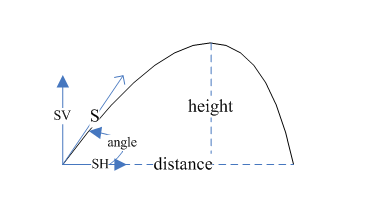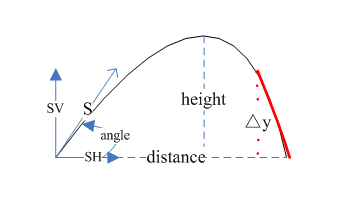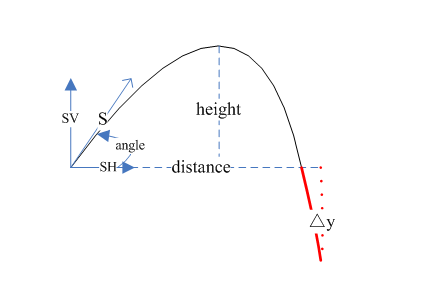1. 计算运动参数
运动特征: 竖直方向受到重力作用,水平方向有空气阻力作用
第一种情况: 起抛点位置和掉落点位置处于同一水平面中。已知开始抛起的点位置和掉落目标位置,由此可以求出两点之间的距离 distance;
运动轨迹如下所示:
①根据rand 函数产生出[0,1]之间的数值,作为运动总的时间。并且heigt 也可以根据则会个随机值扩大些,作为运动的高度
t = seed()
height = 16 * seed() * seed();
②根据 sV/2 * t/2 = heght, 可以求出 sV
sV = 4*height / 4
③ 根据 sV = g * (t/2) . 求出
g= 2*sV /t;
④ 假设,水平方向,受到空气阻力的作用,速度会减少,减少到 0.75 sH, 则根据水平方向速度距离关系,可以推导
(sH + 0.75 sH)/2 * t = distance => sH = (8/7) * distance / t
进一步,可以知道水平方向的减速度
hg = 0.25* sH / t
这样,就可以实时计算出运动的位置了
Vector3 tDist = dirDistance * (initSpeedH * t - 0.5f * hVelocity * t * t);
tDist.y += initSpeedV * t- gVelocity * t * t * 0.5f;
第二种情况:起跑点和掉落点不是处于同一水平面中
这个时候,需要把红色部分给加上来,才是完整的运动轨迹。即确定红色那部分运动时间,以及水平方向运动距离
① 第一种情况中的①②③ ,因为计算都是用的运动的前半部分,都是一样的。根据y 的差值结合计算出来变量,可以知道花费的时间
tAdd= Math::pow(2 * △y / g, 0.5f);
② 整个运动时间,也要加上刚才计算出来的时间
t = t + tAdd;
③ 同样假设,水平方向,受到空气阻力的作用,速度会减少,减少到 0.75 sH, 则根据水平方向速度距离关系,可以推导
(sH + 0.75 sH)/2 * (t+tAdd) = distance => sH = (8/7) * distance / (t+tAdd)
进一步,可以知道水平方向的减速度
hg = 0.25* sH /(t+tAdd)
这样,就可以实时计算出运动的位置了
Vector3 tDist = dirDistance * (initSpeedH * t - 0.5f * hVelocity * t * t);
tDist.y += initSpeedV * t- gVelocity * t * t * 0.5f;
第三种情况 如下所示,掉落到坑里去了;此时,同样需要计算出那部分运动的时间,tMus, 并减去这部分时间,来计算水平方向的减速度
源码如下:
bool GoodsFallEffect::calcData(Vector3 & startPos,Vector3 & endPos)
{
if (!mRecord)
{
return false;
}
mContext.dirDistance = endPos - startPos;
float length = mContext.dirDistance.length();
mContext.dirDistance.normalize();
float cx = length;
float cy = 0;
float seed = rnd();
float height =10*seed *seed;//*Math::Pow(seed,0.5f);;
float t= seed; // second units
float n = 2 * height; //得到解
if (cx > 0)
{
if(endPos.y - startPos.y <3.0f)
{
mContext.initSpeedH = 1.3f * length / t;
mContext.initSpeedV = 4*height /t;
mContext.gVelocity = 2* mContext.initSpeedV / t;
mContext.angle = atanf(mContext.initSpeedV / mContext.initSpeedH);
mContext.initSpeed = Math::Pow(mContext.initSpeedH * mContext.initSpeedH + mContext.initSpeedV * mContext.initSpeedV, 0.5f);
mContext.hVelocity = 0.5f *mContext.initSpeedH / t;
mContext.maxHightTime = t*500.0f;
mContext.sumTime = t*1000.0f;
}
else
{
mContext.initSpeedV = 4*height /t;
mContext.gVelocity = 2*mContext.initSpeedV / t;
float devia = Math::Abs(endPos.y - startPos.y);
float tAdd = Math::Pow(2*devia / mContext.gVelocity, 0.5f);
// 此处有个近视,length
if(endPos.y > startPos.y)
{
mContext.initSpeedH = 1.3f * length / (t+tAdd);
mContext.maxHightTime = (t+tAdd)*500.0f;
mContext.sumTime = (t+tAdd)*1000.0f;
}
else
{
mContext.initSpeedH = 1.3f * length / (t-tAdd);
mContext.maxHightTime = (t-tAdd)*500.0f;
mContext.sumTime = (t-tAdd)*1000.0f;
}
}
}
else
{
mContext.initSpeedH = 0;
mContext.angle = PI/2.0f;
mContext.initSpeed = 20/seed;
}
Vector3 tDist = mContext.dirDistance *(mContext.initSpeedH * t *0.5f - 0.5f * mContext.hVelocity * 0.5f * t * 0.5f * t);
mContext.rotateAxis= Vector3(height * mContext.dirDistance.z - tDist.z * mContext.dirDistance.y, tDist.z * mContext.dirDistance.x - tDist.x * mContext.dirDistance. z, tDist.x * mContext.dirDistance.y - height *mContext.dirDistance. x);
return true;
}2. 旋转
运动参数计算好了,需要控制物品的的旋转,模拟自然物品抛起来的自转。此时采用四元数的旋转,关键在于旋转轴的选择。
这里我们选择抛物线所在平面的法向量作为旋转轴。 取抛物线上两个点向量做叉乘,此处选择最高点和水平点;
Vector3 tDist = dirDistance *(initSpeedH * t *0.5f - 0.5f * hVelocity * 0.5f * t * 0.5f * t);
rotateAxis= Vector3(height * dirDistance.z - tDist.z * dirDistance.y, tDist.z * dirDistance.x - tDist.x * dirDistance. z, tDist.x * dirDistance.y - height *dirDistance. x);
...
node->rotate(mContext.rotateAxis,mAngle);3. 大小变化
控制抛起过程中物品的逐渐变大,下降过程中的逐渐减小
配置文件中配置物品抛起来刚开始的minSize,最高点的maxSize, 如果上升中,即运动时间runTime < t/2 ; 既可以
if(mRunTime < maxHightTime){
f = (float)mRunTime/(float)mContext.maxHightTime;
scale = mContext.startScale + f*(mContext.maxHightScale - mContext.startScale);
scale = Clamp(scale,0.0f,mContext.maxHightScale);
}同样的下降过程中也是可以类似的处理。
最后贴几张图。。