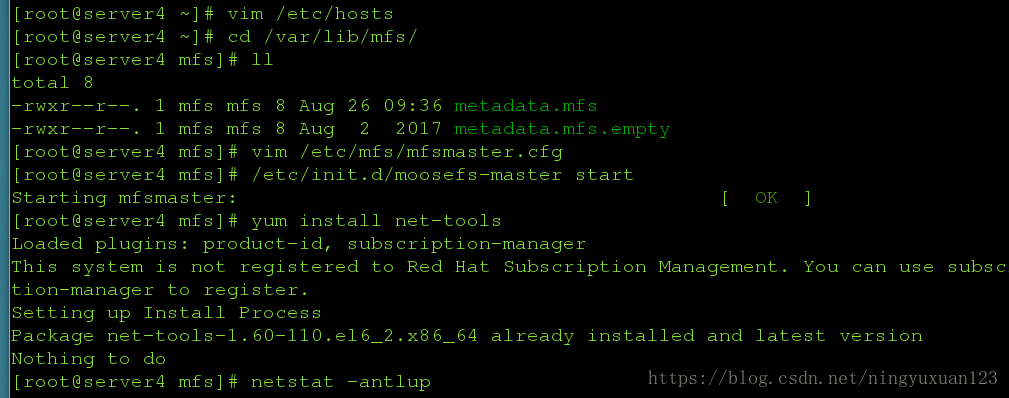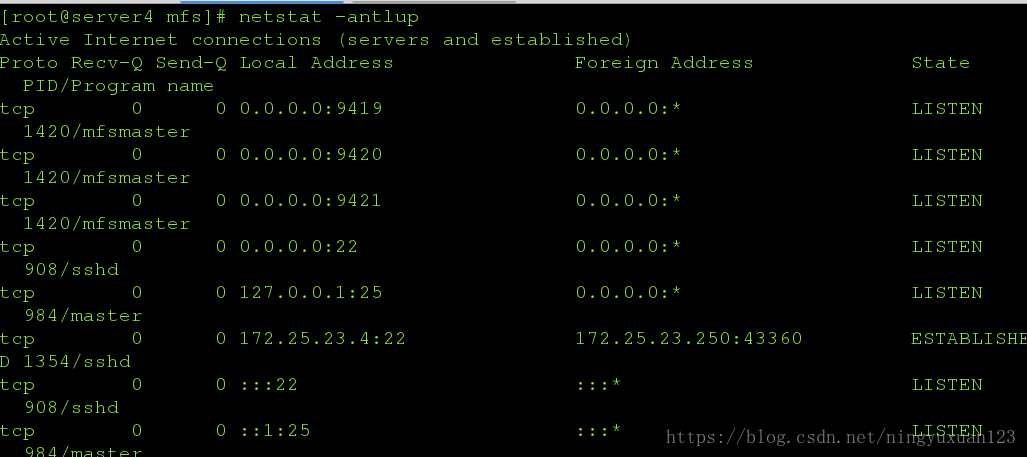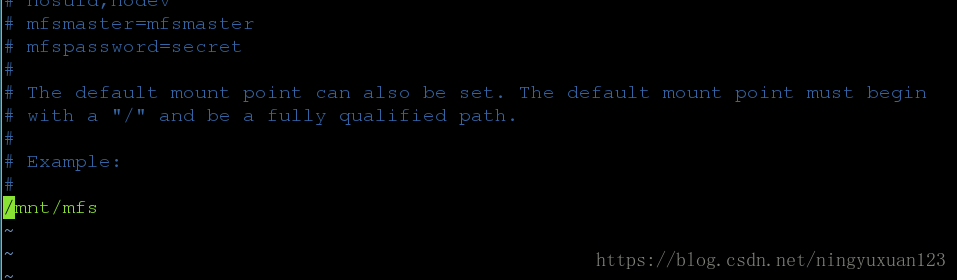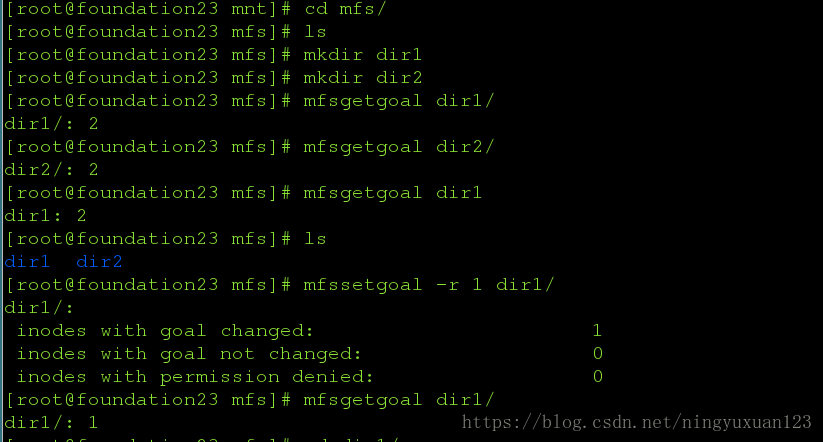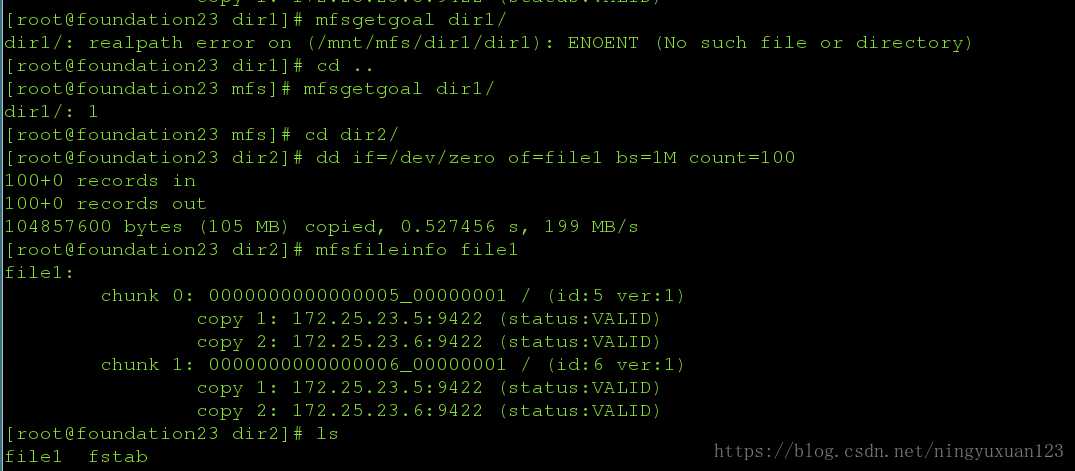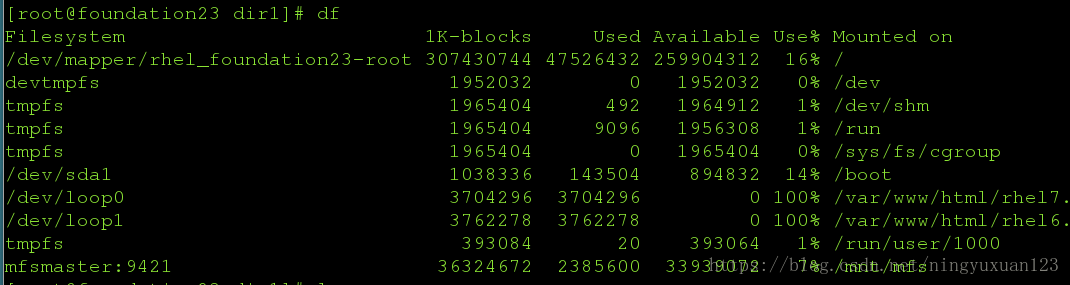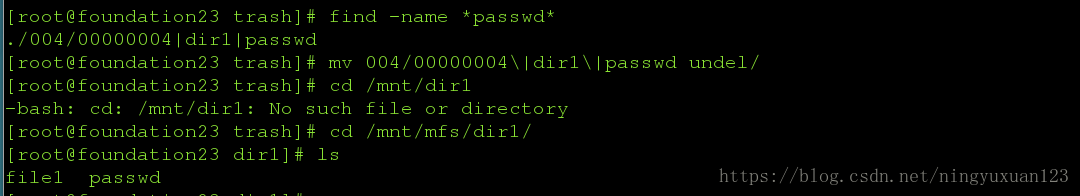冷备机制
当master挂了,会储存一部分数据
master:
[root@server4 ~]# yum install -y moosefs-master-3.0.97-1.rhsysv.x86_64.rpm moosefs-cgiserv-3.0.97-1.rhsysv.x86_64.rpm moosefs-cgi-3.0.97-1.rhsysv.x86_64.rpm
[root@server4 ~]# vim /etc/hosts
172.25.23.4 server4 mfsmaster
[root@server4 ~]# cd /var/lib/mfs/
[root@server4 mfs]# ll
total 8
-rwxr--r--. 1 mfs mfs 8 Aug 26 09:36 metadata.mfs
-rwxr--r--. 1 mfs mfs 8 Aug 2 2017 metadata.mfs.empty
[root@server4 mfs]# vim /etc/mfs/mfsmaster.cfg
配置文件。不修改
[root@server4 mfs]# /etc/init.d/moosefs-master start
Starting mfsmaster: [ OK ][root@server4 mfs]# yum install net-tools
Loaded plugins: product-id, subscription-manager
This system is not registered to Red Hat Subscription Management. You can use subscription-manager to register.
Setting up Install Process
Package net-tools-1.60-110.el6_2.x86_64 already installed and latest version
Nothing to do
[root@server4 mfs]# netstat -antlup
Active Internet connections (servers and established)
Proto Recv-Q Send-Q Local Address Foreign Address State PID/Program name
tcp 0 0 0.0.0.0:9419 0.0.0.0:* LISTEN 1420/mfsmaster
tcp 0 0 0.0.0.0:9420 0.0.0.0:* LISTEN 1420/mfsmaster
tcp 0 0 0.0.0.0:9421 0.0.0.0:* LISTEN 1420/mfsmaster
tcp 0 0 0.0.0.0:22 0.0.0.0:* LISTEN 908/sshd
tcp 0 0 127.0.0.1:25 0.0.0.0:* LISTEN 984/master
tcp 0 0 172.25.23.4:22 172.25.23.250:43360 ESTABLISHED 1354/sshd
tcp 0 0 :::22 :::* LISTEN 908/sshd
tcp 0 0 ::1:25 :::* LISTEN 984/master
进行监控
[root@server4 mfs]# /etc/init.d/moosefs-cgiserv start
Starting mfscgiserv: [ OK ]
[root@server4 mfs]# netstat -antlup
Active Internet connections (servers and established)
Proto Recv-Q Send-Q Local Address Foreign Address State PID/Program name
tcp 0 0 0.0.0.0:9419 0.0.0.0:* LISTEN 1420/mfsmaster
tcp 0 0 0.0.0.0:9420 0.0.0.0:* LISTEN 1420/mfsmaster
tcp 0 0 0.0.0.0:9421 0.0.0.0:* LISTEN 1420/mfsmaster
tcp 0 0 0.0.0.0:9425 0.0.0.0:* LISTEN 1429/python
tcp 0 0 0.0.0.0:22 0.0.0.0:* LISTEN 908/sshd
tcp 0 0 127.0.0.1:25 0.0.0.0:* LISTEN 984/master
tcp 0 0 172.25.23.4:22 172.25.23.250:43360 ESTABLISHED 1354/sshd
tcp 0 0 :::22 :::* LISTEN 908/sshd
tcp 0 0 ::1:25 :::* LISTEN 984/master [root@server5 ~]# yum install moosefs-chunkserver-3.0.97-1.rhsysv.x86_64.rpm -y
[root@server5 ~]# mkdir /mnt/chunk1
[root@server5 ~]# vim /etc/mfs/mfshdd.cfg
/mnt/chunk1
[root@server5 ~]# chown mfs.mfs /mnt/chunk1/
[root@server5 ~]# vim /etc/hosts
172.25.23.4 server4 mfsmaster
[root@server5 ~]# /etc/init.d/moosefs-chunkserver start
Starting mfschunkserver: [ OK ][root@server6 ~]# yum install moosefs-chunkserver-3.0.97-1.rhsysv.x86_64.rpm
[root@server6 ~]# vim /etc/mfs/mfshdd.cfg
/mnt/chunk2
[root@server6 ~]# mkdir /mnt/chunk2
[root@server6 ~]# chuwn mfs.mfs /mnt/chunk2/
-bash: chuwn: command not found
[root@server6 ~]# chown mfs.mfs /mnt/chunk2/
[root@server6 ~]# /etc/init.d/moosefs-chunkserver start^C^C
[root@server6 ~]# vim /etc/hosts
172.25.23.4 server4 mfsmaster
[root@server6 ~]# /etc/init.d/moosefs-chunkserver start
Starting mfschunkserver: [ OK ]客户机:9421
[root@foundation23 Desktop]# yum install moosefs-client-3.0.97-1.rhsystemd.x86_64.rpm -y
[root@foundation23 Desktop]# vim /etc/mfs/mfsmount.cfg
/mnt/mfs
[root@foundation23 Desktop]# vim /etc/hosts
172.25.23.4 server4 mfsmaster
[root@foundation23 Desktop]# mkdir /mnt/mfs
[root@foundation23 Desktop]# mfsmount
mfsmaster accepted connection with parameters: read-write,restricted_ip,admin ; root mapped to root:root
[root@foundation23 Desktop]# df
Filesystem 1K-blocks Used Available Use% Mounted on
/dev/mapper/rhel_foundation23-root 307430744 47446776 259983968 16% /
devtmpfs 1952032 0 1952032 0% /dev
tmpfs 1965404 488 1964916 1% /dev/shm
tmpfs 1965404 9100 1956304 1% /run
tmpfs 1965404 0 1965404 0% /sys/fs/cgroup
/dev/sda1 1038336 143504 894832 14% /boot
/dev/loop0 3704296 3704296 0 100% /var/www/html/rhel7.0
/dev/loop1 3762278 3762278 0 100% /var/www/html/rhel6.5
tmpfs 393084 28 393056 1% /run/user/1000
mfsmaster:9421 36324672 2377536 33947136 7% /mnt/mfs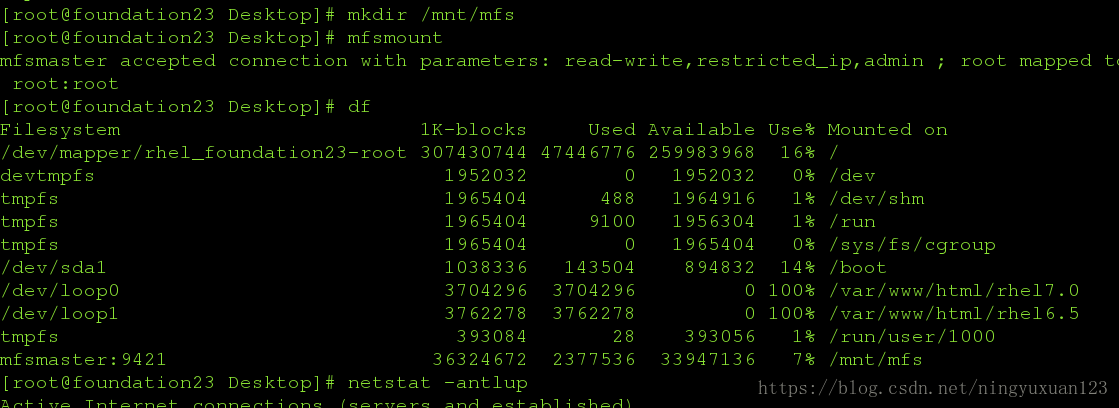
测试:
在客户机上创建文件,在两个节点储存
[root@foundation23 mnt]# cd mfs/
[root@foundation23 mfs]# ls
[root@foundation23 mfs]# mkdir dir1
[root@foundation23 mfs]# mkdir dir2
[root@foundation23 mfs]# mfsgetgoal dir1/
dir1/: 2
[root@foundation23 mfs]# mfsgetgoal dir2/
dir2/: 2
[root@foundation23 mfs]# mfsgetgoal dir1
dir1: 2
[root@foundation23 mfs]# ls
dir1 dir2[root@foundation23 mfs]# mfssetgoal -r 1 dir1/
dir1/:
inodes with goal changed: 1
inodes with goal not changed: 0
inodes with permission denied: 0
[root@foundation23 mfs]# mfsgetgoal dir1/
dir1/: 1
[root@foundation23 mfs]# cd dir1/
[root@foundation23 dir1]# cp /etc/passwd .
[root@foundation23 dir1]# mfsfileinfo passwd
passwd:
chunk 0: 0000000000000001_00000001 / (id:1 ver:1)
copy 1: 172.25.23.6:9422 (status:VALID)
[root@foundation23 dir1]# cd ..
[root@foundation23 mfs]# cd dir2/
[root@foundation23 dir2]# cp /etc/fstab .
[root@foundation23 dir2]# ls
fstab
[root@foundation23 dir2]# mfsfileinfo fstab
fstab:
chunk 0: 0000000000000002_00000001 / (id:2 ver:1)
copy 1: 172.25.23.5:9422 (status:VALID)
copy 2: 172.25.23.6:9422 (status:VALID)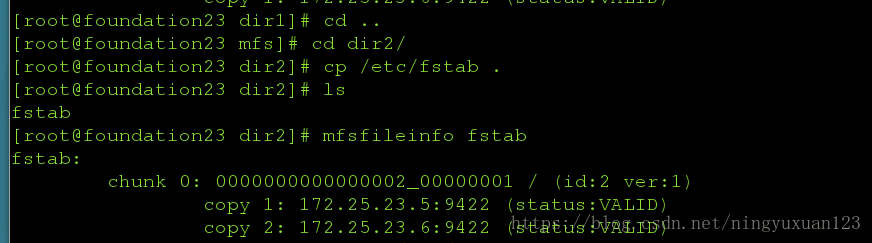
一个chunk只能储存64M数据,如果只备份一次,且数据大于64M,则进行分片,在另一个节点也会备份数据
[root@foundation23 dir1]# dd if=/dev/zero of=file1 bs=1M count=100
100+0 records in
100+0 records out
104857600 bytes (105 MB) copied, 0.26427 s, 397 MB/s
[root@foundation23 dir1]# mfsfileinfo file1
file1:
chunk 0: 0000000000000003_00000001 / (id:3 ver:1)
copy 1: 172.25.23.6:9422 (status:VALID)
chunk 1: 0000000000000004_00000001 / (id:4 ver:1)
copy 1: 172.25.23.5:9422 (status:VALID)
[root@foundation23 dir2]# dd if=/dev/zero of=file1 bs=1M count=100
100+0 records in
100+0 records out
104857600 bytes (105 MB) copied, 0.527456 s, 199 MB/s
[root@foundation23 dir2]# mfsfileinfo file1
file1:
chunk 0: 0000000000000005_00000001 / (id:5 ver:1)
copy 1: 172.25.23.5:9422 (status:VALID)
copy 2: 172.25.23.6:9422 (status:VALID)
chunk 1: 0000000000000006_00000001 / (id:6 ver:1)
copy 1: 172.25.23.5:9422 (status:VALID)
copy 2: 172.25.23.6:9422 (status:VALID)
[root@foundation23 dir2]# ls
file1 fstab怎样将删除的文件找回来?
[root@foundation23 dir1]# rm -fr passwd
[root@foundation23 dir1]# mkdir mfsmeta
[root@foundation23 dir1]# rm -fr mfsmeta/
[root@foundation23 dir1]# mkdir /mnt/mfsmeta
[root@foundation23 dir1]# mfsmount -m /mnt/mfsmeta/
mfsmaster accepted connection with parameters: read-write,restricted_ip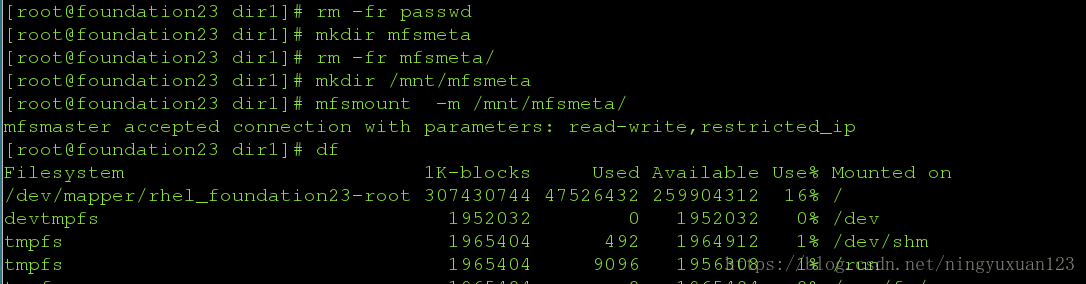
查看挂载
[root@foundation23 dir1]# df
Filesystem 1K-blocks Used Available Use% Mounted on
/dev/mapper/rhel_foundation23-root 307430744 47526432 259904312 16% /
devtmpfs 1952032 0 1952032 0% /dev
tmpfs 1965404 492 1964912 1% /dev/shm
tmpfs 1965404 9096 1956308 1% /run
tmpfs 1965404 0 1965404 0% /sys/fs/cgroup
/dev/sda1 1038336 143504 894832 14% /boot
/dev/loop0 3704296 3704296 0 100% /var/www/html/rhel7.0
/dev/loop1 3762278 3762278 0 100% /var/www/html/rhel6.5
tmpfs 393084 20 393064 1% /run/user/1000
mfsmaster:9421 36324672 2385600 33939072 7% /mnt/mfs
[root@foundation23 dir1]# ls
file1找寻文件
[root@foundation23 dir1]# cd /mnt/mfsmeta/
[root@foundation23 mfsmeta]# ls
sustained trash
[root@foundation23 mfsmeta]# cd trash/
[root@foundation23 trash]# find -name *passwd*
./004/00000004|dir1|passwd
[root@foundation23 trash]# mv 004/00000004\|dir1\|passwd undel/
[root@foundation23 trash]# cd /mnt/dir1
-bash: cd: /mnt/dir1: No such file or directory
[root@foundation23 trash]# cd /mnt/mfs/dir1/
[root@foundation23 dir1]# ls
file1 passwd